Fix a problem with your Android device when downloading apps in Google Play where you encounter an error that says “app could not be downloaded due to error. (963)“.
Error 963 occurs because the device can’t write the data required to download the app for some reason. You can usually clear up the problem with these steps.
- Go to “Settings” > “Apps” > “Google Play Store” > “Storage“.
- Select the “Clear data” button.
- Go back to the list of apps, then select the app that you were downloading.
- If the app is stored on the SD card, tap “Move to device storage“. If not, proceed to next step.
- Select “Storage“, then select “Clear data” for the app.
Attempt to download the app again. If it doesn’t work, try these steps:
- Go to “Settings” > “Apps” > “Google Play Store” > “Uninstall updates” > “Uninstall“.
- Go back to the list of apps, then select “Google Play Services“.
- Select “Uninstall updates” > “Uninstall“.
If you have an HTC phone, try this:
- Go to “Settings” > “Apps” > “HTC Lock Screen” > “Uninstall updates” > “Uninstall“.
Attempt to download the app again.
If you have an Amazon Kindle Fire device, try these steps:
- From the , open “Settings” > “Apps & Games” > “Manage All Applications“.
- Swipe over to the right to show “All” apps.
- Select the app you wish to remove, then select “Uninstall“.
If none of the above steps work and your Android has an SD card for external storage, you may want to try unmounting to SD card using these steps:
- Go to “Settings” > “Storage” > “Unmount SD Card“.
Attempt to download the app again, then restart your phone.
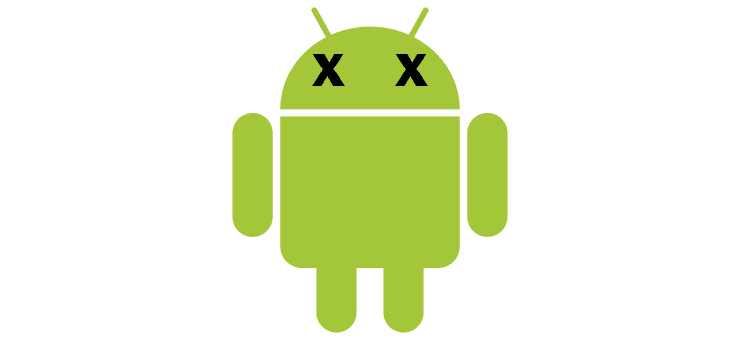

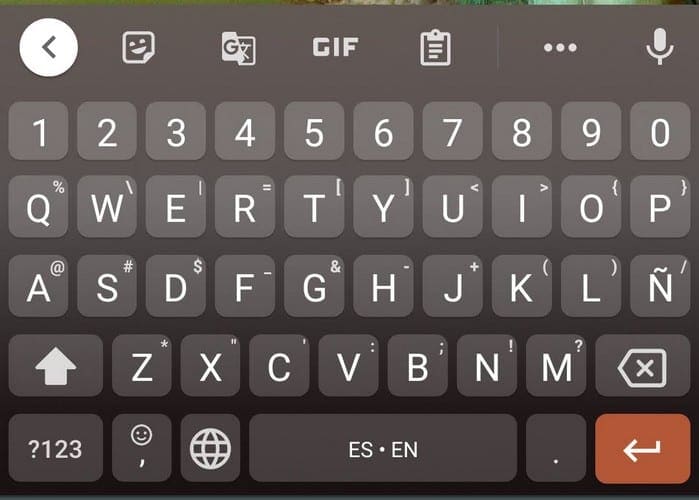


SD Card trick worked. Android is such a mess. Anyway, thanks. Hope your sister-in-law is doing better.
I had been battling this problem for a year now, but after removing the SD card, the apps I had issue with will now install. I re-inserted the card and the apps still run.
Removing SD card worked, yippee….
None of these steps worked for me. Tried everything multiple times
I have tried to do the above mentioned steps according to download and fix the problem but still not able to download any app like bigo ,tango.
Ejected SD card & can now download the apps I couldn’t before! Many thanks. Have left the card out.