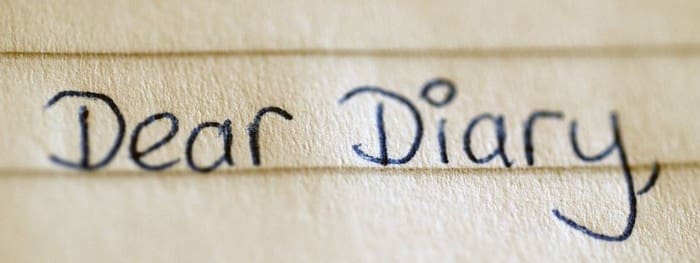There are things that you don’t want to tell another person. Maybe your trust has been broken when you trusted someone with something important, and they went and told someone else. But there are things you need to get out of your system, and something you can try is putting in a diary only you have access.
You could write your diary on paper, but then you risk someone finding it or getting wet if you spill something on it. Also, by having a diary app on your Android device, you’ll always have your device with you, and you can make all the changes you want without having to tear out a page from the book. Plus, you don’t have to spend buying a notebook.
Contents
Must-Have Diary Android Apps
There are various diary Android apps you can choose from, but some may not have the features you’re looking for and is too complicated to use. The following diary Android apps have been tested, and I think they would be a great choice. Don’t forget to let me know which one you’re going to go with in the comments below.
1. My Diary – Daily Diary Journal
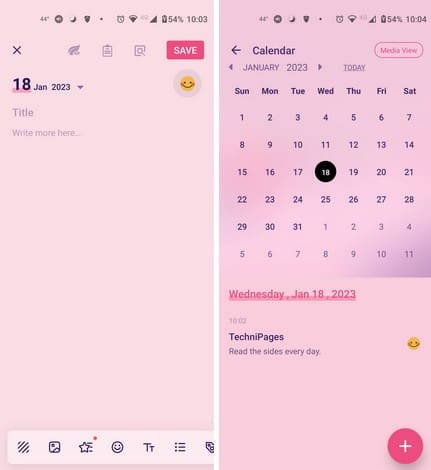
You’ll find a top-rated diary app on Google Play called My Diary – Daily Diary Journal. The app is free to use, but you also have the option of going to Pro. The app gives you the option of a free three-day trial to see if the app is right for you. After that, you can choose from three different plans. You can pay $2.99 a month, $1.33 annually, or a one-time payment of $29.99.
The app allows you to backup up your data to Google Drive, but the Auto backup option is a Pro feature. There’s also an excellent option for those times when you don’t know what to write. It’ll ask you different questions depending on the template you choose. You can choose from templates such as:
- Gratitude
- Self-Care
- Learning
- Traveling
- Food
There is also a mood tracker. Depending on what you write, the app will detect your mood and show it in a graph to see if writing that diary has made you feel better. Not sure if you wrote in your diary yesterday? Take a look at the calendar, where you can see all your entries to ensure what days you didn’t write. There is also a media view option to see all the images you entered into your diary.
2. Diary, Private Notes With Lock
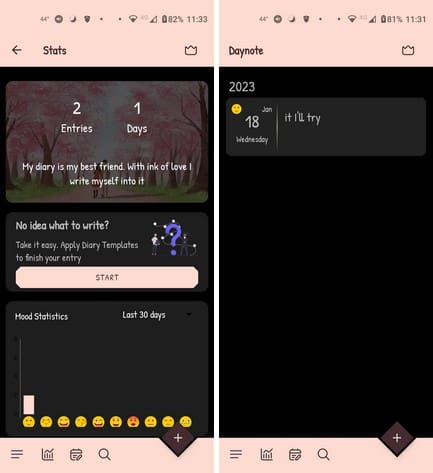
Unlock the previous app, Diary Private Notes With Lock allows you to add a password or pin to keep your diary safe. You never know when you might leave your phone unlocked, or someone may ask you to use your phone for whatever reason. You can also choose from different themes, not all are free, but you can still get them if you’re willing to watch ads. If you want access to all the features, you’ll need to go to Pro.
With Pro, you can have access to features such as:
- A more powerful text editor
- Export all your memories as a PDF
- Delete or change your watermark
- Auto backup
- No ads
- Use all themes
- Use all mood sets
- Access to all fonts
- Analyze your mood
- Use Pro stickersçCreate your stickers
The Pro version will set you back $3.99 a month, $19.99 annually, or a one-time payment of $39.99. The app does give you s three-day free trial to test out the app. The app will also show you the days you write in your diary, and every time you start to write; it allows you to choose your mood at the time of the entry.
When you write an entry in your diary, you’ll see various options at the bottom. You can switch themes, add pictures, use speech to text, and you can even add a voice note for those times when you don’t feel like typing. You can choose another font style and color. There is a drawing option with two free pens to choose from, but various colors to write in. The app has a little Twitter since you can also use hashtags.
3. Diary With Lock
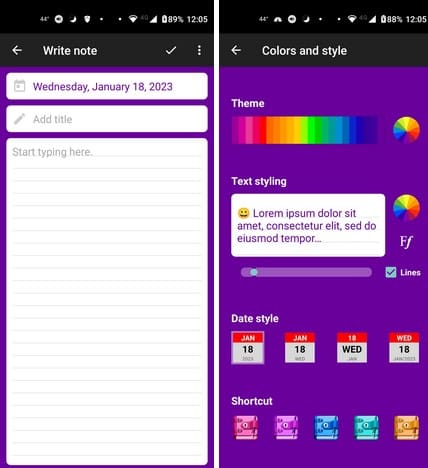
A diary app that will let you change theme colors without having to upgrade to Pro is Diary With Lock. To choose another color, tap on the three-lined menu at the top left and select the colors and style option. You’ll see a color palette and other useful options. You’ll also see an option to adjust the text size and options to change the icon for the date, style, and shortcut.
The diary entries have a great lined style, and you can also export your entire with this app. The app does have a Premium option, but the only thing you get for $2.99 is that you get rid of the ads, and you also get priority support via email. That’s it. The app doesn’t have stickers like the other apps, but it’s still a popular choice among Android users. You can also add reminders so that app can do just that, so you never forget to write in your journal.
4. Daylio Journal – Mood Tracker
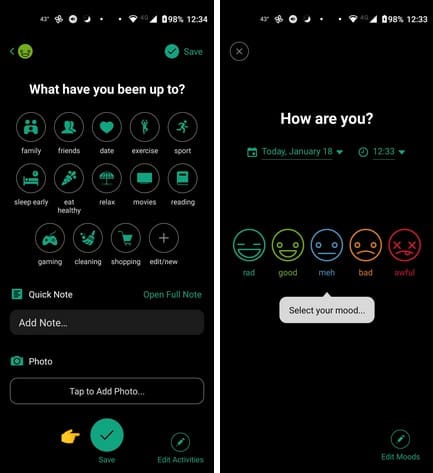
Would you like to use a journal app where you don’t have to type a single word? That’s what makes Daylio Journal – Mood Tracker different. You start your entries by adding what mood you’re in. After that, the app asks you what you did or what your activities were. For example, you can choose from options such as:
- Family
- Friends
- Date
- Exercise
- Sport
- Sleep early
- Eat healthily
- Relax
- Movies
- Reading
- Gaming
- Cleaning
- Shopping
You can always add one if you don’t see your activity on the list. Tap on the Edit/new option and type it in. You’ll also see the option to add pictures as well. That’s how you keep track of how you’re feeling with this app. It’s a great app if you’ve changed your routine and want to see if it makes you feel happier but not have to write down how you feel. You’ll see how your mood has been in a monthly mood chart, and you can also see how you’ve been feeling throughout the year in pixels since your mood will be represented in colors.
5. Gratitude: Self-Care Journal
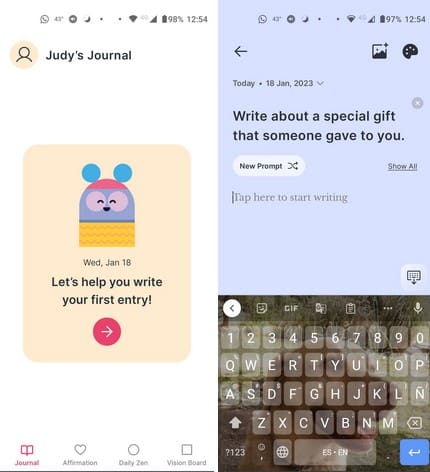
Some people want to concentrate on one thing at a time, and if you want to focus on gratitude, then Gratitude: Self-Care Journal is worth a try. When you first open the app, it’ll ask you a few questions, and you don’t have to create an account. When you add an entry, you can change the color of the background, and you can add pictures as well.
There are various affirmations to choose from, so you can meditate on them to boost your mood. You can also read quotes and create Visual Boards where you can add pictures of what you want to accomplish so you can look at them as long as possible to remind yourself of your goals. The app also offers a 15-day challenge. Each day it’ll tell you what you need to do, and the challenge will be completing it since you might not feel like following through. Will you take on the challenge?
Further Reading
Something that will help you feel better is to eat healthier. If that is one of your New Year’s resolutions, here are five apps you might want to try. Games are also an excellent way to distract yourself from work; here are 11 of the best Apple arcade games you have to check out.
There are also a lot of great Snapchat lenses that’ll make you laugh, so you might want to look at those too. If you’re also thinking of changing your hair color, here are some apps that’ll show you if that color is a good choice.
Conclusion
You need to get what you’re feeling out, but there is always that feeling that whoever you tell is also going to tell. So, you decide to keep all those negative feelings inside. But, there is a way out with one of these diary apps. You can type whatever you want without the fear of it getting out. You can even add an extra layer of security by adding a password or pin to prevent anyone from getting in. There is an app where you can express your feelings without typing a word. Which app are you going to start with? Share your thoughts in the comments below, and don’t forget to share the article with others on social media.