Thanks to incognito mode, users can browse the web without having to worry about their history or web cache being saved. This feature gives you a sense of privacy that not everything you’re doing is being recorded.
With YouTube’s incognito mode, you can get the same feeling, but in regards to the videos, you watch. By using YouTube’s incognito mode feature, you’ll avoid the platform’s algorithms from detecting every type of video you’ve watched. Which then leads to video suggestions you couldn’t care less about.
Enable YouTube’s Incognito mode
YouTube’s incognito mode is not available on YouTube’s desktop version or iOS (at least for now). Hopefully, users won’t have to wait too long for the feature to be available for them. For now, the feature is only available for YouTube on Android.
If you’re using YouTube on Android but still don’t see the feature, make sure that you’re using the latest version. You can check if an update is available by opening Google Play and tapping on the hamburger icon. Tap on My apps and games. Next, you should see if YouTube has an update pending. To use the feature, you need to use the YouTube version 13.25.56.
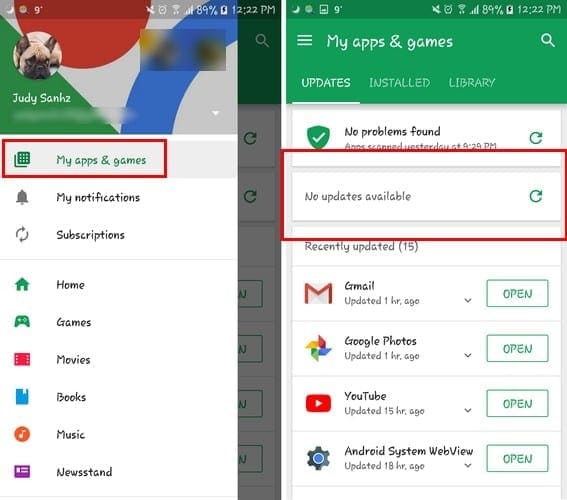
Once you’re sure that you’re using the latest version, open YouTube and tap on your profile picture. The incognito mode feature should be the fourth one down. Tap on it, and you’ll get a message warning you what going into incognito mode means.
What YouTube will do is sign you our of your account. This means that you won’t be able to easily access all the videos you could when you did not have the incognito mode on.
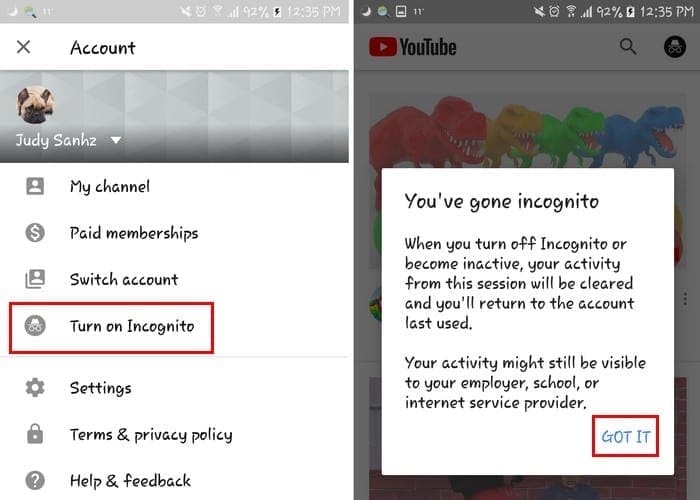
You’ll know that you’re in incognito mode by the message at the bottom that says just that. Your profile picture will also be replaced with the typical incognito mode icon.
Disable Incognito Mode on YouTube
Getting out of incognito mode is also an easy task. Just tap on where your profile picture used to be and the option to turn off incognito mode will be the first one on the list. After touching it, YouTube will sign you back into where account where everything will be just as you left it.
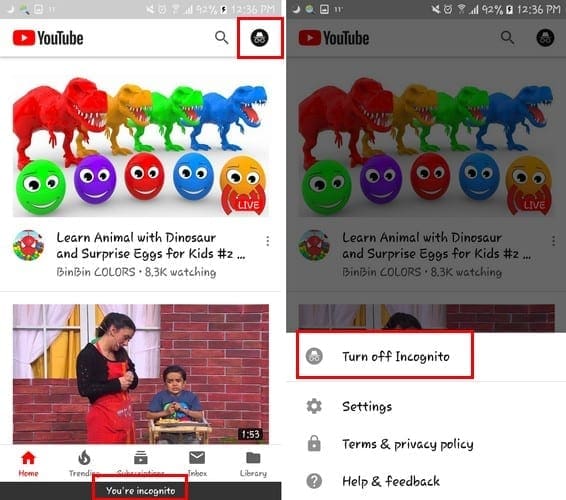
Conclusion
That’s all you have to do to use YouTube’s incognito mode. You’ll at least have some more privacy when looking at your favorite videos. If you’re on iOS, hopefully, you won’t have to wait very long for the feature to appear. How often do you use the feature? Leave a comment below to let us know.
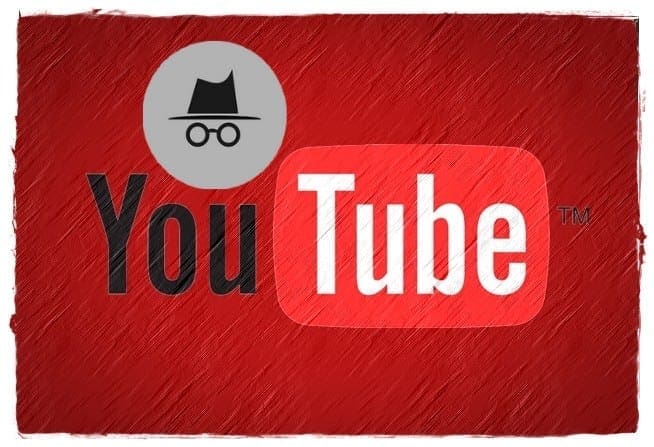

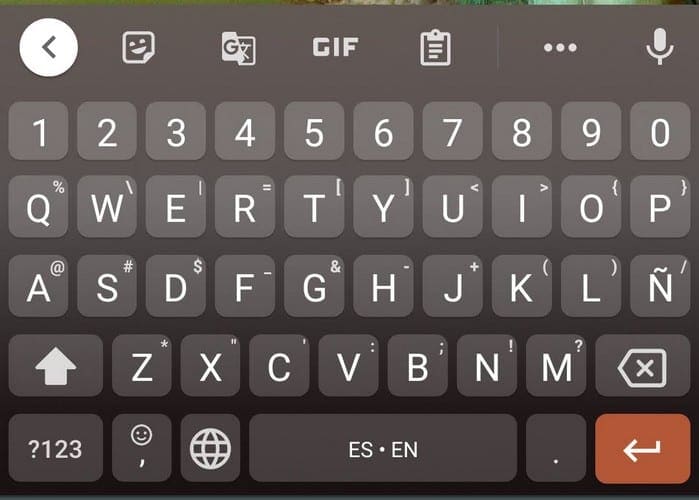


Thanks YouTube for addressing all of us who want incognito permanently removed. #snark
Incognito isn’t just a nightmare for parents. It’s a nightmare for wives with porn addicted spouses. It’s disgusting. Come soon Jesus.
How do I disable incognito mode on YouTube? Cause I tried I can’t find where my profile picture used to be,cause even when I pressed there I couldn’t get out of it!!!
There is only ONE way to disable incognito on youtube!!! DELETE the app and restrict internet access.
Worse offender for encouraging “private viewing”? IPHONES!! APPLE PRODUCTS!!
How easily I swicth off the incogto app I will try many time to swith off this apps but not do its please kindly give me the key of function thanks Waseem
How to turn on incogniton on zoom
I agree with the others. Incognito mode is a nightmare for parents
Me too, want it gone. Youtube please respect those of us who use YouTube and give us the option to rid ourselves of this option. We dont need another way to make parents jobs even harder. I, as well as others, dont understand why your company should ignore such a simple request.
Same question here. I don’t want youtube incognito how do I get rid of it.
I am wondering the same thing! Please help…
How do I totally deactive incognito for YouTube app?