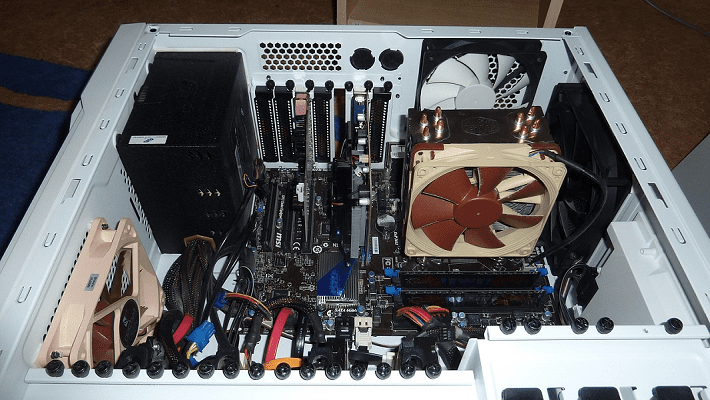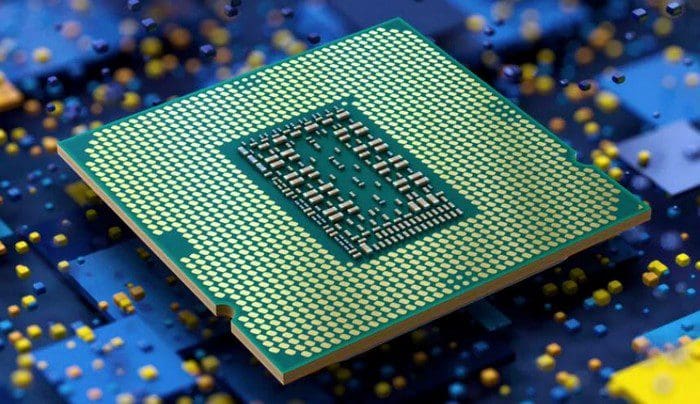In the real world, a mirror is an object that reflects a copy of whatever is in front of it. In the digital world, there are several definitions for mirroring. The primary usage is to describe a site that legitimately hosts copies of software. There is also port mirroring and disk mirroring, though these are less common usages.
Mirror Sites
Some large companies can afford to have data centers distributed worldwide. This is very convenient as it increases the number of servers handling requests and decreases the distance data has to be transmitted. However, the setup and running costs for this infrastructure are large, making it nearly impossible for most companies to afford it.
To some degree, Content Delivery Networks, or CDNs, can help with this. CDNs set up similar infrastructure worldwide and then use it to cache content their paying customers serve. This reduces the load on the backend servers where possible. However, access is pretty expensive, especially with large files.
A mirror site is a site that volunteers to host certain content. It is essentially a decentralized version of having data centers around the world. Many of these mirror sites choose to mirror a specific type of content. Often this is freeware, such as operating system .iso files.
Some mirror sites are more general purpose in nature and crawl a set of sites regularly to scrape and then mirror their contents. This reduces the load on the original sites and offers local and potentially higher-speed and lower latency connections. It also helps to bypass censorship rules by hosting censored content on domains that haven’t been blocked.
Note: Mirror sites are often associated with illegal file sharing and piracy. However, legitimate sites and content are also served by some mirror sites.
Port Mirroring
Network switches can route local traffic to the intended destination on a connected port. Generally, they don’t need to route traffic to unintended ports as they learn which device MAC address is located on which physical port. This enables very efficient use of the potential bandwidth. However, it makes network monitoring tasks more difficult as the traffic doesn’t all flow through one convenient cable.
Port mirroring is a setting for network switches that explicitly sets the configured port to receive the exact same traffic as the target port. This is called port mirroring, as all network traffic on the target port is perfectly replicated on the configured port like a mirror.
Port mirroring can even be set to mirror traffic from virtual adaptors called VLANs. Making the tool powerful. It’s commonly used in corporate networks to route traffic to intrusion detection systems that monitor the network for suspicious activity.
Disk Mirroring
Storage drives are generally pretty reliable but have a limited lifespan and eventually fail. While backups are helpful, a faster option is to perform drive mirroring. Unlike backups that are reference points in time, a mirrored drive is constantly updated to match any change in the target drive. Generally, a mirrored drive is at most a few seconds behind.
Mirroring is typically performed in some form of drive array. With mirroring, your total storage capacity across all disks involved is necessarily halved. This can cause scaling and cost issues as the cost and space necessary to upgrade capacity are doubled.
Some high-end mirroring systems include what are known as “hot disks.” These are connected drives whose specific purpose is to not be used until a drive failure is detected. Mirrored drives are often the same model, simplifying purchasing and ensuring compatibility.
It also means that each drive suffers the same wear and tear, which means that when one fails, the other may also be close to failure, just when the backup mechanism has failed. A hot disk is designed to be instantly and automatically swapped in for the failed drive upon the detection of drive failure. This immediately starts the mirroring process to ensure that the hot disk is up to speed and ready to function as soon as possible.
Hot disks aren’t necessary for the same capacity as mirror drives. You don’t need one hot disk per pair of mirrored drives. There is no exact ratio, but you should be able to handle at least one and preferably two failures at small to medium scales. Once one hot disk has been swapped in, it’s essential to physically replace the failed drive with a new hot disk and, if necessary, purchase more.
Conclusion
In computing, there are three things referred to as mirrors. The main one is sites that mirror the content of other sites or specific files, often large ones. This makes them useful for locals as the connection is often better than to more distant servers. It also reduces the load on the primary server, benefiting everyone’s bandwidth. Another use is port mirroring on switches which involves duplicating all traffic from one physical port to another.
The final use is disk mirroring, which runs a continuous backup of one storage drive to another, so no data is lost if one fails. The exact usage can generally be identified from context clues. However, it’s usually fair to assume that a mirror site is meant if no apparent indications exist. Casting the screen from one device to another can also sometimes be referred to as mirroring.