Tapping your phone screen to answer a call may not be possible at all times. If your hands are dirty or wet, touching your screen is not ideal. Thankfully, the Samsung Galaxy phone range has a number of accessibility options to help you out – even if you just want to show off answering calls hands-free as a trick to your friends!
Tip: Technically, you can also answer calls without touching the screen by connecting Bluetooth headsets or speakers and using them to answer – this guide focuses on how to answer calls without the use of additional equipment.
The hands-free methods to answer calls are all listed as accessibility options. To access them, open the Settings app and scroll down to the “Accessibility” options near the bottom. In the Accessibility options, tap on “Answering and ending calls”.
In this menu, you will have a number of ways to answer calls that don’t require tapping the screen. The exact options vary by handset model and software state. On the Galaxy S7 used for this article, the options are: pressing the home key to answer calls, voice recognition for the words “Accept” or “Reject”, or automatic pick up after two seconds, if the phone is connected to a Bluetooth headset. Another potential option, available for example on the S10 series, is waving your hand over the device – this option is only available on OLED-display models.
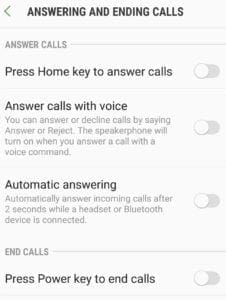
In the “Answering and ending calls” menu, you can also configure the power button to end calls when pressed. This gives you a way to hang up without touching the screen too.
Each of these options has its up- and downsides. Having to press the home or power key still requires you to touch your phone, so is not ideal if your hands are otherwise occupied. Voice recognition may not work well in loud environments with lots of background noise. Automatically answering calls after two seconds when using a Bluetooth headset doesn’t give you the opportunity to ignore calls if the timing is not convenient or you don’t want to talk to anyone. Having to wave your hand over the device, avoids the need to touch it if your hands are dirty, but isn’t helpful if your hands are otherwise occupied, or if the phone is screen down or in a pocket or bag.
You need to consider which option works best for your situation, and switch that option on by tapping it. You can absolutely use multiple options at the same time – just be aware that not all options are compatible. For example, automatic answering isn’t compatible with other options as it always accepts calls. When you’ve activated the options that you like best, you can close your Settings app – the changes take effect immediately.




I work with disabled people who cannot touch their phones with their hands
There are devices that phones can pair with that provide a means for these folks to make and receive calls and also send and receive text messages
Why does Android not have an option to allow a call to be made or answered in Loudspeaker Mode
It’s surely possible ????
I found a galaxy a 12….I think…and I’m trying to return it to the owner. Unfortunately it has a cracked screen that prevents me from answering it. Is there a way, possible for me to answer it when it rings, so as to give it back?
I just upgraded from Galaxy S6 to S21. I am amazed and impressed by so many new features…BUT…the “Answer Calls with Voice” option is NOT there! On my S6, I was able to activate it simply by going to the “Accessibility” section, as the author suggests. However, there is no such option on S21! O WHY WHY? I have been looking everywhere…Google, Youtube, etc. and tried using Google Assistant, Bixby and Voice Assitant but stil no avail. The old “Answer Calls with Voice” option was so nice. It was extremely useful when I was cooking in the kitchen or doing yard work (with dirty/wet hands.) It was also nice to be able to just to shout “reject” to immediately stop the phones from ringing, which the “Auto Answer” feature wouldn’t do. (Besides, the Auto Answer function is only available when using Bluetooth or headphone.) Again, WHY WHY did Samsung take this function away?
I have a Samsung galaxy J7 and I recently using my voice assistant and when I have my Bluetooth on and am receiving a what’sapp call I cannot answer the call by touching Bluetooth like I normally do.
I just got an S7, believe it or not, upgraded from S5. It seems like the S5 auto answer with headset feature edited longer before answering. I could see who was calling and decide whether I really wanted to answer. With the S7, it happens so fast that sometimes i don’t even hear a ring tone, I just happen to notice someone is talking. Is the an app or setting that will make it wait longer? Thanks!
Thank you, so much.
I have the Samsung Galaxy S20 FE, I have Muscular Dystrophy and have little to no use of my hands. I need to know is there a way to answer and end phone calls with my voice without touching anything on the phone with my hands? I thank anyone that could help me.
I have a Samsung s9 and I own a Samsung led cover, I want to be able to answer calls by simply opening the flap on the led cover instead of opening and then swiping right.
Is this possible?
You can download voice Access with google assistant. There’s a tutorial on how to use it. When ur done j always remember to say stop listening otherwise it will try to open everything a video or anyone is saying.
After tutorial just do hey google open voice Access and ur good to go I just was voice texting completely. Haven’t tried to answer phone yet might b a bit to adjust to cuz you’ll have to hey google,open voice,answer or accept/ decline call….it’s a work in Progress if anyone has any easier ideas plz holler.
I have the Galaxy S10e and it’s just hopeless for trying to answer a call hands free. There’s no option for voice commands in the Accessibility options. I can’t believe a phone this sophisticated would be lacking such a basic, useful option – I would say, essential. Not happy.
Thank you all. I had a Nokia with the same issue. I thought I’d buy a Samsung – but I do not want the same issue. Anyone know which models allow pressing of home key to answer calls?
I have a A11 samsung and want to answer calls with voice commands accept or deny which the rep told me I could but I can’t find that feature I hope he didn’t lie to me and now I’m stuck with this phone for 30 months
No. I have an S7 Edge and I’d like to have a way to send a text reply to phone calls such as “I’m on the phone. I’ll call you back later,” or “I’m driving I’ll call you back later.” Can I do it on the S7 Edge, or is there an app that will do it for me?
I own a galaxy A41 and would like to know if i can configure it to answer calls by lifting it to my ear as i could do this with my old Huawei P9 and found it very useful.