When using the Safari web browser to visit Pinterest on your Apple iPad, iPhone or iPod Touch, you will be shown the mobile version of the site. You can change this and view the full desktop version with these steps.
- Login to the mobile version of Pinterest using your username and password.
- Tap the URL in the address bar. The text should become highlighted and your bookmarks will display on the screen.
- iOS9 and higher users can tap and hold the circle arrow icon
 at the top right corner of the screen. iOS8 users can tap the URL, then starting from just below the address bar, swipe downward.
at the top right corner of the screen. iOS8 users can tap the URL, then starting from just below the address bar, swipe downward. - An option to “Request Desktop Site” will appear. Select it, and you will be taken to the full, desktop version of Pinterest.

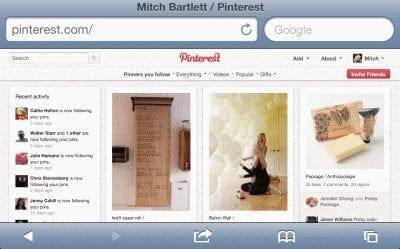
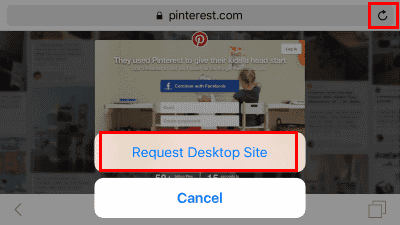


Alas, this Safari feature hasn’t worked on iPhone with most popular social media for years now, including for instance Facebook. Opera however works in desktop mode with Facebook, but even Opera can’t open the Pinterest desktop site.
Complete and utter bs. Frickin’ annoying that this Safari feature that hasn’t worked on iPhone with most popular social media for years now, including for instance Facebook, is still alleged to work on all sites, which is far, far from the truth. Opera however works in desktop mode with Facebook, but Pinterest is garbage media because even Opera can’t open the desktop site.
Thanks very much, Morgan, for sharing this tip! It worked beautifully and took all of a minute.
oh my gosh hellppp it won’t work! my safari has request the desktop but when i do it it’ll say “sorry we can’t find that idea…” how do i make it work!?
M hero! Hate the app and could NOT get to the desktop version. This tip worked when neither iPad blogs nor Pinterest help desk could figure it out, you probably saved my life. An aneurysm was imminent.
Thanks for this hint ?
Thank you for this post. Pinterest was beginning to drive me mad.