When you open multiple Teams tabs, the app constantly asks you if you’re still there. This is, basically, the norm when you use Microsoft Teams Online and you launch several tabs in your browser.
Many users really hate these messages, and rightfully so. Getting constantly prompted to confirm you’re still there can become really disruptive. Not to mention that Teams may sometimes chuck you out of your meeting or reset the page you’re currently working on. So, let dive right in and see what you can do about the annoying “Are you still there” messages Teams keeps bombarding you with.
How Do I Stop Microsoft Teams from Asking if I’m Still Here?
As a workaround, try to limit the number of Teams tabs you open in your browser. Alternatively, you can use the desktop app and Teams Online at the same time. Try using different browsers and check if you notice any improvements. Unfortunately, there’s no solution to permanently turn off “Are you still there” messages in Teams at the time of writing.
It seems this Teams behavior is designed to cut down the sync time. That’s why it occurs when using two or more sessions or tabs at the same time. By asking you if you’re still there, Teams sort of wants to ensure it’s worth syncing all the tabs you opened.
Microsoft really needs to improve multi-tab support on Teams. After all, having multiple functional tabs is a must in today’s multitasking-focused work and school environment.
Meanwhile, if you agree the Redmond giant should allow users to disable the annoying “Are you still there” messages in Teams, you can upvote this idea on the Microsoft Teams UserVoice website.
Conclusion
Microsoft Teams regularly prompts you to confirm you’re still there to reduce active tabs’ sync time. However, if you click “I’m back,” the app will automatically reload your page, which could potentially fail to save your current documents.
What’s your stance on Microsoft Teams’ “Are you still there” messages? Do you agree Microsoft should permanently remove these alerts? Share your thoughts in the comments below.

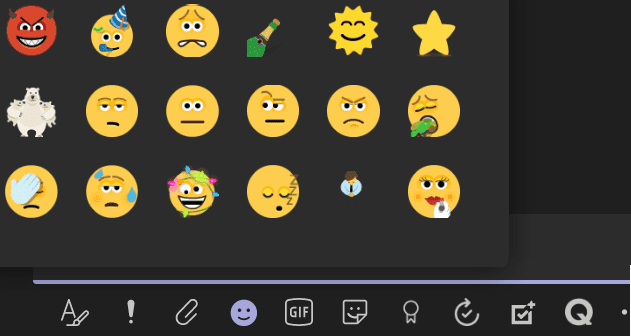


I also hate this. I am consistently thrown out of meetings and need multiple team tabs open at once as I have local Teams for my own company and Web-based team for client for whom I’m consulting. IN mutliple conversations and meetings with them and need to hop around and will get tossed out in middle of meeting. Havent been able to predict when this message will occur. At least is there a known workflow or sequence of events that will cause this to pop up that I could try to avoid?
This is extremely annoying especially when on a call in a tab. It keeps disconnecting me from the call as well. Microsoft needs to fix this bug, especially as they no longer support the app on Linux, so I have no other choice but to open at least 3 tabs, one for the call, one for calendar, and one for chat. I’m surprised they have not fixed this huge bug yet. I got dropped multiple times from a call involving a presentation.
Terrible feature that helps back end at the cost of user satisfaction. Look at your user data to keep pace. There are other options and I wish my company would consider it. Until then, we can only hope that MS would care enough to be competitive at user satisfaction.
The user voice link should be updated. to https://feedbackportal.microsoft.com/feedback/search/ad198462-1c1c-ec11-b6e7-0022481f8472?q=Are+you+still+there
It seems Microsoft is no longer using uservoice.com
What’s more frustrating than the functionality is a vapid click-bait ‘article’ like this one that is completely unhelpful distraction as we try to find a solution to the problem. Right? Right. Bah.
Its now 2023 and I see this hasn’t been resolved, Very annoying issue!
This is SO FRUSTRATING! I regularly have multiple Teams tabs open, because I’m in multiple Teams groups, and keep them open for communication and to reference material needed throughout the day. And when I’m in a meeting, I keep one tab with the meeting open while browsing in other tabs as I multi-task. Then when I want to unmute my microphone to chime in on my turn, I get the stupid message “Are you still there?” and when I hit the “I’m back” button, it kicks me off my meeting! I didn’t use to get these messages and I don’t seem to get them consistently (although lately they’ve been fairly consistent) and some of my co-workers never get them. PLEASE FIX THIS Microsoft! #Microsoft
This is a bit 20th century how we cannot use multiple tabs.
I am working on an assignment using Microsoft Teams and it is almost essential to have the tuition guide, the assignment details and MS Word all open at once.
I much prefer Google and Microsoft seriously need to catch up!
I think I will download both documents and upload to Google and create the assignment in Google Docs.
I will then copy and paste it into the MS 20th Century app once completed.
Microsoft no longer uses the UserVoice feedback site. You can upvote via the new site at https://feedbackportal.microsoft.com/feedback/idea/301a1646-272e-ec11-b6e6-00224827bbc2.
This problem is very annoying, and more importantly, it does not happen on Google apps
Companies need to start dumping teams and move to Google, maybe then MSFT will wake up and fix their many bugs with teams
This complaint goes back at least two years, and still no fix. It’s like Microsoft only wants to add new “features”, not fix the existing bugs.
The link to vote for improvement above goes nowhere. Can you update it so I can vote for this!! Thanks.
I stopped using Teams software because it would ALWAYS stall during online meetings for about 20 seconds, anywhere between 5 and 20 minutes in. So, I began using the online version to remedy that. Now, I have to deal with a stupid feature that I can’t turn off which has also dropped me from meetings. I can’t win. I will be a lot happier when my company realizes that MS Office is archaic and fails to live up to the one promise it can’t meet, namely that all it’s solutions work perfectly well together.
Reading the same NEGATIVE comments about this annoying feature since April! but no actions/feedback from MS still. Dissapointing, to say the less.
It is a useless feature and it disconnects you from meetings.
When you are the meeting host, that is a disaster.
It is evident that MS don’t “eat their own dogfood” (use their own tools) else they would have realised that this is bad for users.
it is absurd and needs to go
Confirmed : very boring + annoying + useless “feature / bug” that can’t allow anyone to check anything elsewhere… I suppose Microsoft Teams never use their tools.
it makes me go crazy. Hope they disabled this dumb feature!
REMOVE REMOVE REMOVE VERY ANNOYING , IT EVEN KICK YOU OUT FROM MEETING WHEN YOU SWAP TO ANOTHER TAB TO CHECK FILES etc…
extremely annoying, leads us to use google drive instead for multi tab needs