Need to know how to show or hide the hidden files and folders in MacOS. Here’s how it’s done.
- From the Finder, open “Go” > “Utilities” > “Terminal“.
- Type one of the following command, then press “Enter“:
- To show hidden files:
defaults write com.apple.finder AppleShowAllFiles yes - To hide hidden files:
defaults write com.apple.finder AppleShowAllFiles no
- To show hidden files:
- Type the following command, then press “Enter“:
killall finder
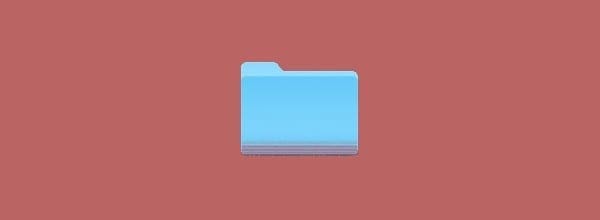

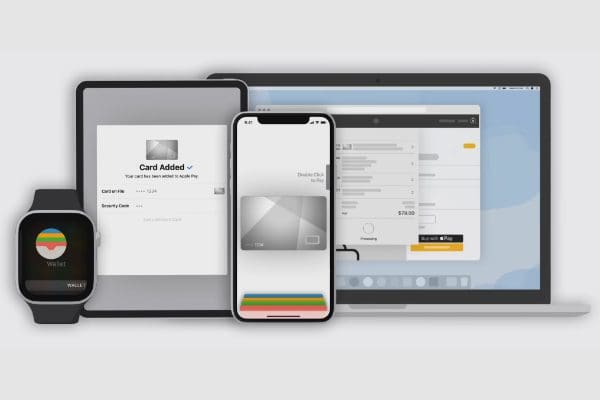


try Finder with a capital F for the 3rd step. As in “killall Finder”
It doesn’t work for me.
For some reson hidden files are showing, I tried both commands to no effect.