As people spend more and more time hooked to their screens, phone manufacturers decided to add bigger displays. But bigger devices are quite hard to operate single-handedly. This is where PopSockets enter the scene. These accessories can help you get a better grip on your device. They’re primarily used as a grip or a stand for mobile devices.
Let’s say you bought a new device and you want to remove the PopSocket from your old phone to attach it to your new device. Well, removing a PopSocket is not an easy task. You need a lot of patience, dexterity, and the right tools to get the job done.

Contents
How Can I Safely Remove a Popsocket?
Step 1: Collapse the PopSocket.Step 2: Move your fingernail around the PopSocket to detach it from your phone. Long fingernails are perfect for this task.Step 3: Gently pull the PopSocket away from your device.Step 4: Attach the accessory to your new device.
Don’t wait for too long. You should attach the PopSocket to your new device within a 10-minute window. The adhesive gel is reusable by design but will quickly dry out in contact with air.
⇒ A quick tip: You can also use dental floss to remove your PopSocket. Gently slide it under your PopSocket until you manage to detach it from your phone.
Magnetic PopSockets Are Easier to Remove
If you find it difficult to remove sticky PopSockets, maybe you should switch to a magnetic PopSocket. Magnetic PopSockets don’t attach to your phone case with glue. They rely on magnets, which means that you can remove them effortlessly. Of course, they’re not as strong as adhesive-based PopSockets. If you don’t buy a new phone every two months, you should go for a sticky PopSocket.
Conclusion
To remove your PopSocket from your phone, first, you need to collapse it. Then, move your fingernail around it until you manage to detach it from your device. Alternatively, you can slide dental floss underneath your PopSocket. Be sure to attach it to your new device before the adhesive gel dries out.
Did you manage to remove your PopSocket? Are you planning to switch to a magnetic PopSocket any time soon? Let us know in the comments below.
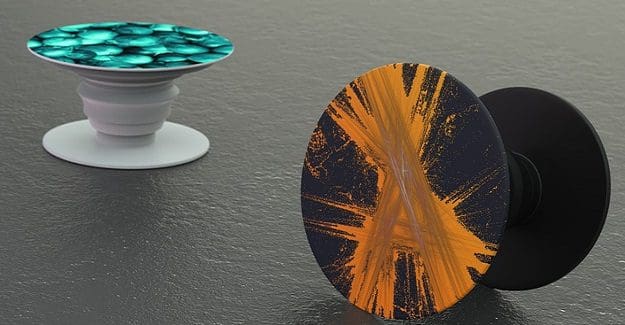
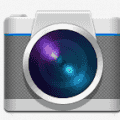


Not as easy as described if pop socket has been on for a long period of time…like over a year to 2 years. The only time I have been able to remove a popsocket without damage is if it has only been a few months otherwise bond is too strong to remove from case without damage. Then remaining adhesive is severely damaged and won’t stick properly. Just my experience.