Social media engagements are one of the main ways companies and businesses engage with their customers these days – and both Facebook and Twitter are important tools for this type of engagement.
Despite this, reposting everything you share on Facebook on Twitter is time-consuming and often impractical. Thankfully, you can automate this fairly easily – by setting up an automatic cross-posting function.
Here’s how to do that:
-
Confirm Facebook settings
In order to be able to do this, you need to make sure that a few settings are correct on your Facebook. First off, you need to make sure your app platform is turned on so that other apps can connect to it. Go to your Account settings, followed by General Account Settings. Click on Apps on the left side to get to app settings – here, the platform option needs to be set to On.
The other thing you need to confirm is the privacy setting of your posts themselves. In order for them to be cross-postable, the individual settings for it need to be switched to Public. You can do this manually on each post, or via the Privacy settings page.
-
Link your accounts
The next step is to connect your accounts. Go to the URL http://www.facebook.com/twitter. Click on the green Link My Profile to Twitter button. You can link multiple Facebook pages to your Twitter site – just enter your username and password in the relevant fields.
Click on the Authorize App button. When the authorization is complete, you’ll see a list of all the types of posts that can be posted directly to Twitter. By default, all possible posts are selected, but you can easily turn off the ones you don’t want posted here. Make sure that the checkboxes match what you want to post (or not to post).
-
Activate the cross-posting
When you are done, click on Save Changes. As soon as you do, the cross-posting starts, and any and all future posts that match the criteria you set will automatically posted to your Twitter.
Tip: While you can, of course, share pictures and videos, the actual files won’t be cross-posted – instead, Twitter will post a link to the original Facebook image or video. Contrarily, hashtags attached to Facebook posts WILL be carried across to Twitter.
Ending the cross-posting
There are two ways to end the cross-posting if you no longer want it. You can either do it on Twitter or on Facebook. For the former, log into your Twitter and go to your settings. Under the Apps section there, you’ll see a list of all the apps that can access your Twitter – including Facebook. Simply revoke access there, and the auto-posting will stop. If you want it back, you can either set it up from scratch or if you haven’t left the Apps page yet, you can click the Undo revoke access button there. Be aware that once you have closed or left that page, the undo button will no longer be there and you will have to set it up from scratch after all.
The other option is to revoke access via Facebook. Go back to the http://www.facebook.com/twitter page, and you’ll be able to turn off auto-posting for post types. By turning it off for all types, there will effectively be no more posting. You can turn it back on any time. If that’s not enough, you can unlink Facebook from Twitter as well – by clicking on the Unlink from Twitter button on the http://www.facebook.com/twitter page.
Tip: It doesn’t matter whether you unlink from Facebook’s side or from Twitter’s – the effect is the same. It’s NOT necessary to do both – in fact, it isn’t possible. Once you have unlinked one, the option to do so disappears from the other.

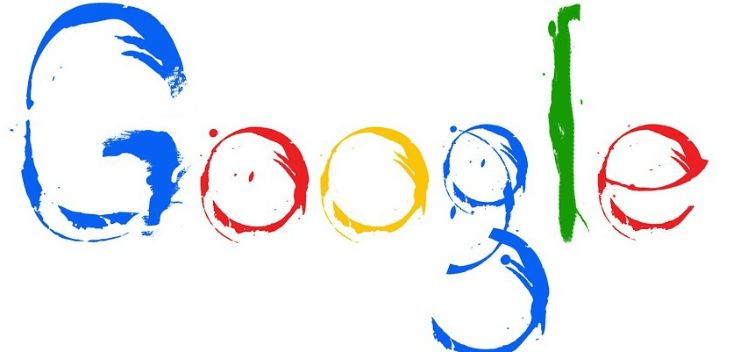



I don’t think Facebook is supporting this tools any more.
Does anyone know another way to link a Facebook page to a twitter account and cross-post between them?
I know this way is not valid anymore..
Also I know there’s a way to do this via Instagram, but it will post to the main Facebook profile /account.. is there a way to cross post via Instagram but the post appears in a certain Facebook page not the main account?
I’m sure this is a good instruction, but no longer is valid with how (again) Facebook changes things up to make it nearly impossible to work with moving forward.
When I click on the link it automatically sends me to a random farm Facebook page.
I don’t post things I need to tweet on Instagram. I go to my pages & expect it to be posted from there. I don’t do Instagram!
How do I make sure the facebook posts show up in my twitter timeline under “Tweets” and not under “Tweets & Replies”?
I don;t think it’s possible to automatically new Facebook posts to twitter using this method anymore
Hey there, nice article.
Is there an update to this and how to do it? These methods no longer work. Either they changed the links of those you said or Facebook no longer lets it happen.
The reason they have done this is to focus on using Instagram because you can post to your FB page or pages along with Twitter and other platforms when you post on Instagram the rest are automatically posted on from there.
They did this so you don’t end up with double posting.
Does it mean that we can longer post tweets on facebook wall?
Facebook seem to have ended this functionality.
When I click on the link to connect the apps I get a message saying “Sorry, this content isn’t available at the moment
The link you followed may have expired, or the Page may only be visible to an audience that you aren’t in.
Go back to the previous page · Go to News Feed · Visit our Help Centre”