Recently, Spotify has enabled users to combine music and podcasts into the same playlist. This means that you can now create your own podcast block! Simply add a podcast track, some songs in between as palate cleansers, and sandwich the songs with another podcast episode. This format really comes in handy for creating road trip soundtracks, having something to listen to while tackling projects around the house, or just for a nice solitary listening session.
If you are already a part of the podcast craze, then you probably have a ton saved to your Spotify just waiting to be properly placed into a playlist. For their sake and your sanity, let’s learn how to organize your Spotify podcasts in playlists.
Contents
Creating Podcast Playlists
As of now, you can only create podcast playlists from your mobile device. You also cannot add complete podcasts to a playlist, only individual episodes. If you want to listen to the entire podcast, navigate to My Library > Podcasts.
Mobile Device
- First, “follow” the podcast you’d like to include in your playlist.
- Go to My Library > Podcasts.
- Tap the podcast you need to access.
- Next to the podcast episode you’d like to add, there will be three dots. Tap the dots to bring up menu options.
- Scroll down the menu until you see the “Add to Playlist” option.
- If you already have a playlist you want to add the track to, tap the name.
- You can also make a new playlist with the track. Tap the green button that says “Create Playlist.”
- After creating your playlist, give it a name and tap “create.”
Once you have added your podcast content to your desired playlist, you can go ahead and rearrange the tracks as needed.
Rearrange Podcast Tracks in Playlist
Unlike the desktop app, rearranging tracks on your mobile device takes a few more steps.
iOS Spotify App
- Open the playlist you need to rearrange.
- From the top of the screen, drag out the playlist window to access the search bar.
- Tap “Filters” next to the search bar and select “Custom Order.”
- You will be taken back to the playlist screen.
- In the upper right hand corner of the screen, tap the three dots and select “Edit”.
- Drag the tracks and drop them into whatever order you want!
- Be sure to press “done” when you are finished.
*Remember that every new song you add will be automatically added to the top of the playlist.
Android Spotify App
It took a while, but Spotify finally made it possible for Android users to rearrange their songs two years ago.
- Select the playlist you wish to edit.
- Tap the three dots in the right corner of the screen and select “Edit Playlist”.
- You can now drag and drop songs where you need them to go.
- Click the “Save” button in the top corner when you’re finished.
Deleting Podcast Episodes from Playlists
Added the wrong podcast episode to your playlist? No problem! Part of organization is getting rid of things that don’t belong.
- Go into the desired playlist and scroll down until you find the episode you’d like to delete.
- Click on the dots next to the episode.
- Menu options will appear. Scroll until you see “Remove from this playlist.”
- Tap this option to delete.
A Note on Transferring Podcast Episodes from Existing Playlists
Moving podcast episodes from one playlist to another doesn’t remove it from its current playlist. You have to first add the episode to the new playlist and then remove the track from the current one. It might feel tedious, but it is certainly possible to do.
Conclusion
We all start with high expectations of playlist perfection when we sign on to Spotify, but sometimes our playlists fall by the wayside. With the ability to now add podcasts, however, perhaps we should see organizing our playlists as more of a self-care routine as opposed to a task. Podcasts have offered many people comfort, entertainment, and education. Why should we keep our favorite podcasts hidden in a list of virtual clutter?
Have fun customizing your podcast blocks!

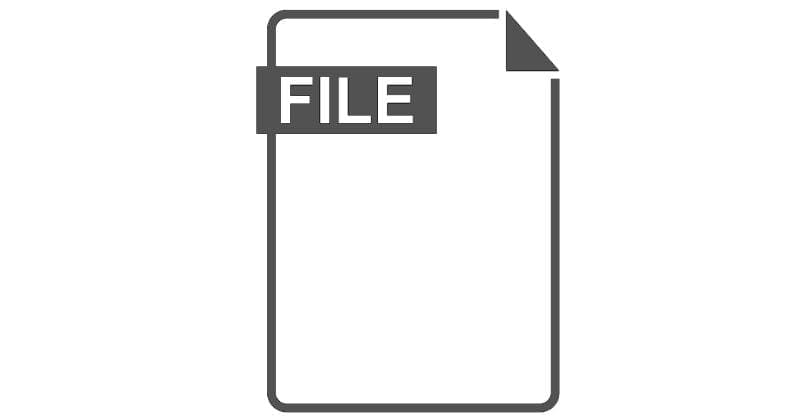


On my Android device, when I select the the 3 dots the only option it gives me is to rename or add a description to the playlist.
I’d like to be able to rearrange the list of podcasts I subscribe to.