You’re working on something where you need to calculate the average of the numbers you enter. Sure, you can try and calculate it yourself, but there is no need to do that since Google Sheets can do it for you. It doesn’t matter if you have a lot of little numbers to calculate. You can choose from three different options when it comes to getting the average of certain numbers.
How to Calculate the Average in Google Sheets
Once the Google Sheets file is open, select the numbers you want to get the average to. You’ll see the sum of the numbers at the bottom right of your display as soon as you let go. Click on the dropdown menu next to the numbers.
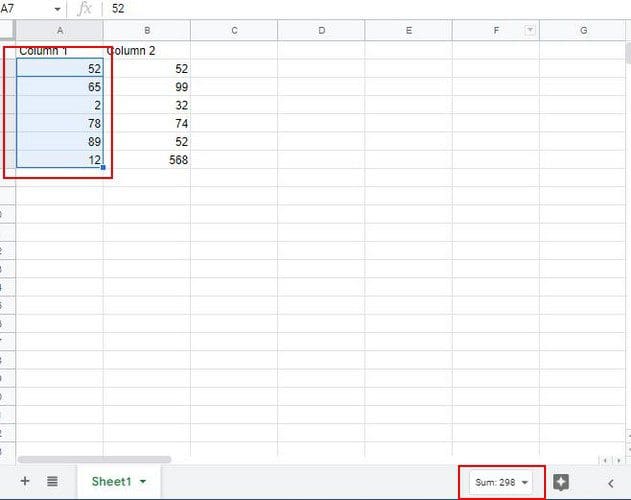
When you click on the dropdown menu, you’ll see various options. The average will be the second one from the top.
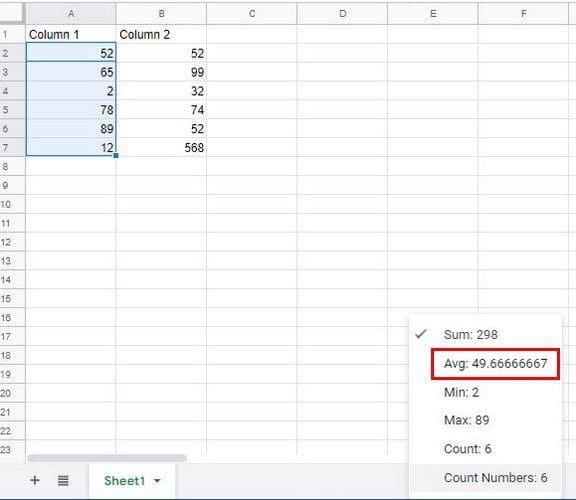
You’ll only see the average if you have the cells highlighted. If you click somewhere else, the average will disappear. There is another way you can calculate the average without leaving Google Sheets. Once again, you’ll need to highlight the numbers, and at the bottom right, click on the Explore option.

When you click on it, you’ll see different options. The average will be the second one from the top.
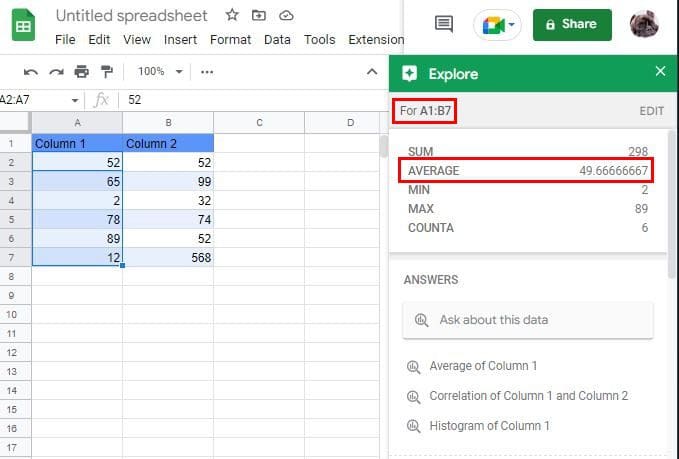
If you need to edit anything, click on the Edit option. You can do things such as change the data range and the headers.
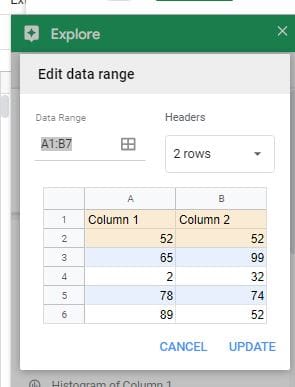
You can also turn your information into charts. Choose the one you like the most and place the cursor a the top right corner of the chart. You should see an option to add the chart appear.
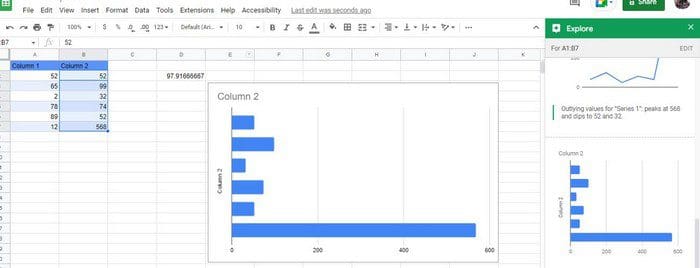
Average Function
Suppose you want to have more control over how the average is calculated. In that case, you can always go with the average formula. Make sure you have the Google Sheets file open. Find an empty cell and enter the following function, =average (A1:B7).
When you first start typing average, the option to select it will appear to click on it, and then with your mouse, select the range you want to get the average for. Suppose you don’t feel like using that option. In that case, you can always enter the cells manually, but remember to add a closing parenthesis to close it.
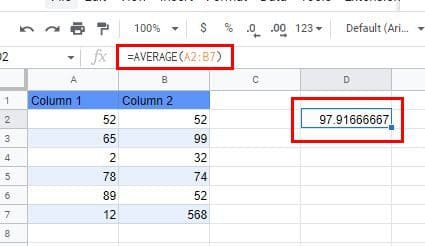
Conclusion
Those are your three options if you want to calculate the average of numbers without having to use a third-party app. You can go with the option you feel more comfortable with and get the information you need. Which option do you think you’re going to try first? Share your thoughts in the comments below, and don’t forget to share the article with others on social media.



