by default, the Samsung Galaxy S7 has the phone and camera app icons on the lock screen for easy access. If you don’t like it, you can disable the lock screen icons or change them with these steps.
- From the Home screen, select “Apps“, then open “Settings“.
- Scroll down and tap “Lock screen and security“.
- Tap “Info and app shortcuts“.
- Tap “App shortcuts“.
- Select “Left shortcut” or “Right shortcut” as desired.

- Slide the switch to “Off” to disable the lock screen icon, or choose the desired icon. Some icons may be grayed out because they are not available to use as lock screen icons.




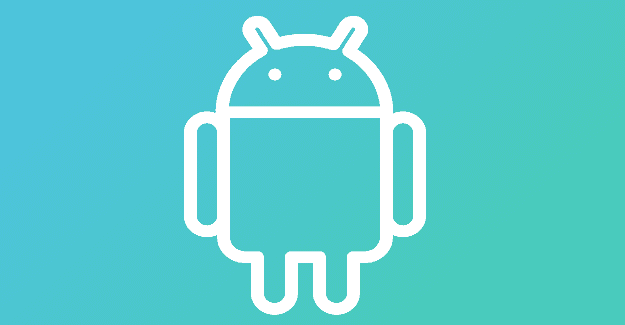

No, I changed my symbol when I confirmed it must have been wrong. My screen is locked. I am unable to to get to the app screen to get to settings. I cannot turn the phone off or change the screen. I did take it to an At&T Store they said they could not help me due to Covid. What happen to gloves or anyone that wanted to purchase a phone?
Did not help me either. I want to keep the phone and camera shortcuts on the lock screen but change their icons.
No. Did not help. I am looking for a way to lock the icon so that they can not be accidentally moved or deleted.