Learn how to insert and remove the hybrid SIM and SD Card tray on the Samsung Galaxy Note 8 smartphone with this tutorial.
Note: It is recommended that you turn the phone off before performing these steps.
- to eject the tray, insert the SIM pin tool included with your Note 8 or a paperclip into the SIM/SD Tray hole located on the top left side of the device. The tray should eject out of the slot.
Note: Be sure you are inserting the tool in the correct hole. You should see a small compartment door on the correct one.

- Place the SIM card and SD card in the tray as picture. Make sure they are not sticking out. The fit is pretty snug.

- Insert the tray back into the device as pictured. Push it until it clicks into place. Do not force it too hard as it is fragile and may break.




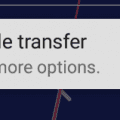



Yes. it helped a lot.
I was able to cast my 7 edge to my vizio tv with my new note 8 I’m not able to do that. Does anyone know how to fix that?