Learn how to send a picture or video via SMS text message on the Samsung Galaxy Note8 or S8 smartphone.
Option 1
- Open the “Messages” app.
- Select an existing message thread, or compose a new message by selecting the pen and paper icon, choosing a contact, then selecting “Compose” at the top of the screen.
- Tap the Paper-clip icon.
- Select one of the following at the bottom:
- Camera – Allows you to take a new picture to send.
- Gallery – Choose a photo or video from the gallery.
- Other – Choose a photo, video, calendar entry, and a variety of other items to send.
- Choose the items you wish to attach to your text message.
- Enter a text message if desired. Tap “Send” once you’re ready to send your message.
Option 2
- Open the “Gallery” app.
- Navigate to the location of your photos or videos you wish to send.
- Tap and hold a single photo or video you wish to send, then tap multiple items if desired.
- Select “Share” at the top of the screen, then choose “Messages“.
- Enter a text message if desired. Tap “Send” once you’re ready to send your message.

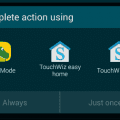


I don’t get the paperclip icon….
So what is happening to Kram Noslo is happening to me. My phone also has trouble with my ring tone. Contacts and to look at recent calls. And also my gallery. And its shows that I have remote on to unlock my phone and it won’t let me unchanged this. Please let me know if there’s anything I can do thanks.
I suspect someone is listing to me and my wife at home through the microphone on our Samsung Galaxy S8 note phones.
Is there anything I can do to prevent this on my phone?
Very important! How to forward the incoming message accident pictures directly to lawyer without downloading them onto my Samsung note8.
My s8 will only send like 3 or 4 pics at a time in messages, why is that? Is there a setting to bring the quality Down or something that I can’t find?
No matter how small or large my file is. It says the file is too large when I try to send a video.
I have always had an i phone and when I would go to text message someone and they needed a picture I would snap a picture and send it to them and it would not end up in my photo gallery. Now I have a galaxy note 9 but when I do the same it keeps the picture in my photo gallery is there a way to keep it from not going to the gallery ?
My galaxy.note 8 let’s me attach a photo but when I press send it becomes pixilated and unclear to the receiver and in my thread. Is there a way to fix this? Is there a recommend picture size my camera should be at in settings?
What causes the phone after taking a picture (and it’s now in your camera gallery photos) then you select from the gallery camera photos to send as a text but the phone to then ask send image or send video??
You can set or clear it from “Settings” > “Apps” > Menu icon at upper-right corner > “Default Apps”
What I am trying to do is after you select Image, its asks set this a default. How do you change it back ?
Thanks
I don’t get the paperclip icon…. where did it go?
When I’m in my messages app (or any other app that allows to attach pictures), when I press to attach, it only brings me to my camera roll, not my albums. Odd, for it did this before without an issue. Any suggestions as to how to see all my folders again to attach what I want? Thank you in advance!
Can anyone help, Samsung Note 4 allowed me to send a photo from gallery at a lower size before emailing it, can’t seem to do this so easily on Samsung Note 8 ? Anyone able to help with fix?