At first glance, it may seem like Facebook removed the ability to delete comments from their Android app. You still can though. The steps are just different.
- Navigate to view the comment you wish to remove. If you have trouble finding it, the easiest thing to do is to select the “Menu” button, then choose “Settings“.
- Scroll down and select “Activity Log“.
- Select the arrow on the right side of the comment you wish to remove.
- Tap the “Delete” button, and your comment is gone.





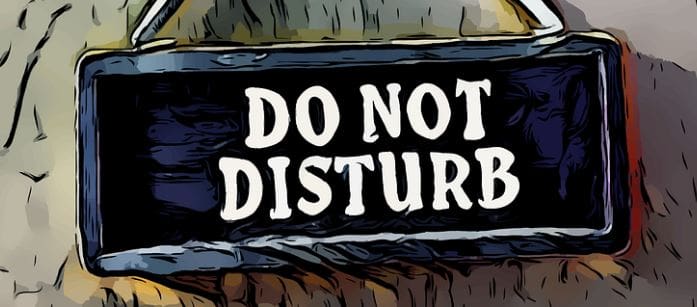
no not helpful because it didn’t work with my s21 ultra
How do I delete a gif that someone’s has posted as a comment
There is no longer a ‘delete’ option to delete a Post I made that I want removed on my page.from my Android ?why?