Samsung’s Galaxy S23 series has garnered significant attention since its release, boasting powerful performance and cutting-edge features. However, one question that arises among smartphone enthusiasts is whether the Galaxy S23 lineup includes a microSD card slot. In this article, we will dive into the details and explore whether the Galaxy S23 devices offer expandable storage through a microSD card.
Samsung has long been associated with providing expandable storage options through microSD card slots in its flagship devices. This feature allowed users to increase their storage capacity beyond the built-in memory, offering flexibility and convenience. However, with the Galaxy S23 series, Samsung made a notable change to its approach.
Contents
Does the Galaxy S23 Have SD Card Slot?

The Galaxy S23 lineup, which includes the Galaxy S23, S23+, and S23 Ultra, does not feature a microSD card slot. Samsung made the decision to remove this long-standing feature, sparking both disappointment and speculation among smartphone enthusiasts.
Samsung’s decision to remove the microSD card slot from the Galaxy S23 series was likely driven by a combination of factors. One major reason is the push toward internal storage optimization and cloud-based services. With increasing reliance on cloud storage and streaming platforms, Samsung aimed to provide users with ample internal storage capacities to meet their needs without requiring external storage expansion.
Additionally, removing the microSD card slot allowed Samsung to streamline the design of the Galaxy S23 devices, resulting in a sleek and seamless aesthetic. This design choice also helps to maintain water and dust resistance, as microSD card slots can create vulnerabilities in device protection.
Alternative Storage Options:

Despite the absence of a microSD card slot, Samsung offers alternative storage options to accommodate users’ needs for additional space.
- Increased Internal Storage: The Galaxy S23 series comes with generous built-in storage options. The base models, such as the Galaxy S23 and S23+, offer 128GB of internal storage, while the Galaxy S23 Ultra starts at 128GB and goes up to a massive 1TB. These significant storage capacities cater to the requirements of most users, eliminating the immediate need for expandable storage.
- Cloud Storage Solutions: Samsung provides seamless integration with popular cloud storage platforms, such as Microsoft OneDrive and Samsung Cloud. Users can easily store and access their files, photos, and videos in the cloud, freeing up space on their device. Samsung offers various storage plans, allowing users to choose a suitable option based on their needs.
- USB On-The-Go (USB OTG): While the Galaxy S23 series lacks a microSD card slot, users can still expand storage using USB OTG. This feature enables users to connect USB flash drives or external hard drives to their devices using a USB OTG adapter. It provides a convenient method to transfer and access files without relying solely on internal storage.
Pros and Cons for No microSD Card

The removal of the microSD card slot in the Galaxy S23 series has both advantages and disadvantages. With base models starting at 128GB of internal storage and the option to upgrade to higher capacities, users have plenty of space to store their files, apps, and media without requiring immediate expansion.
Samsung has also prioritized seamless integration with cloud storage platforms. Users can easily access popular cloud services such as Microsoft OneDrive and Samsung Cloud, enabling them to store and retrieve their files, photos, and videos effortlessly. This integration ensures that users can leverage cloud storage solutions to free up space on their devices and access their files from anywhere.
Additionally, the Galaxy S23 series supports USB On-The-Go (USB OTG), enabling external storage expansion. By utilizing a USB OTG adapter, users can connect USB flash drives or external hard drives to their devices. This feature provides a convenient method to transfer and access files without solely relying on internal storage.
However, the removal of the microSD card slot does present some drawbacks for certain users. Those with extensive media libraries or specific storage requirements may find the lack of expandable storage disappointing. Without the ability to insert a microSD card, they may need to rely solely on the device’s internal storage or external cloud solutions.
Another limitation is the reduced flexibility to add or swap storage on the go. With a microSD card slot, users could easily insert or remove cards as needed, allowing for convenient storage management. Without this option, users must rely on the available internal storage or external options like USB OTG.
Furthermore, the removal of the microSD card slot highlights the potential reliance on cloud services and stable internet connectivity. While cloud storage offers convenience and accessibility, it requires a reliable internet connection to access files and may not be suitable for users in areas with limited connectivity.
Conclusion
While Samsung’s decision to remove the microSD card slot from the Galaxy S23 series may disappoint some users, it reflects the evolving landscape of smartphone storage and user preferences. The generous internal storage options, integration with cloud services, and USB OTG support offer alternative means to manage and expand storage.




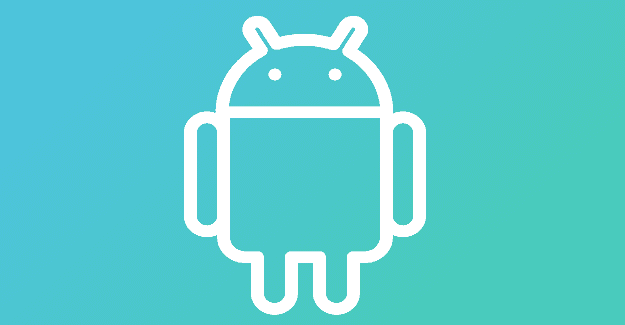
I have the s6 edge + and the total storage space is 32 GB. The problem is 31GB is used for the system memory and I only have less than 1GB to use. So I can only download 1 app, and even then it can’t work properly because of inadequate storage. Is there a way to fix this??
The Samsung Galaxy S6 does not use a standard micro sd card but rather a unique card specifically shaped for the mounting slot. Where can I find a 62GB card since the original is 32GB and insufficient for today’s larger/faster apps. Thanks for your informative website.
how can I fix my galaxy s6? it instantly cannot read the sd card but you that the galaxy s6 has built in memory card and no sd card slot. so how can I fix that? badly needed. thanks
I bought my s6 last week but the problem right now is i to take pics but my phone says insufficient storage,it came to my surprise when I checked the available space it was still 12.56gb. Need a solutuon pls
The last step is not visible on my phone.
Trying to move music from my phone to an mp3
Whenever i access my files there is no icon for USB storage.Any ideas of where i can find it..tenks for your help
If I were you, I would use Google Photos and toggle the setting to save the pictures and videos to their service in “The Cloud”.
My Samsung S6 says I have 9.32GB left but I can’t take pictures, download music or do anything because it says I don’t have sufficient storage. Checked my storage settings and they show available memory of 9.32GB. What do I do now?
Very useful. Thank you so much. I will be purchasing an adapter asap. It sounds useful and I know I’d use one often. Thanks for your time and advice. Much appreciated.
Take care
So can you then develop photos by plugging in usb to photo kiosk? If it’s that simple I shall be purchasing an s6
I just got the Inateck reader, but I can’t find the Tools icon on my S6. Whenever I access My Files directly, there’s no icon for USB Storage A. Any ideas as to where I might find it? Thank you for your time.
Awesome, I just got this phone, I took the SD card with all my songs (most of them) out of the s4 and gave it to my son. I almost tried to access the s6 non existent sd card slot, glad I read this.LOL
Thank you for the information. It was very helpful.