If you already have a Google Voice number but want to change to a new one for whatever reason, you can do that. Google charges a $10 fee for it, but you absolutely can switch to a different number by following the relatively simple process below.
- Go to voice.google.com
On your computer, go to voice.google.com – you should be familiar with the interface. Sign in to your account first.
- Go to Legacy Google Voice.
In the top left corner, click on the burger menu button ![]() and select the Legacy Google Voice option. The interface you’re used to will look a little bit different, but it should still work pretty much the same.
and select the Legacy Google Voice option. The interface you’re used to will look a little bit different, but it should still work pretty much the same.
- Go to the Phone Settings.
Next, click on the Gear icon in the top right and select Settings. Within that, go to the Phones tab. There, you’ll see your current number displayed, and next to it, a button labelled Change/Port. You can both port an existing number into your Google Voice account and change to a new one – click on the button to request a new number.
- Ask for a new number
Select the I want a new number option, then follow the on-screen instructions that let you set up your new number. You’ll get some info about the fee, about how long your old number will remain active, and more. During the process, you’ll have to enter your Zip Code, as well as a few more fields. Google will then generate a few new available numbers for you, based on what you entered. You need to select the one you like best and then continue through the rest of the process. You’ll have to pay the fee before your changes go live and the new number is assigned to you – once you have, you’ll get a confirmation email with more information.
You’ll be able to use your new number straight away, even though the old one will still be visible as well for 90 days. At the end of the 90 days, Google will send out emails that inform contacts who have your old number of the change to the new number, so you don’t have to inform them yourself.

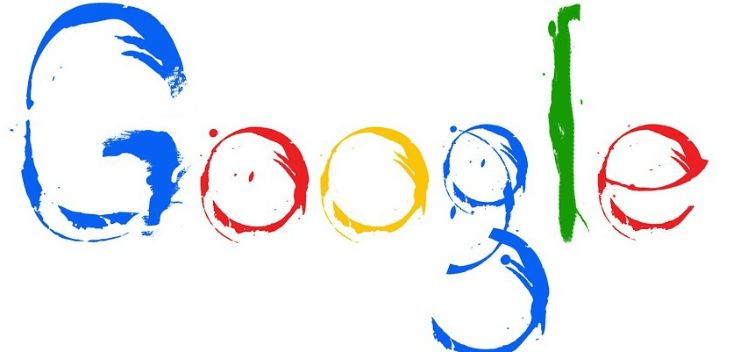



These instructions don’t work! There is no option for “Change/Port”; just “Delete” or “Transfer”.
Is it because I’m trying to change my google voice number for a third time?
This did not help my issues. I had a voice number over the summer. I got a new iphone and now I do not have a number and apparently it is impossible to get a new number.
I have Google Voice on my iPhone only. It doesn’t work because it changes the number I enter eveytime, abd then calls that wrong number. I want to delete my current number and start all over from the beginning perhaps, to get a new number, but can’t do that either from my phone.