Developers using the Android Emulator in Android Studio may have a problem where it is stuck at the “Waiting for target to come online” screen. This tutorial will explain how to fix this problem.
Contents
Fix 1 – Stop Emulator from AVD Manager
- From Android Studio, select “Tools” > “Android” > AVD Manager.
- Right-click the emulator you are using, then choose “Stop“.
- Try running the emulator again.
Fix 2 – Exit Docker (MacOS)
Exit out of the Docker application on your Mac computer, then attempt to launch the emulator again.
Fix 3 – Wipe Image
- From Android Studio, select “Tools” > “Android” > AVD Manager.
- Right-click the emulator you are using, then choose “Wipe Data“.
- Try running the emulator again.
Fix 4 – Uninstall and Reinstall AVD
- From Android Studio, select “Tools” > “SDK Manager” > “SDK Tools“.
- Uncheck “Android Emulator“.
- Select “Apply” to have the emulator uninstalled.
- Once the emulator has been removed, check the “Android Emulator” box again, then select “Apply” to reinstall it.
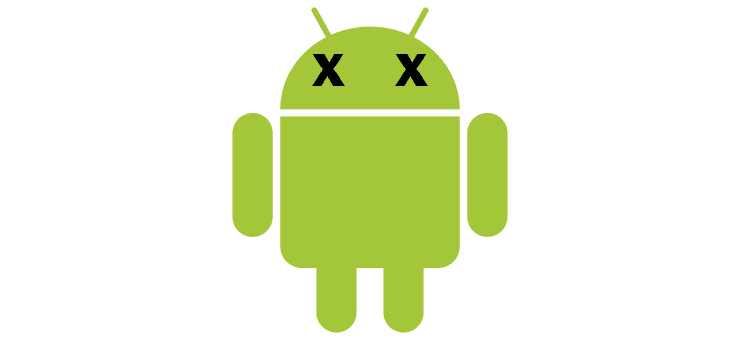




on ubuntu 22.04.2 with android-studio-2022.2.1.20-linux. Whenever I try to emulate an app it just wangs with “Waiting for target to come online”.
none of the suggestions helped.
any ideas?
wow..the fix 3 solved the problem for ma thanks man
Fix 3 worked for me. Thank you.
Thanks so much. I just started out with Android development, and this fix–fix 3– turned out to be a lifesaver (not literally, but still much appreciated). :-)
Thanks it helped a Lot!
Updated from Android Studio 4.0.1 to 4.1 and had this problem. Fix #3 did the trick. Thank you.
Thank you….
Fix 3 helped
Thanks, Fix 3 did it for me
I have been trying every possible ways, still the issue is not solved, can anyone please help me?
thank you . after 2 hours of frustration, finally your advice saved me.. fix 3 is working !!
Did a cold boot, that’s what fixed it for me. I didn’t even know about the AVD Manager, thank you.
Thanks a lot, Fix 3 worked
Thank you for this.. Fix 3 worked for me aswell.
Cheers
3rassy
The fix 3 solved the problem too !
Thanks!
Thanks – Fix 3 solved my problem
Thanks a Lot
Anony
Yes Mitch, the “Fix 3” solved my problem, thanks a lot !
Regards,
Laurent