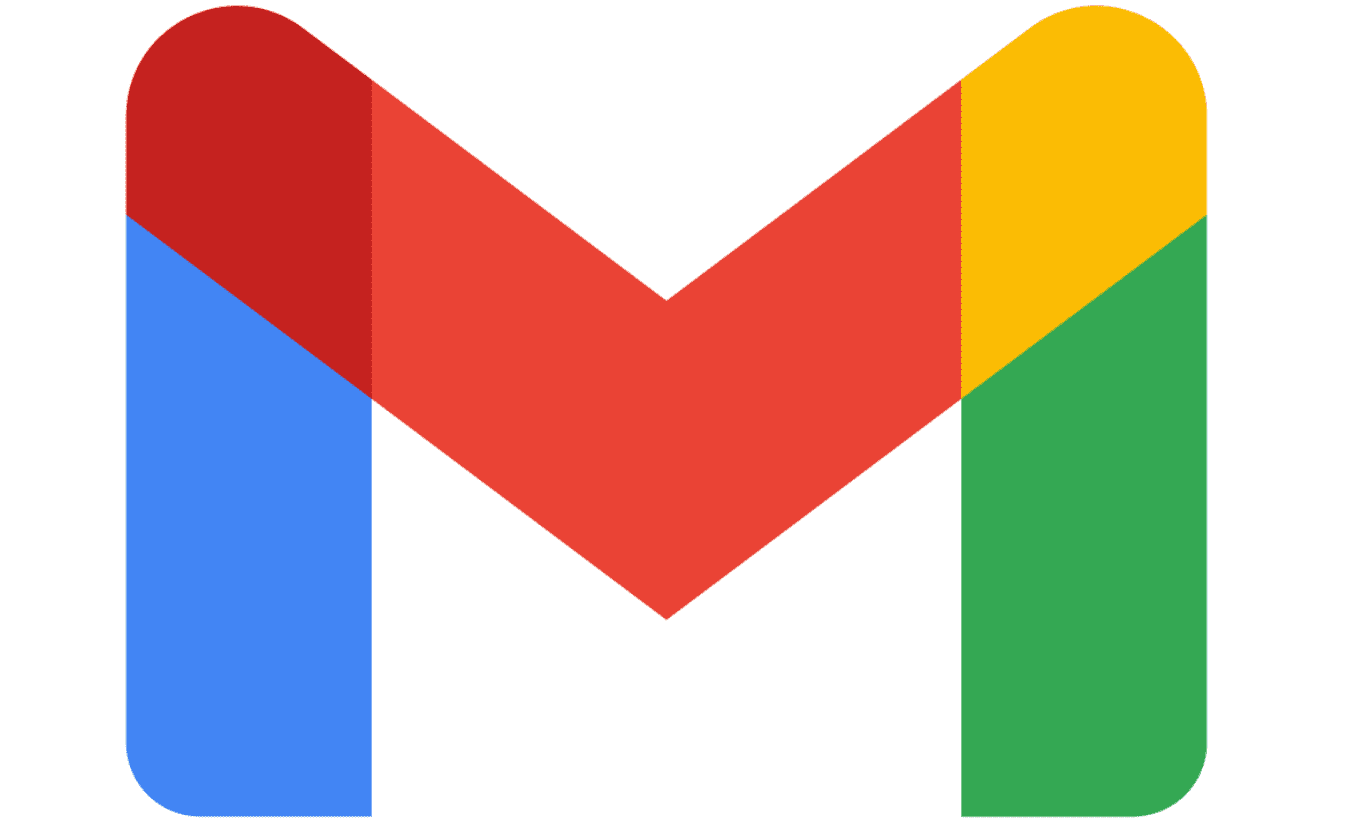In the information age, there’s no question that a lot of places have a lot of information about us, and Facebook is no exception. If you want to know exactly what sort of info Facebook has on you, you can find out relatively easily – you can both view and download all of the info Facebook has on you straight from your profile!
In order to get this info, you need to be logged in to your profile. Click on the drop-down arrow in the top right corner and click on Settings.

The setting you want is on the left-hand side – it’s labelled Your Facebook Information. Here, you have several options all pertaining to what Facebook knows about you.
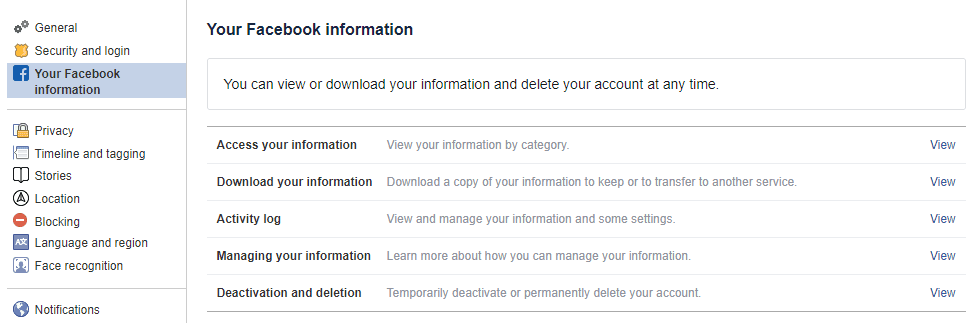
You can access the information Facebook has by category, you can view an activity log, you can download a collection of all of the data the company has, and you can choose to deactivate and delete your account, both temporarily and permanently.
If you want to learn more about your data, click on Managing your Information. You’ll be taken to the Help Centre, where you’ll be able to narrow down exactly what you’re interested in.

Tips: If you ever want to find a post you liked or interacted with but you can’t find it in your feed, you can use the Activity log to find it. It lists reacts, comments and more by date. It stretches back across your entire account history! So, whether you just want to find a cool video or unlike a post you no longer agree with, this feed is the way to go.
When using the Download your information button, you can be as general or specific as you’d like – Facebook has various filters you can use to narrow down the info that you want – posts, likes, messages and events – there are dozens of options, and you can request data by dates, and even decide what format you’d like the data to be in.

When you are happy with your selection, you can create the file and you’ll be able to download it for a few days – after that, it expires, and you will have to create a new copy. Always keep your downloaded data secure – it contains private information, so please don’t share it carelessly!