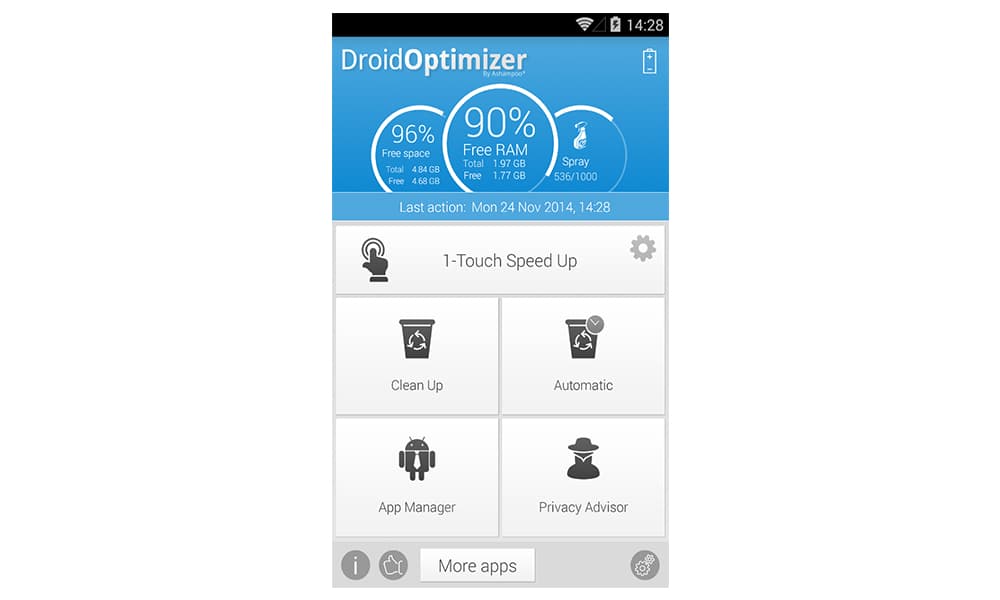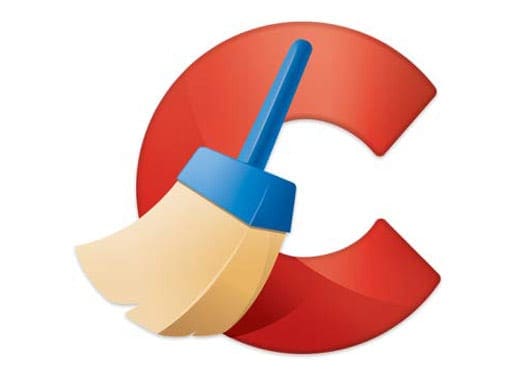Best Overall

- CCleaner
Premium Pick

- 3C Toolbox Pro
Best Value

- Droid Optimizer
1 Systweak Android Cleaner

Systweak Android Cleaner is a great app for devices that seem to be lagging or hanging when you are watching videos, listening to music, or playing games. By using this app, you are able to clean up space on your Android phone allowing more room for photos, videos, and items that normally take up a larger portion of memory. Systweak’s ability to optimize your device and improve performance and RAM along with managing installed apps is solid. It gets rid of the junk and increases battery life up to 50%. It can also aid in backing up all your important info to the cloud.
What reviews say
Reviews are positive about this app. They highlight how easy it is to use and that it successfully cleans up unwanted junk while improving battery life. They label Systweak as a quality app that is even better because it is free. The downfalls of the app seem to be centered on its ability to manage the RAM and that some of the things the app claims to do, don’t seem to actually occur. Overall reviewers are pleased with the app in general.
Key Features
- Background cleaning
- Space recovery
- Recover data
- Boost battery usage
Specifications
- 4.8MB – 7.6MB depending on phone
- Minimum OS Android 4.0
- Download <1 min
– No cost
– Works well with lagging
– Great at decluttering
– Good battery saver
– RAM issues
– Some claims are not met or proven
– Does not work on phones with less than Android 4.0
2 CCleaner (Best Overall)
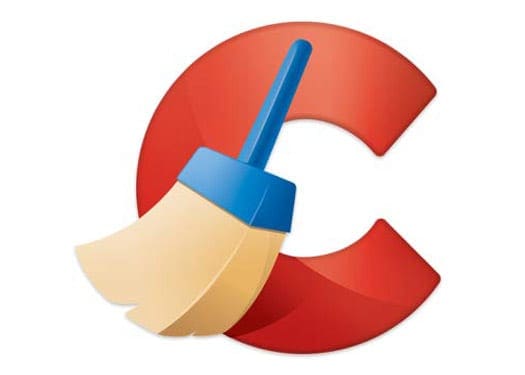
CCleaner App gets rid of junk, opens up space, and keeps an eye on your phone system making sure it has optimal performance. It will clean up your app cache and streamline your Android phone by uninstalling unwanted apps and freeing up storage space. It’s easy to use and simple to navigate. This app comes without intrusive ads and junk. It doesn’t use a lot of memory and keeps CPU usage low. CCleaner also monitors your system by keeping an eye on your CPU usage, RAM, and storage space. It will also monitor your battery level and phone temperature which is especially helpful as some phones tend to heat up when charging.
What are Reviews Saying
Reviewers have positive things to say about CCleaner. They find it efficient and easy to install and use. Its ability to clean up RAM as well as other functions makes it beneficial if you are attempting to speed up your phone. The downfall reviewers found is in its privacy policy as it wants access to your personal details and allows third-party cookies. The app seems to be well-liked, but reviewers suggest reading the small print carefully.
Key Features
- Cleans app cache etc.
- Uninstalls apps that aren’t needed
- Monitors your phone
- Free
Specifications
- 2.5 MB
- V1.11.42
- Download <30 sec
- Min OS 4.0.3
– Free
– Easy setup
– Doesn’t glitch
– Good for ongoing monitoring
– Not similar to the computer version
– Can be confusing due to a lack of instructions
– Hard to find info when needed
3Clean Master Pro

Clean Master is a solid cleaner app that offers good storage optimization as well as an antivirus. It clears up RAM by removing residual, junk, and cache files while scanning for apps that may install viruses on your phone. It removes and blocks malware and stops online threats. It has a feature called Photo Vault that hides personal photos and Applock that will protect your apps. Along with these benefits, Clean Master can identify fake Wi-Fi and protects your phone from Wi-Fi networks that are not secure. It also has a battery saver that puts running apps into hibernation when not being used.
What Reviews Are Saying
Many reviewers like the app for speeding up and cleaning their phones. They found no detrimental problems and were pleased with how easy it worked. Those who struggled with the app felt that it was unclear what it was doing and how they were to do it. Others felt it didn’t change the speed that their phone when it was processing. They felt the product was almost too simple when held up to their expectations.
Key Features
- CPU cooler
- Cache cleaner
- Battery saver
- App manage
Specifications
- 4.2 MB
- V1.0.20
- Download <1 min
- Min OS Android 4.0.3
– Free
– Easy install
– Protects photos and apps
– Protects overheating SPU
– Items can reappear when apps are reopened
– Simplistic
– Not consistent
4The Cleaner Speed up & Clean

The Cleaner app is an easy-to-use product with a great interface. It optimizes apps and boosts speed while monitoring the health of your phone. It clears the cache, uninstalls unused apps, and removes useless APK files to free up space. It has Applock to protect your personal apps. It also has a feature called Game Booster that supports gaming by helping the programs run faster and improve performance. Its design is clean and doesn’t hog a lot of phone storage space.
What Reviews Are Saying
The Cleaner is liked by reviewers for its clean look and simplicity. It’s easy to use info and the styling of the app is helpful. Those who had negative comments seemed to have issues with the installation itself on certain phones. However, did note it could be an issue with the phone rather than the app. The app is free, so Adware can be present as well once it is installed.
Key Features
- Frees up RAM
- Deletes junk files
- Protects privacy
- Scheduled maintenance
Specifications
- 3.6 MB
- V1.4.4a
- Download <30 sec
- Min OS Android 2.3
– Free
– Good for older phones
– Monitors overtime
– Cleans thoroughly
– Asks for permission to Google Play pay
– Can be glitchy on certain phones
5Droid Optimizer (Best Value)

The Droid Optimizer is a well-used and proven app. It’s easy to install with instructions that walk the user through its features. It helps you get and keep your phone in great shape. It actually trains you to have better phone habits as well. You can set up regular, scheduled cleaning to clean your cache, halt background apps and delete useless files. It can be scheduled to run at night to save energy.
What Reviews Are Saying
Droid Optimizer is one of the most downloaded cleaning apps. People leave reviews like its clean look and think it’s easy to use. The scheduling ability is great and the response to problems via social media is quick and helpful. Issues that some reviewers had was found with some pop-ups and shut down of programs if the auto set is in use. However, these have been addressed and noted by the app creators for monitoring and fixing.
Key Features
- Clear browsing history
- Discover and delete big files
- Expose spy apps
- Schedule updates and maintenance
Specifications
- 4.2-4.6 MB
- Varies depending on device
- Download <1 min
- Min OS2.3
– Free
– Good for older phones
– Allows scheduling
– Searches and find spyware
– Odd program shutdowns once in a while
– Pop-ups
6SD Maid

SD Maid is a good app that is simple to use and offers quick access to features that do immediate clean up of your phone. Its first action is CorpseFinder which searches and finds files that have been abandoned or left from deleting a previously used app. Next, it uses SystemCleaner to find common and duplicate files. This means it will take out files that have somehow been installed and are multiples. It can also do this for your apps with AppCleaner if you chose to go Pro. SD Main is also helpful in optimizing app databases in apps like Spotify. It can also do bigger cleanups if needed and programmed.
What Reviews Are Saying
Reviewers generally like this app and found it simple and accessible. They verified that it sped up their phones after cleaning them. Compliments to an app that is free. The downside seemed to be the pop-up ads in the free version and that it wasn’t making a phone’s performance difference in speed on some phones. Overall a good product.
Key Features
- Clears caches
- Deletes junk and noncritical files
- Speeds up phone
- Easy to use
Specifications
- 5.4 MB
- V2.0
- Download <1 min
- Min OS Android 4.0
– Free
– Easy to use after install
– Good speed up
– Clears cache and deletes old files
-Not for use on old phone
-Pop up ads
7App Cache Cleaner

App Cache Cleaner clears your cache files quickly and easily. These files are used for quick relaunch on your phone but can gather up over time slowing down your phone and wasting memory. The app shows you the apps that are holding the most junk files and then you can decide to delete them or not. This basic cleaner is great as it lets you set reminders for cleaning cache files up. One tap and you can clean up your phone in seconds.
What Reviews Are Saying
Reviewers of App Cache Cleaner say it does what it says it will. Its main function is to clear your cache and it does just that quickly and thoroughly. Unlike other apps, this one does not have extensive functions that go beyond cache cleanup. This isn’t a problem for reviewers but can be an issue when you are assessing your phone needs.
Key Features
- Clears caches quickly
- Analysis’s file size
- Frees up internal memory
- One tap to start clean
Specifications
- 1.3 MB
- V5.0
- Download <30 sec
- Min OS Android 2.2
– Free
– Easy to understand
– Good for older phones
– Clears cache fast
– Not an extensive app
– Limited to cache files only
83C Toolbox Pro (Premium Pick)

This 3C app is for the experts in the field of phones and is not set up or easily usable for just the everyday person. That being said, it’s a great product that lets the user discover all the things a phone can do. It allows you to change settings and use the task manager feature to kill apps that are slowing your phone down. The changing of settings is wonderful if you know what you are doing. However, you do not want to use this app if you are new to cleaners and don’t have a good working knowledge of phones.
What Reviews Are Saying
Most reviewers love this paid app. They praise that it has many features that are helpful and go beyond what is expected. The fact that the creators are continuously updating the app for newer phone versions and don’t let it lag is a huge plus. The downfall for some is in the app itself which can be confusing and is loaded with information making it overwhelming. Some also feel that there are overlapping functionalities on the app.
Key Features
- Monitors phone
- Allows change of internal settings
- Frees up space
- Task schedular
Specifications
- 13.9 MB
- V1.9.9.7
- Download <2 min
- Min OS Android 4.0
– In-depth cleaning
– Professional grade
– Optimizes phone
– Clears cache quickly
– Not easy to use
– Can damage the phone if used improperly
– Requires root permissions
9All in One Toolbox

All in One Toolbox is an app that has many purposes. It doesn’t just clear your cache. It has 30 tools that will help increase your phone’s productivity abilities. Its feature called Boot Speedup lets you pick apps that start automatically allowing you to control the start-up speed. You can also uninstall apps in batches or one by one as needed. It cleans up your cache, kills apps as needed, and works with photos to get you optimum storage.
What Reviews Are Saying
Reviewers appreciated this app does what it said it would. The fact that it worked with photos as well as with apps to save on storage space was liked. People that had issues with this app seem to have problems with v4.4.2. Newer phones work better with v5.0. Generally, the feedback was positive when increasing phone productivity.
Key Features
- Photo compressor
- Identify large files as needed
- Delete empty and leftover files
- Privacy protection
Specifications
- 2.5 MB
- V4.4.2
- Download <30 sec
- Min OS Android 2.0
– Fast cleaning
– Batch uninstall
– Kills apps
– Good photo compression
– Need newest version for newer phones
– Confusion over current app functions
– Not clear on updates
10Nox Cleaner

Nox Cleaner takes care of the junk files that are in your phone’s storage space. It oversees your privacy as well as making sure there are no threats to your phone and its contents. It has a photo manager, cache cleaner, and app locker that all work to speed your phone up. This product works best on newer phones with Android 8.0or higher and has good follow-up by the creators who continue to update the app with both improvements to its content and compatibility with upgraded phones.
What Reviews Are Saying
Reviewers like the app and felt it did what it said it would. The fact that it is free and up to date is appreciated and people are happy overall with its security and care of their phone. The most negative comments were based on the timing of the ads. They seem to pop up at inopportune times and frequently. There was also concern that some items were wiped such as wallpaper when the cache was cleared.
Key Features
- Antivirus
- CPU cooler
- App locker
- Photo management
Specifications
- 17.8MB
- V2.2.5
- Download <3 min
- Min OS Android 4.4
– CPU care
– Photo management
– Higher privacy
– Immediate antivirus
– Best for Android 8.0
– Larger file for download
Features of a Good Android Phone Cleaner App
When you are looking for a good phone cleaning app that will boost your phone’s performance, there are a few features you want to look for. Once would be price. There are lots of free apps on the market and many of them have great features. However, most will have pop-up ads that can be bothersome. So, assess what you are willing to put up with for a good but free app.
You also should be looking for an app with a good cache cleaner. Your cache is one of the main things that can slow down your phone. The app should find unnecessary files and get them deleted. Task killing is also helpful as well when you are trying to boost speed.
Overall you want a product that suits your particular Android, doesn’t take up too much memory, and can speed up your phone while preserving your battery life. Look for apps that are current and what the minimum system requirement is so you can choose the one that will work best for the phone you have.
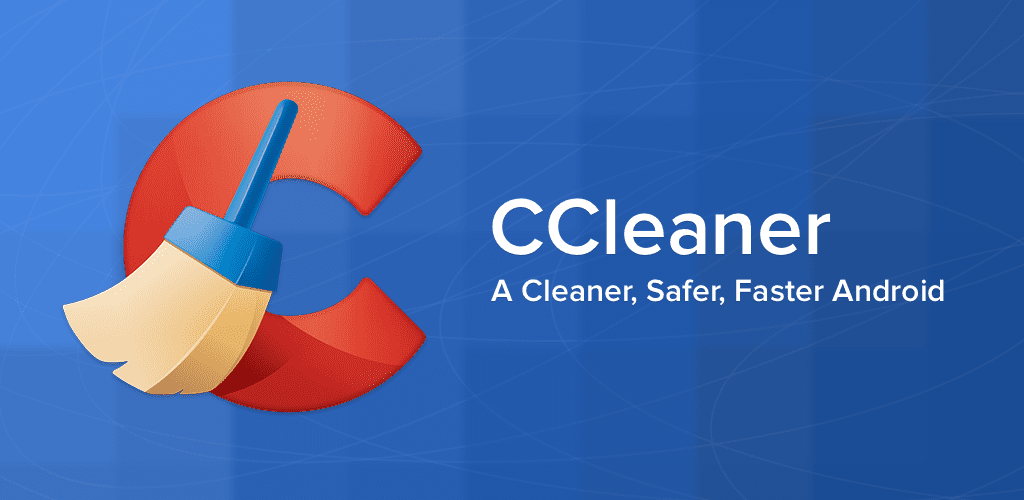
Differences Between Android Phone Cleaner Apps
Android phone cleaner apps are available from the basic to the complex. You can find ones that are free and take care of a basic cache clean or move up to those that are paid apps and for professionals or at least people who understand their way around their phone and its programming.
Once you understand what your phone needs in regard to maintenance and cleaning, you can choose an app that suits your budget and phone requirements. If you have an older phone, you will need to look at any app’s minimum requirements so you can run the right one to attain your phone’s full potential.
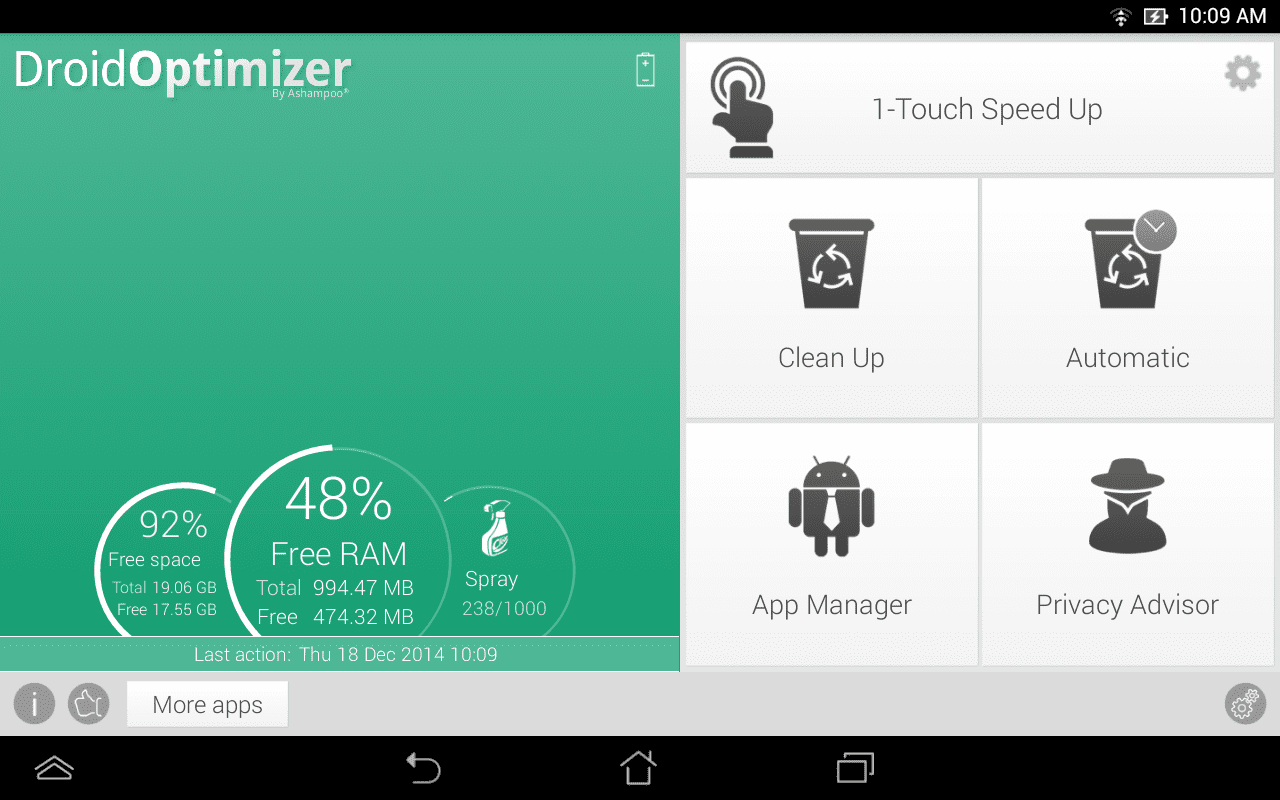
FAQS When Choosing an Android Phone Cleaner App
Does it really matter which app I choose to clean my Android phone?
Yes, it does. You don’t want to download an unknown app that can have malware and install damaging programming on your phone. You also need to download an app that is not only compatible with your Android but can work with the operating system (OS) that is installed. Without these basic things, you can end up slowing your phone rather than speeding it up. Read through reviews to make sure it’s a solid and well-known app, make sure that it has the functions you need, and then learn the best way to use it. Many think it’s just click and run but that isn’t always the case and you could end up erasing files that you need or want.
Can I Install and uninstall these cleaning apps easily?
The answer is yes. Downloading a cleaning app is the same as any other one you would download online. It’s not essential you keep it on your phone if it’s simply a one-time clean-up. It’s also important to make sure the app works correctly for you and if it doesn’t, then it’s easy to delete it and start fresh with a new one that you find more suitable.
Do I have to pay a lot for a quality app?
Not at all. Many apps are free and have great things to offer. The thing you need to be aware of is the ads this is how the company pays for it being free. Many apps also have an upgrade that will allow you to pay a one-time or yearly fee to get rid of the ads and often get further upgrades within the paid version. That doesn’t mean you need to take the offer of an upsell. You can easily work with some great apps that are free and have everything you need.