Android phones use one of the best and most stable operating systems available, but sometimes this operating system may cause issues. If you feel that there is something wrong with your operating system, especially if you’ve just downloaded or installed a new app or received any new updates, it’s best to check the performance of your Android OS in Safe Mode.
Safe Mode allows you to start and operate your phone with only the essential apps and services. Starting in Safe Mode will help you confirm if there are any performance issues because of an update, newly installed third party application, or any preloaded system app.
Contents
How to Start Your Android Phone in Safe Mode
It might be surprising to learn that you can start a phone in safe mode just as you can a computer. To run an Android in safe mode:
1. Press and hold the Sleep or Power button on your cell phone. Here you will see an option to Power Off your device.
2. Press and hold the “Power Off” option and now you will be able to restart your phone into “Safe Mode”.
In the lower left corner, you will see the words “Safe Mode” after restarting your android phone into Safe Mode. This feature has been available for many years and solves two issues:

1. If your Android phone crashes or freezes on startup, or it restarts randomly, you will be able to restart the phone in safe mode and uninstall a specific application that might be causing the issue with your phone. In safe mode, you can only see the applications that were factory installed but you can still access the Settings>Apps to check and uninstall a specific application that you have recently installed.
2. If your Android phone is going slow over time because of all installed applications, widgets, and themes then you can use your phone in safe mode for temporary speeded up use without applying the factory reset option. In this way, your phone speeds up and you can use Google apps such as Calendar, Chrome, Gmail, Maps, and others more efficiently.
Turn Off Safe Mode
To exit or turn off the safe mode follow these steps, just restart your phone by pressing and holding the power button as you normally would.
After that you will see your phone is automatically running into normal mode.
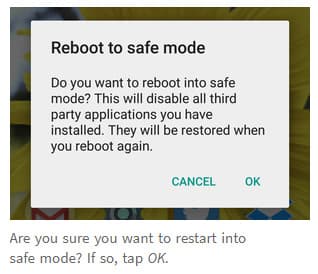
If you are restarting your phone after running in safe mode, you’ll need to log back into all of the non-Google apps. For instance, plan to sign back into Facebook, Instagram, Dropbox, and other apps on your phone after you’ve used safe mode. This isn’t difficult, of course, but it does take a little extra time and can be an inconvenience.
It’s a good idea to note your password to all non-Google apps before you run in safe mode, just in case you need to manually reenter them to sign back in. Otherwise, you’ll waste time performing password retrievals and resets.
Pros & Cons of Using Android Phones
While Android is the most widespread mobile operating system in the world, with predictions of becoming the dominant OS in general, that doesn’t mean that it is superior to its counterparts in every way, especially when we consider the iOS.
Depending on your phone, your proficiency, and your needs, you may want to opt for a different operating system or learn how to make the most out of the Android version on your smartphone.
– Versatile
– Modular
– Adaptable
– Easy to program
– Allows 3rd party apps
– Not as streamlined
– Slightly hardware intensive
– Questionable app oversight
If you want to learn how to make your own apps, or to find out how most current Android apps work, you might want to take out Android Programming for Beginners that provides a nice, gentle learning curve for all that want to learn.

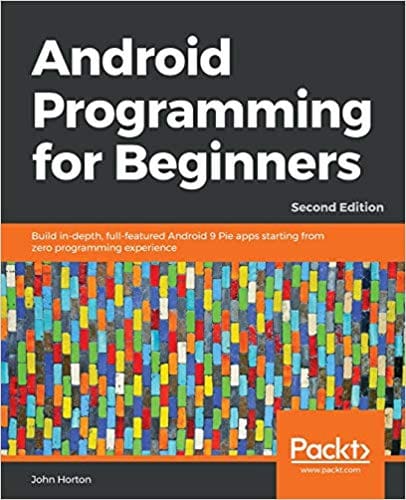


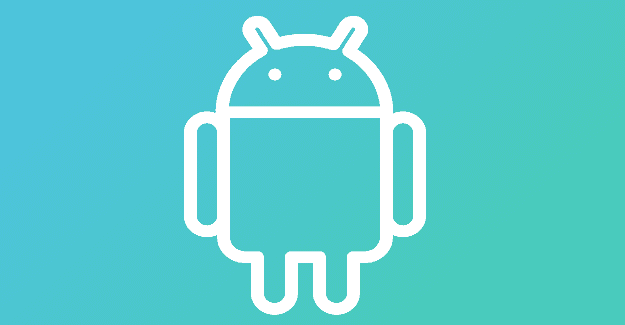

My whoop tablet was stuck in safe mode now it won’t go past the whoop screen
No. Actually. Phone ran slower. Frustrating … Yes had to resign in but . Google account coming up to look dif at least 3x in the midst has me or tells me I haven’t set up my google account yet. Tries to start me over again . On safe mode. Says to update google play but won’t . Can not uninstall apps on play but app is not in any of my downloaded . Etc. Apps. Not to mention I turned off ad settings . So many on this page I can not see what I’m typing wo stopping to remove. All in safe mode ?? M