Getting together with friends on Skype to catch up can be a lot of fun. You schedule a zoom meeting with time to make sure everyone can make it. You talk about all sorts of things, and even a debate or two comes up. But, when you have a large Skype meeting, things can get a little complicated when everyone tries to get their opinion across when someone asks a question.
For example, when someone asks where everyone would like to eat this weekend, having to hear so many voices at the same time doesn’t get you anywhere. Good thing that Skype has an option to create a poll. You can get the answers you need and in an orderly fashion.
How to Easily Create a Poll on Skype
Don’t worry if you’re not too familiar with Skype. The steps to create a poll are easy, and the options you’ll need to fill out are also easy to handle. To create the poll, open Skype and enter the chat you want to create the poll. Next, click on the dots at the bottom right and click on the create a Poll option.
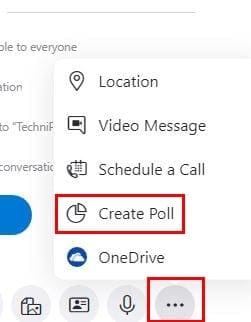
Once you’ve clicked on the option, you’ll need to add some information to your new poll. For example, you’ll need to add a question and as many as three options. For example, you can ask your friends where they would like to go this weekend, and the three options can be nowhere the beach or the park. By default, you’ll only see spaces for two options, but the option to add a third will be right there.
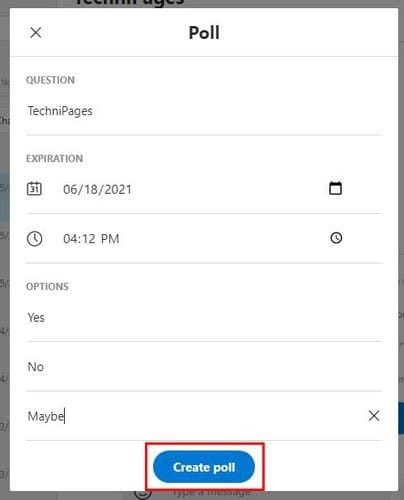
You’ll also need to add the date and time the poll expires. When you’re sure that there’s nothing more to add to your poll, click on the blue Create button. The poll will be added to the chat automatically, ready to receive answers. If you want to see how your poll is going, click on the View Details option, and you can see who voted and what they voted for.

When you think you’re ready to part ways with your poll, click on the dots to the side and click on the Remove option. That’s all there is to it when it comes to creating polls on Skype.
Conclusion
Polls can come in handy to settle things such as what you and your friends will do this weekend. They’re easy to create and erase. But, as you saw in this article, you can easily find and fill in. What discussion do you need to settle with a poll? Share your thoughts in the comments below, and don’t forget to share the article with others on social media.

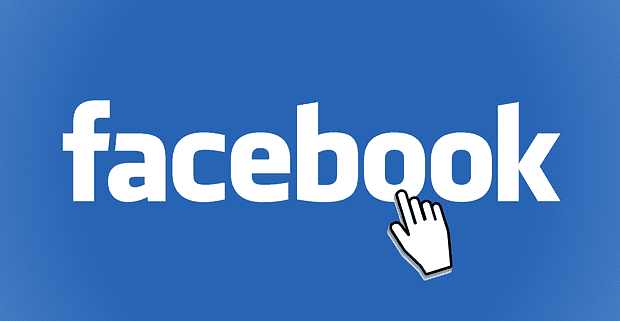


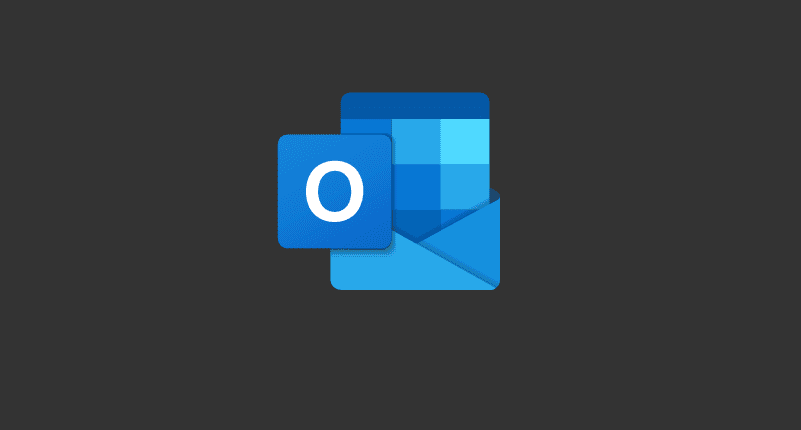
Hi – will the details of people taking the poll be recorded even if they joined by a link with no Skype account?