Does your Telegram group need to make a decision? You can find answers by creating a poll question and seeing which option is the most popular one. It’s easy, and that way, everyone can get their answers in and see which answer is the most popular one.
Contents
Telegram: How to Create a Multiple Choice Poll in a Group
To create a poll with multiple answers, you’ll need to:
- Open Telegram
- Tap on the paperclip icon

One of the options at the bottom will be the poll option.
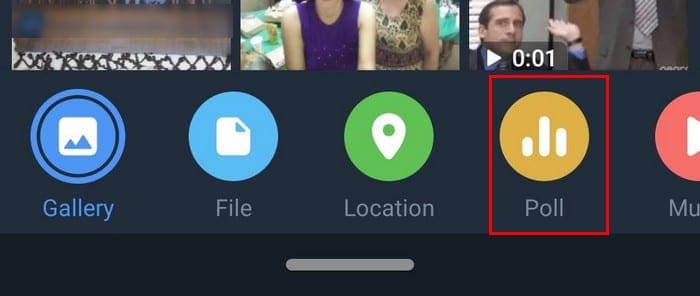
When the poll options appear, tap on the Poll option or slide the options towards the top of the screen to see them all.

In the Poll Question section, you’ll need to type your question. In Answer Options, by tapping on Add an option to type out an answer to your question. If you want to add another answer to the poll question, keep tapping on Add an Option.
How to Create a Quiz in Telegram
At the bottom, in the Settings section, you can make the voting anonymous, Add multiple answers, or enable quiz mode. If you turn on Telegram’s quiz mode, you’ll be asked to choose a correct answer. Once you’re done adding the question and answer for your poll, don’t forget to tap on the Create option at the top.

As soon as you tap on the create option, your newly created Telegram poll will be published in the group. Now it’s up to all the group members to answer the question. When you answer, Telegram will celebrate by throwing some confetti, but if no one has answered yet, you’ll see a message saying that at the bottom left of the poll.
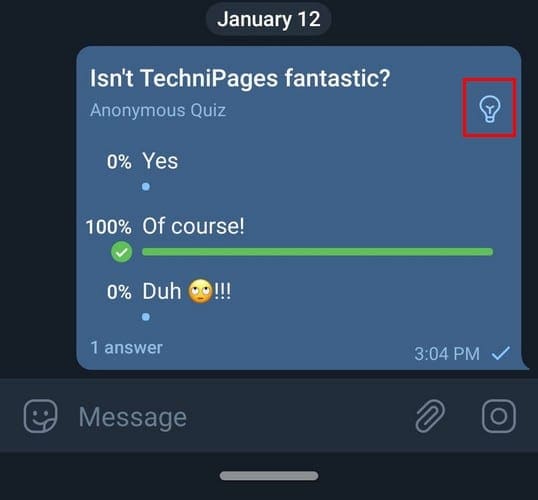
If you created a Telegram quiz, you could see which answer is the correct one by tapping on the light bulb option at the top right. Also, if you wanted to voting to be anonymous, there’s no way to tell who voted for what. But, if you do want to know, make sure not to enable this option. When the voting is public, the user’s profile picture will appear on what they voted.
How to Unvote in a Telegram Poll
No one is perfect, and we all make mistakes. If you regret what you voted for in the poll, do not worry since there’s a way to unvote. Tap on your profile picture, and a new window with various options will appear.
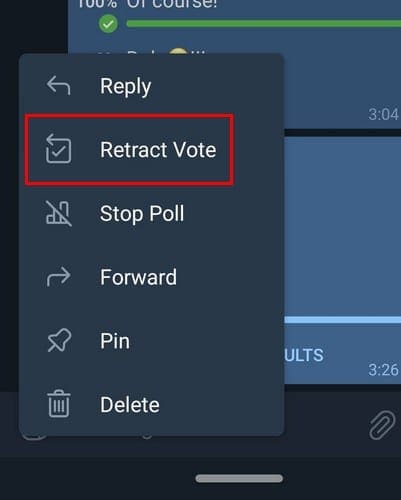
As soon as you tap on the unvote option, your vote will disappear. Now, you can choose the answer you meant to choose in the first place.
How to Stop a Poll in Telegram
When you feel that your question has received enough answers, you can always stop the poll. Tap on where it says Poll and choose the Stop Poll option to see the final results. If you don’t want your poll to get lost in all the group messages, you can also choose to pin the poll, so it’s always visible.
Final Thoughts
Creating a Telegram poll can be very useful when the group wants to go to dinner but can’t decide where to go. The option that gets the most votes wins. For now, you can’t customize the poll, but the options that are currently available get the job done.

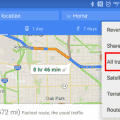
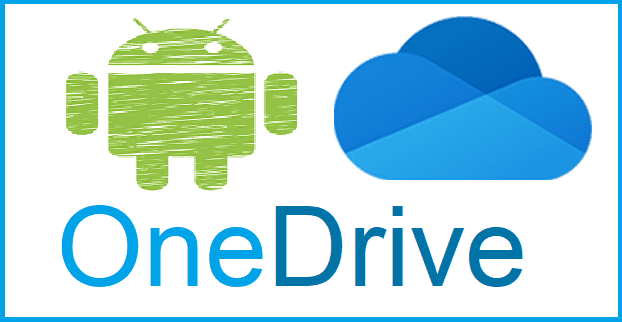
All the participants of telegram quiz does not see their names in the result sometimes or even regularly. How to fix the problem ?
I have been trying to change my vote on a poll I took today and it doesn’t work as described. When I tap my profile picture all it brings up is a saved messages page. Help please?