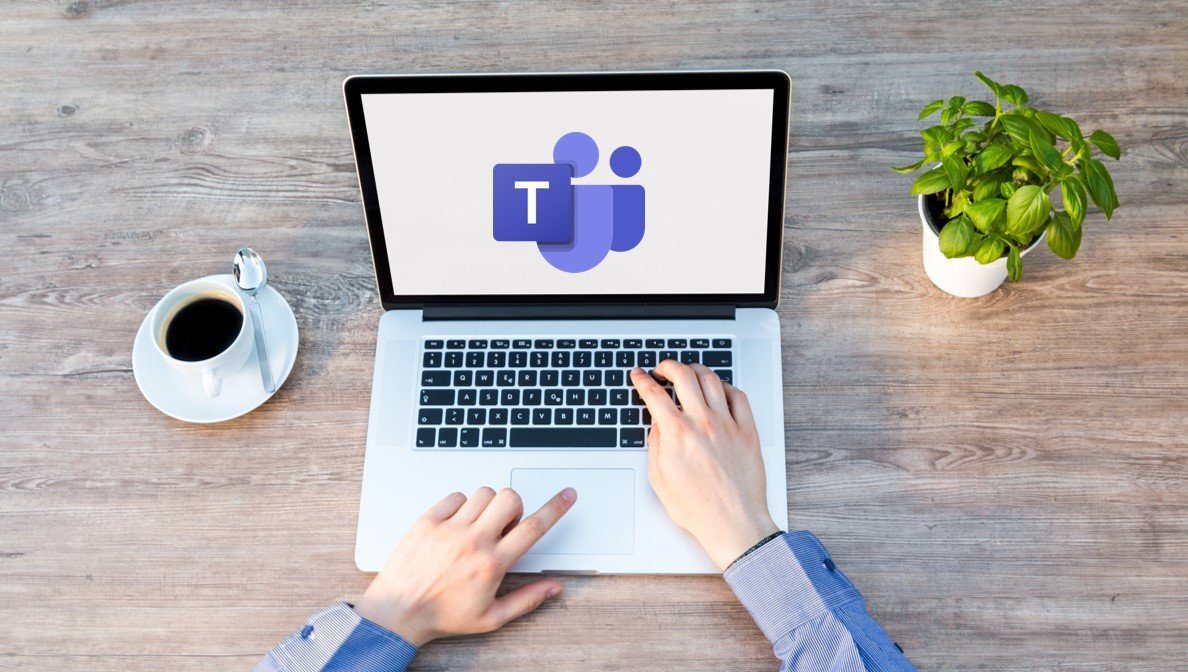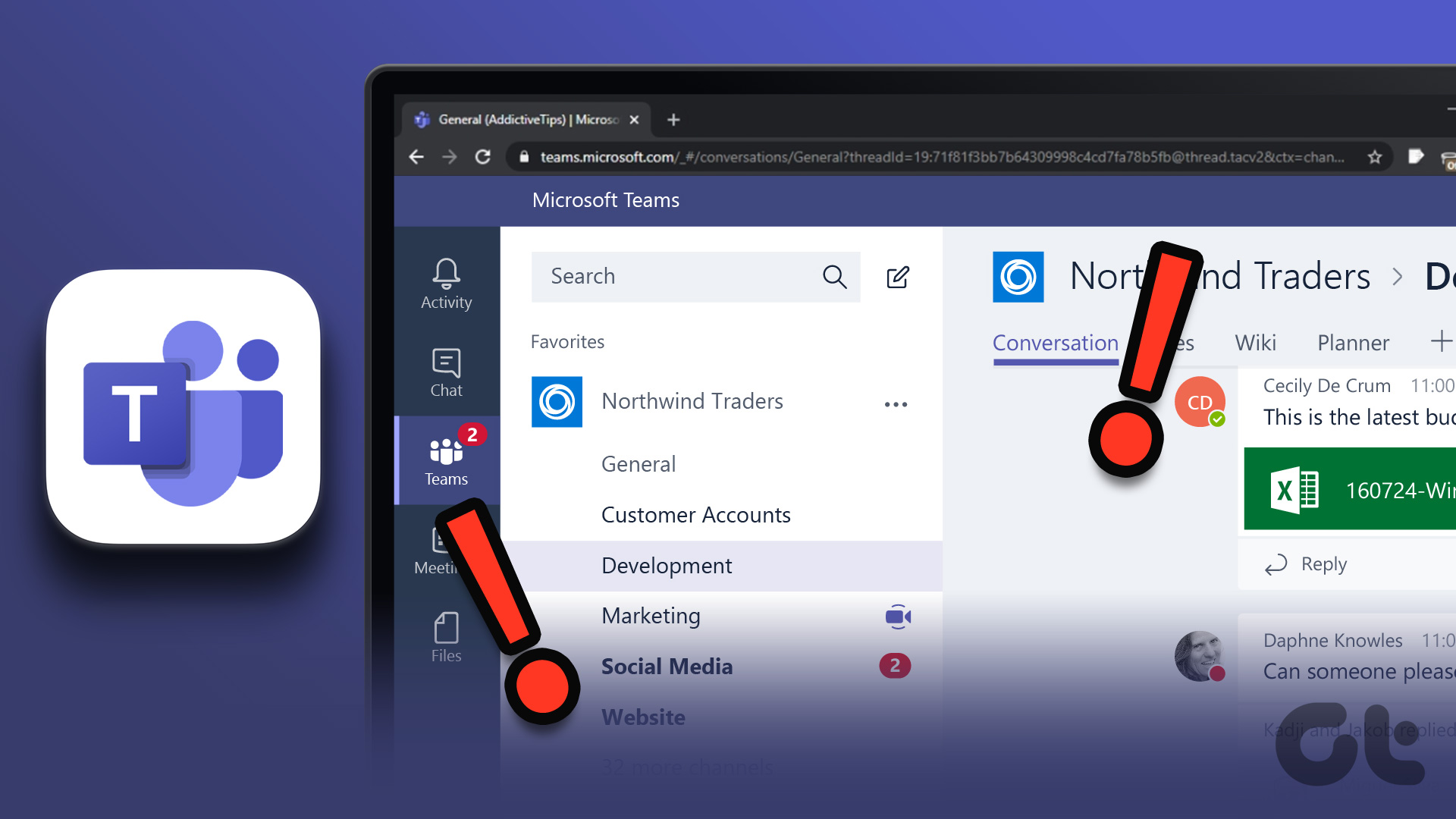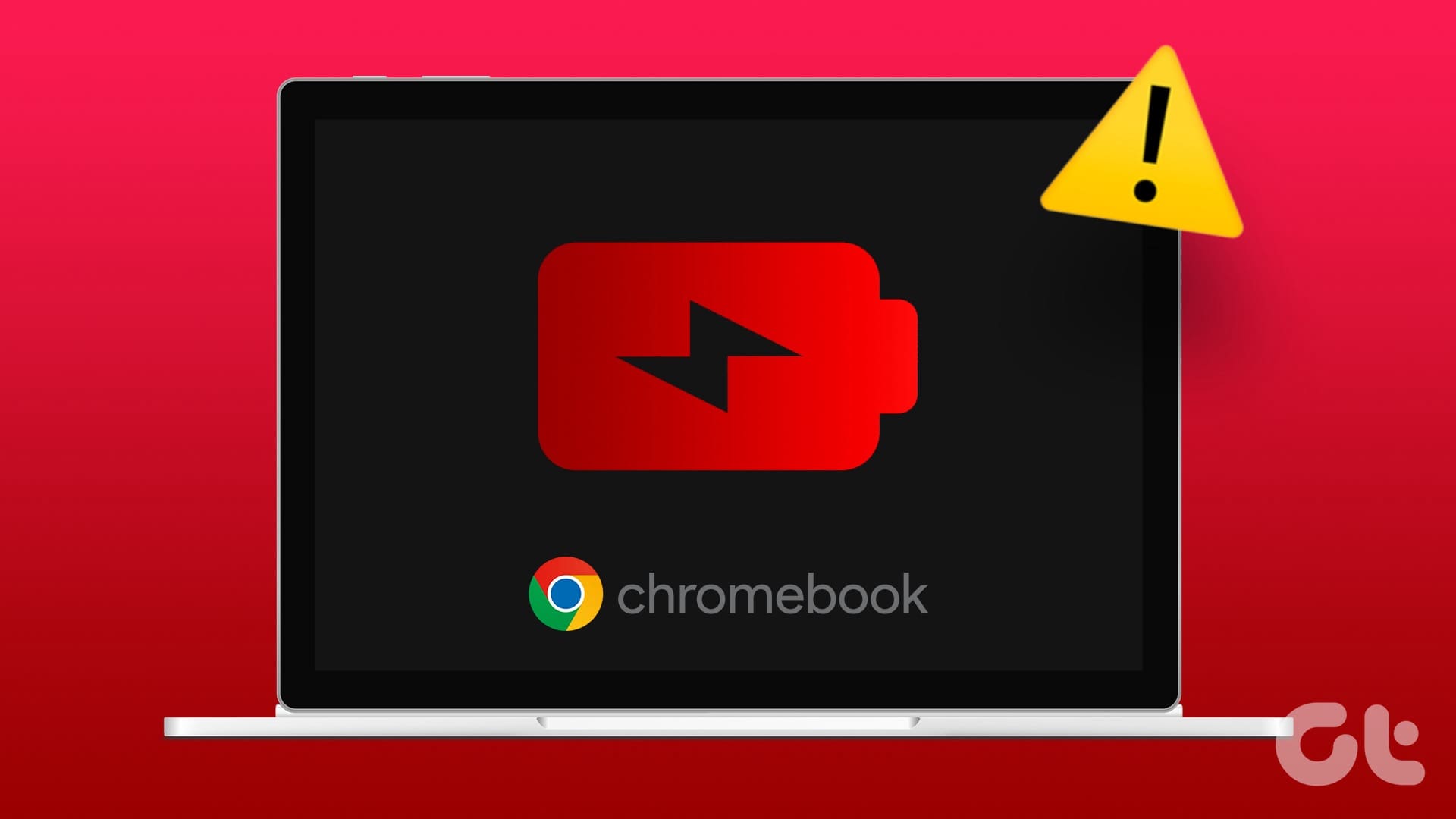Do you throw slurs at your boss on your work platforms? While business communication platforms such as Microsoft Teams are essential, these platforms come with the risk of privacy breaches. Of late, workers have been wary of their employers collecting software data about them. So, if you’re wondering if Microsoft Teams can be used to spy on you, keep reading. Be it chats to video conferences – employees’ privacy can be breached on several occasions using such platforms.
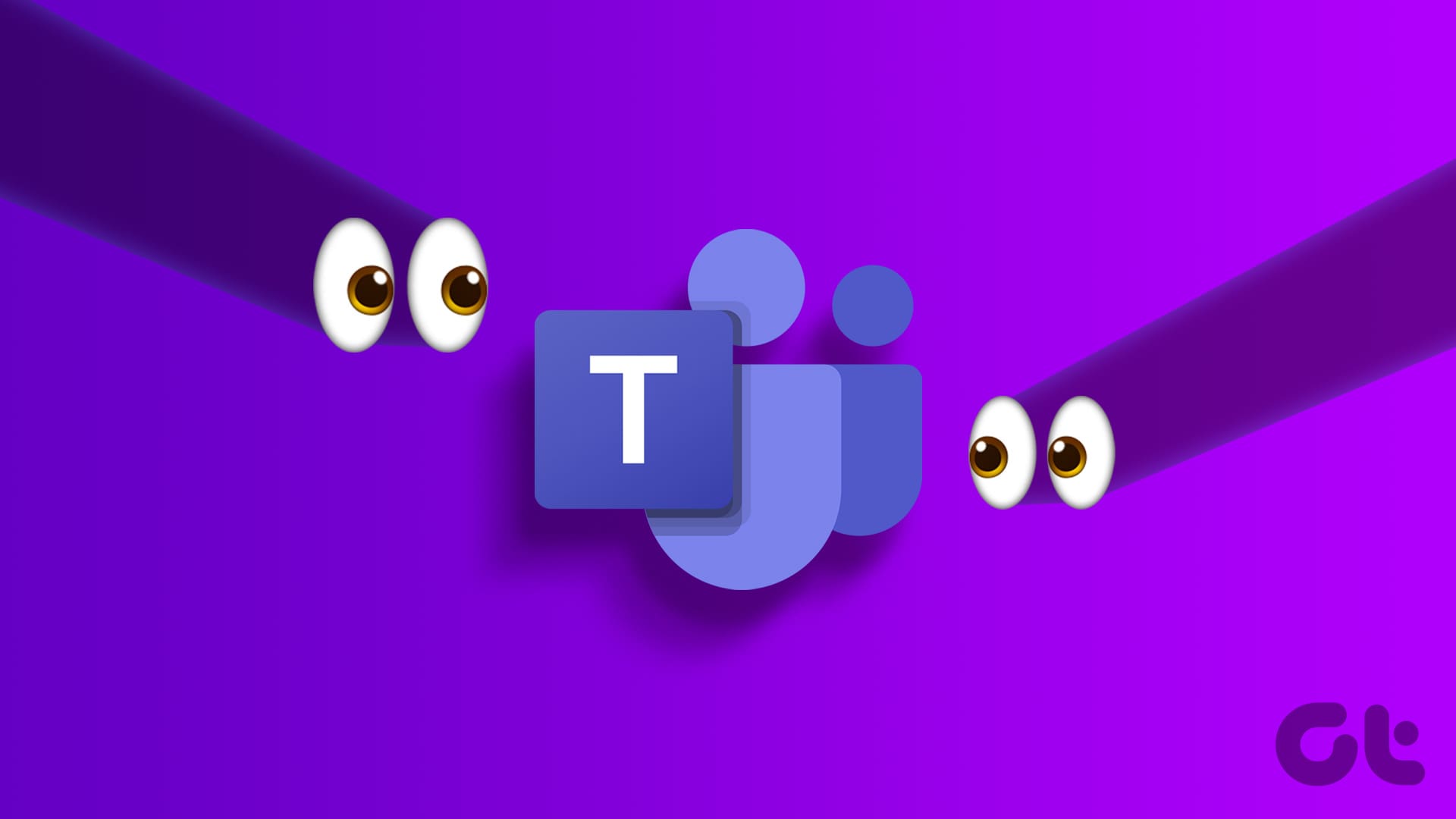
In this article, we strive to discuss whether chats can be accessed, background applications can be monitored, and activity can be tracked on Microsoft Teams apart from other pertinent discussions. If you use Microsoft Teams, read on to check if the platform can be used to spy on you.
Can Microsoft Teams Be Monitored
The straight answer is yes. Your employer can monitor what you’re doing within Teams. They can also log conversations, record calls, and track your camera when you’re in a meeting. While your employer can track a host of your activities on Microsoft Teams, there are also things they cannot spy on. Through the course of this article, we will delve into what an employer can and cannot monitor on Microsoft Teams.
What Can My Employer See on Microsoft Teams
After reading that Microsoft Teams can access your activities, I am sure you’re worked up. However, fret not – right from chats, video conferences, location, and background apps — we will address several queries that may pick your brain.
Can Teams Chats Be Accessed
Microsoft Teams has a portal called eDiscovery. This allows employers to search for and export Microsoft Teams chat. How it works is that administrators can do a keyword search to look up chats.
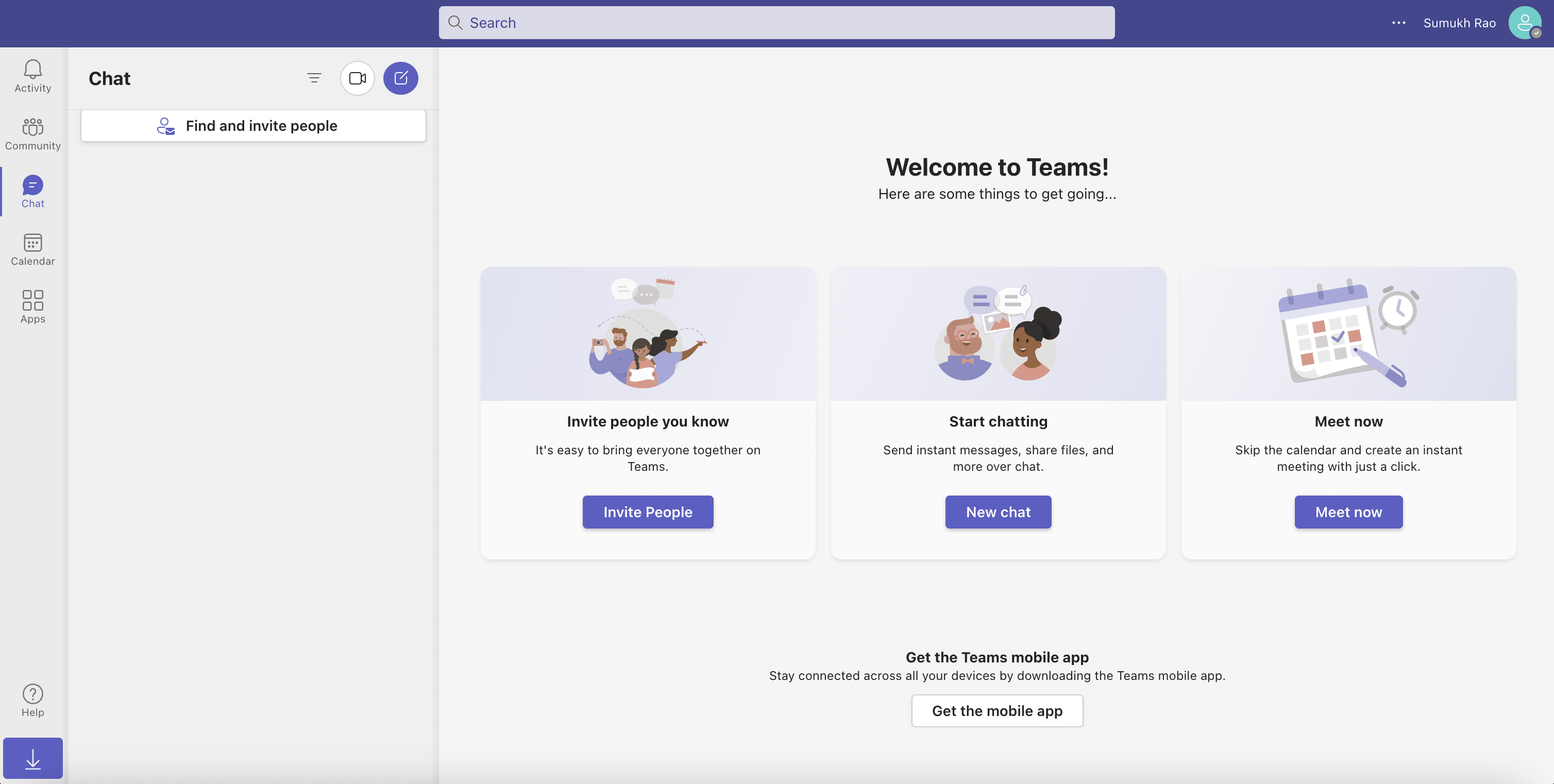
Next time you and your colleagues assign a keyword for your irritating boss, be careful – your boss might just keyword search it!
Can Teams Video Calls Be Monitored
If you are using Microsoft Teams with a work email on a company computer, chances are your employer is logging conversations and recording calls. And there could potentially be no notification about that.
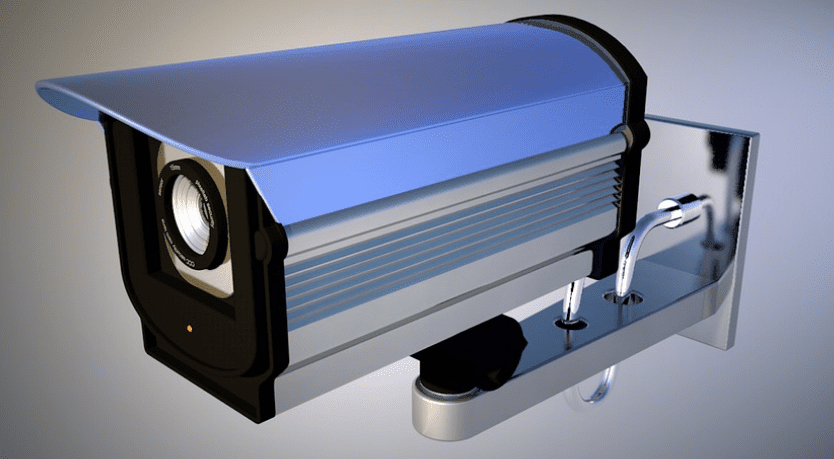
So, yes, your Microsoft Teams video calls could be monitored without you being aware of it.
Can Teams Detect Background Apps
This one will make you happy. Microsoft Teams admins cannot view the applications running in the background of your laptop. So, the monitoring of an employer is restricted merely to the activity that takes place over Microsoft Teams.
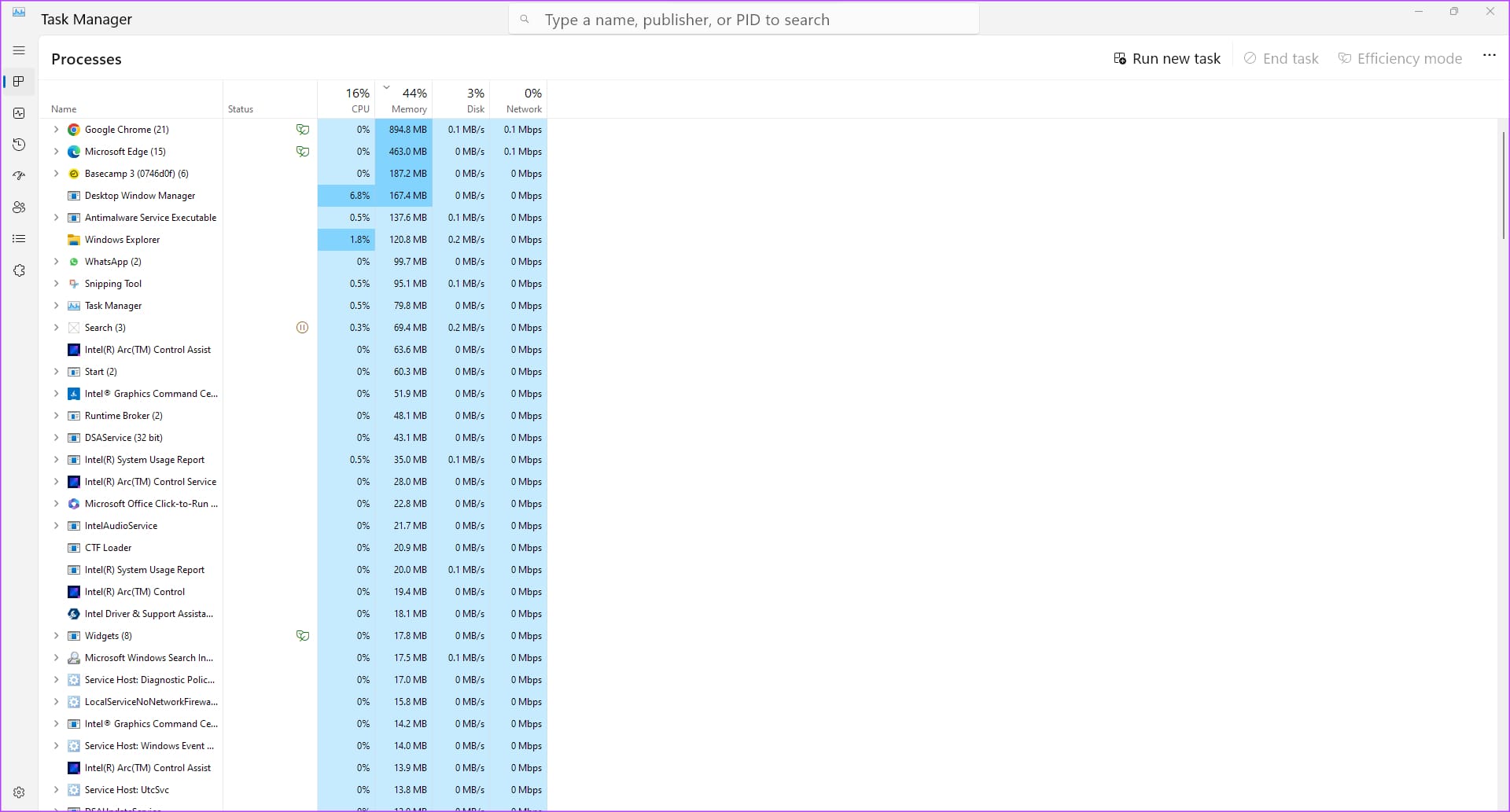
A caveat – if you’re using your company laptop, there could be a chance that your employer may have pre-installed a surveillance program to track your activities.
Can Teams Access My Location
By nature, Microsoft Teams has no access to your location information. Sharing information pertaining to location is a choice. If you have enabled location services on Teams, you can simply disable it.

This will stop your employer from accessing any location information. Here is how you can disable location services to your Microsoft Teams application.
Can Microsoft Teams See My Screen
Your screen cannot be seen unless you share it. So, if you have shared your screen with your employer, of course, they can see what is on your screen. However, otherwise, it is impossible for the administrator to access what you’re doing on your screen.

Beware, though – if you’re using your company laptop and there is spyware, chances are that your screen is accessed by your employers.
Does Microsoft Teams Notify Users of Their Activity Being Monitored
Unfortunately, Microsoft Teams provides no way for a contact to be notified that their activities are being monitored. We tried looking for several workarounds to check if any such notification could be given to the user. However, there is no feature that notifies employees when their activity is being monitored.
Microsoft Teams Privacy Settings
Whether you’re an individual user or a team owner, there are many privacy settings you can enable on your end for peace of mind.
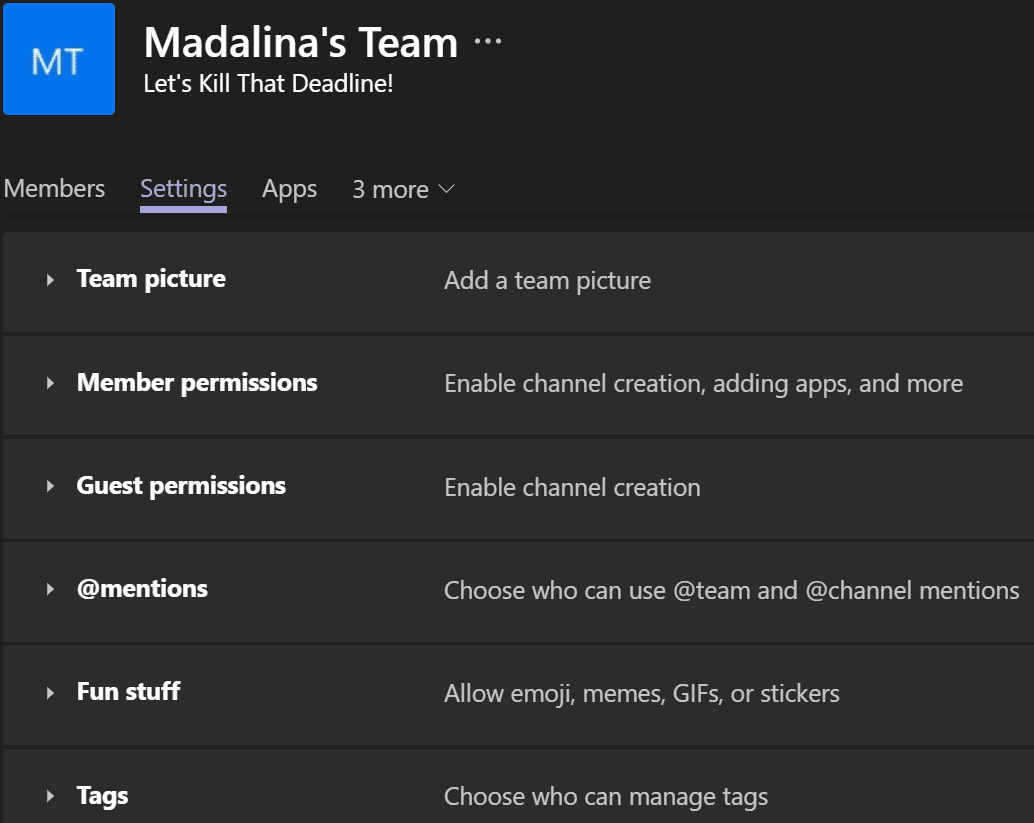
For example, you can go to Windows 10’s Settings and block Teams from accessing your camera and microphone. Of course, you’ll need to re-enable the permission when you’re actively participating in calls or meetings.
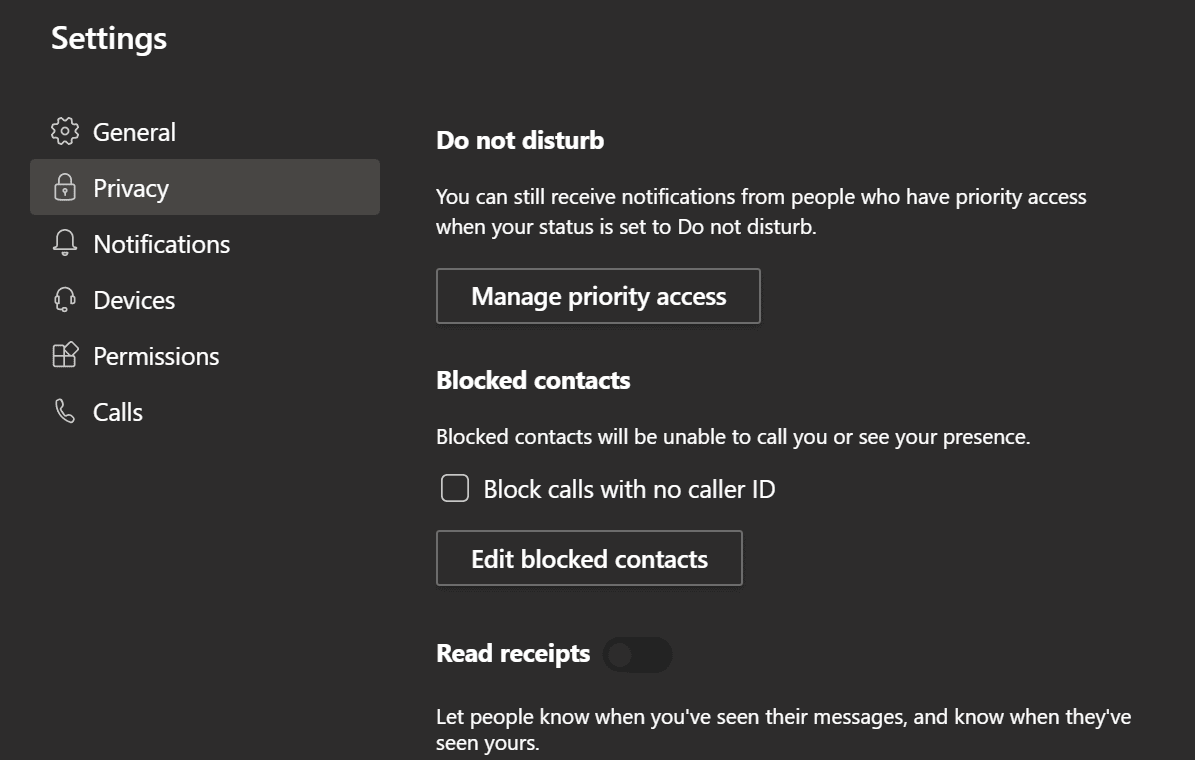
Or you can open the app settings and block contacts, disable read receipts, and more. If you’re a team owner, you can click on Manage Team and tweak member permissions, set up guest permissions, and more.
Microsoft’s Privacy Commitments For Teams
The Redmond giant promises to handle your Teams user data in a manner that respects your privacy.
- Microsoft guarantees it does not use your Teams data for advertisement purposes.
- When your Team subscription has ended or expired, Microsoft will delete your data.
- The company does not track multi-tasking activities in Team meetings.
- Third parties cannot access your user data. The company also defined clear requirements for government requests for data.
Spying or Supervising
The work ecosystem needs to understand the fine line difference between spying and mere supervision. Employers have the right to check and supervise the work activity of their employees. However, if this leaches into the non-work boundaries of the employee, this would be a classic case of spying.
Our advice? The best way to act is as though your activities are being tracked. So, simply avoid ranting about your boss on Microsoft Teams. That way, at least your job is intact!
Was this helpful?
Last updated on 04 November, 2023
The article above may contain affiliate links which help support Guiding Tech. The content remains unbiased and authentic and will never affect our editorial integrity.