If your kids love Disney, then there’s a good chance that they’re going to want to have it as their wallpaper. That way, they can look at their favorite Disney character all day long, and when it’s time for a new wallpaper image, the following apps will have quite a few for them to choose from.
Whether your kid wants a Disney Princess or other iconic Disney characters, they’ll have quite a few to choose from. All the apps on the list are free, so if the options of an app don’t convince you, you can always try the next one on the list.
1. Princess HD Wallpaper

Princess HD Wallpaper has lots of choices when it comes to wallpapers of Disney princesses. You can choose from wallpapers with all the Disney princesses together or by themselves. When you find one you like, you can save it, apply it, or add it to your favorite list.

At the top, you’ll see different tabs. You can find your princess wallpaper by recent, featured, popular, and random. There’s also a share button just if you know someone who would love the wallpaper in the app. You can also use the app in dark mode, view three columns instead of two, and get wallpaper notifications.
2. Cartoon Wallpaper
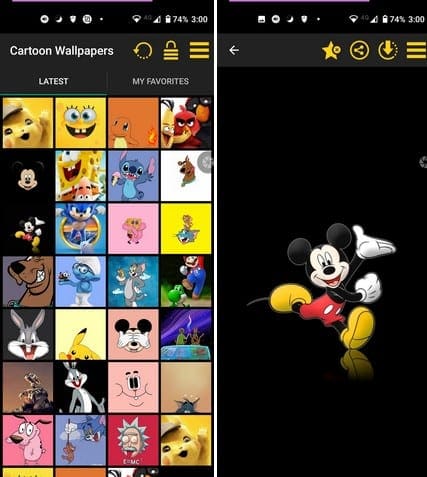
With Cartoon Wallpaper, you can choose from different characters. The app only offers mickey as a Disney character, but he’s usually everyone’s favorite character. Whenever you want to take a break from Disney, you can cross over to Warner Brothers characters and others.
3. Zedge
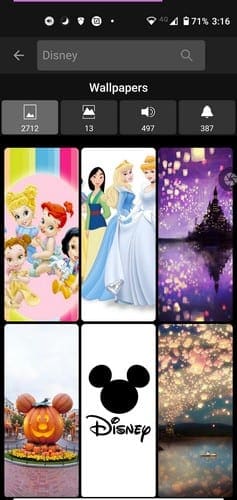
Zedge also has a large variety of Disney wallpapers for your Android devices. Type the word Disney in the search bar at the top, and you’ll get all sorts of results. For example, you’ll get wallpapers of Disney characters and the Disney castle. Once you’ve found the one you like, tap on it, and on the next page, you can either set it as your wallpaper or save it for later.
Besides the traditional wallpaper, you can also use video wallpaper. There are even ringtones and notification sounds from Disney you can use. Tap on the play button to preview the sound and if you like what you hear, select it and tap on the download icon. The final step would be to choose the option that set’s it as your ringtone or notification sound.
Conclusion
The apps on the list are not official Disney apps, but they can give you nice Disney wallpapers. You can switch from various characters any time you want. Which Disney Characters are you going to start with? Share your thoughts in the comments below.



