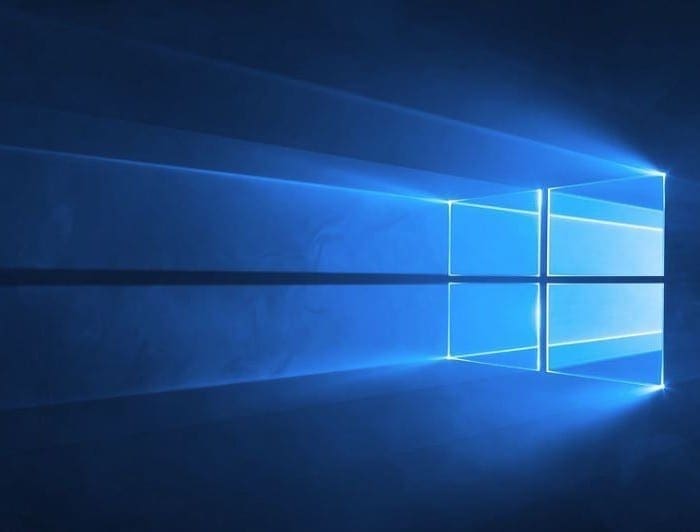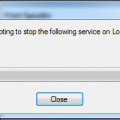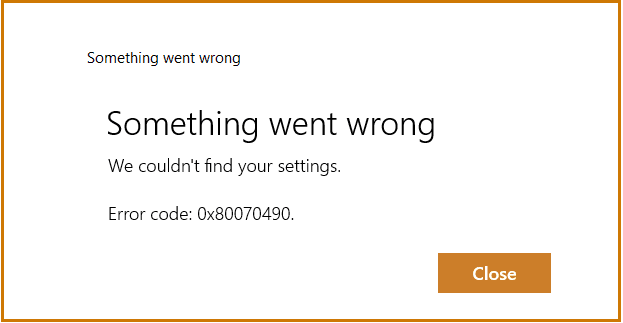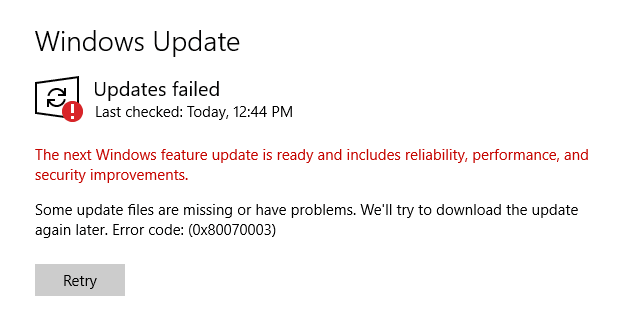When trying to use the System Restore option under System Properties in Windows, you may get the following error:
There was an unexpected error in the property page:
System Restore encountered an error. Please try to run System Restore again. (0x81000203)
Please close the property page and try again.
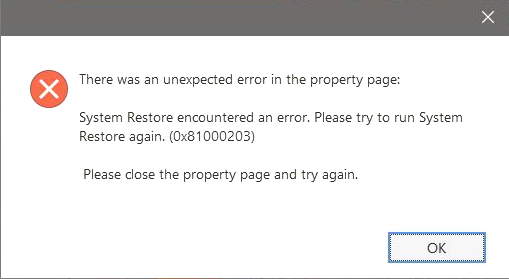
The following steps usually help solve this issue.
- Select the “Start” button, type services.msc, then press “Enter“.
- Find the “Microsoft Software Shadow Copy Provider” in the list. Right-click on it, then select “Properties“.

- Ensure the “Startup type” is set to “Automatic“. Select the “Start” button to start the service, then click “OK“.

- Restart the computer, then try to access the System Restore feature again. I hope that this has solved the error for you!