PayPal is one of the most popular and reliable online payment services in the world. The platform processes millions of transactions every day. Unfortunately, unexpected things do occur, and certain features may stop working. For example, you cannot send or receive money.
Sometimes, the sender gets an error when trying to transfer funds to your account. One of the most common error messages reads as follows: “Sorry, there’s a problem, please try again. If you continue to encounter problems, please contact customer service”. Let’s see what you can do if people can’t send you money through PayPal. You can also use the solutions below if you can’t send money to other users.
Contents
PayPal: Sorry, There’s a Problem Please Try Again Later
Use the “Request Money” Option
If other PayPal users can’t send you money because the service encountered an unexpected problem, use the “Request money” option. Launch the PayPal app and select Get Paid. Then choose the person you want to request money from. Enter the amount and hit the Request button.
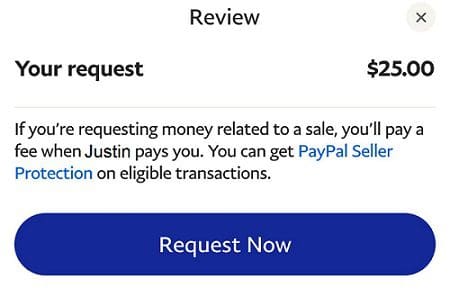
The other user will receive your request instantly. All they need to do is select the request and send you the money.
Use PayPal.Me
Alternatively, you can also share your PayPal.Me link and get paid. First, you need to create a PayPal.Me link if you haven’t set up one yet. Then share your link via email or text. The other user needs to follow your link, enter the amount, and you’ll get paid instantly.
By the way, you can also customize your PayPal.Me links to ask for a specific amount. For example, you can ask for $50 using this link: PayPal.Me/YourName/50.
Check Your Account Details
“Sorry, please try again later” is a generic message that can mean many things. For example, it can mean “invalid email address” or “invalid account details.” If people still can’t send you money, do check your account details. Maybe you changed your email address and forgot to update your account information. If this is a new account, verify your account information and linked cards.
You can also wait it out. Maybe this is a server-related issue on PayPal’s side. Wait until the company solves the problem on their end and try again later.
Ask the Sender to Lower the Transaction Amount
If you have a new PayPal account, you may not be able to receive large transfers. Contact the sender and ask them to lower the transaction amount and check if the transfer proceeds. Have them send the money using a different currency and check if this workaround does the trick.
Update the App and Clear Browser Cache
If the sender is using the stand-alone PayPal app, ask them to check for updates. Updating the app to the latest version may solve the issue. If they’re using the web app, they should clear the browser’s cache, cookies, and history. Maybe something in the browser is interfering with PayPal.
If the issue persists, contact PayPal Support for further help. Meanwhile, you can use an alternative payment service.
Conclusion
If other PayPal users can’t send you money, use the “Request Money” option
or your PayPal.Me link. Then check your account details, and verify your account information. Additionally, ask the sender to lower the transaction amount. Ask them to update the PayPal app and clear their browser cache and cookies as well.
Which of the methods above worked for you? Let us know in the comments below.





Cirçus Slingo sent my PayPal cash-out request to Line Pay, and now I have no idea how to get it back to my intended destination. HELP!?
That sounds like a scam. Do they have a number you can call on the website?
I have been winning money on this free scratch off game I have been playing but when it’s getting ready to transfer it to my PayPal account, it gets rejected and will ask if I want to try again, so I say yes . I put in the correct email address for my PayPal account . It gives me a place to put the correct address in so I do then it restarts how many days I have to wait for them to try again and then it doesn’t go through again . Why not? How can I fix this ? Other people can send or receive money from me no problem too.
I can’t receive or send money and it’s declining my card to send money. If it because I’m in the islands?
WHEN accepting a payment I am unable to select the transfer to bank options
When trying to Transfer money from a Game App on my phone it says “Invalid PayPal Account” even thou my card has been Activated.Why is that?
I can’t accept money in PayPal on application on my phone, I use to do that all the time just have problems about two weeks ago, I need to go do on pc or laptop.
Wen trying to transfer money from a game pay pal is saying invalid paypal account. Solitair tourist is the game
I can’t recieved or even request a money transfer