Microsoft Teams is one of the most popular video meeting platforms globally. You can use the app to attend and manage online classes, work remotely, and so on. Teams supports many options that allow you to customize your meeting experience to suit your needs.
For example, you can use Gallery View to see all the participants. However, Gallery View may not be the right option for everyone. Not everybody wants to see what the other attendees are doing. Keep in mind that Gallery can take up a lot of bandwidth, especially when all the attendees have their cameras turned on.
Contents
Microsoft Teams: Can I Get Rid of Gallery View?
By default, the meeting view in Microsoft Teams is set to Gallery. There is no option to disable Gallery View altogether. You can only move the gallery to the side or top of the screen. Switching to Full screen mode doesn’t remove the Gallery sidebar.
Many users agree the current Gallery-focused meeting view is somewhat counter-intuitive. They want to be able to focus on content full screen without viewing their own name and video in the Gallery. While you can remove the other attendees from the Gallery, you can’t get rid of your own video which means that a lot of display space is wasted. If you use the list of participants on the right side of the screen, then Gallery becomes redundant.
Microsoft Makes Gallery View Permanent
Teams users have been asking Microsoft to make Gallery View optional for months. Unfortunately, the latest Teams app version rolled out in January 2022 has made Gallery permanent, to users’ despair. The Gallery option stays checked no matter what you do. It looks like the space-eating black pane is here to stay.

Microsoft has yet to explain the reasons behind this UI change ignoring fierce negative feedback from users.
Switch to a Different Video Meeting Platform
WebEx, Zoom, and other video meeting platforms out there support a clean full-screen view mode. If not being able to turn off Gallery View is such a deal-breaker for you, you may want to consider switching to a different service. Not being able to view a presentation on the whole screen can be really annoying.
Conclusion
There is no option to turn off Gallery View in Microsoft Teams; you cannot uncheck the box next to Gallery. The feature stays checked no matter what meeting view options you select. The only thing you can do is move the gallery to the side or top of the screen.
Do you think Microsoft should make Gallery View optional? Share your thoughts in the comments below.
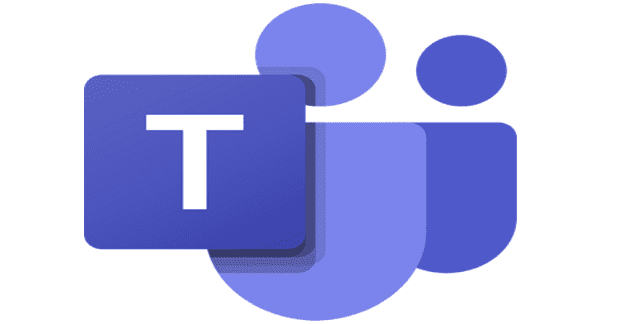
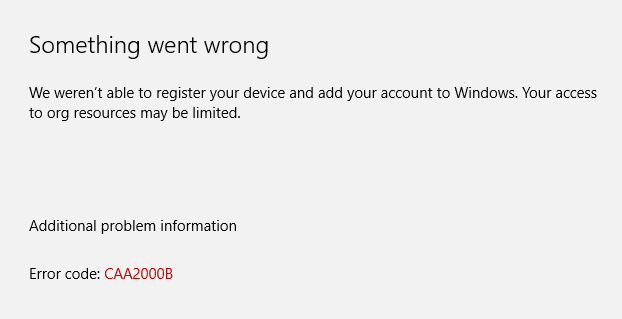


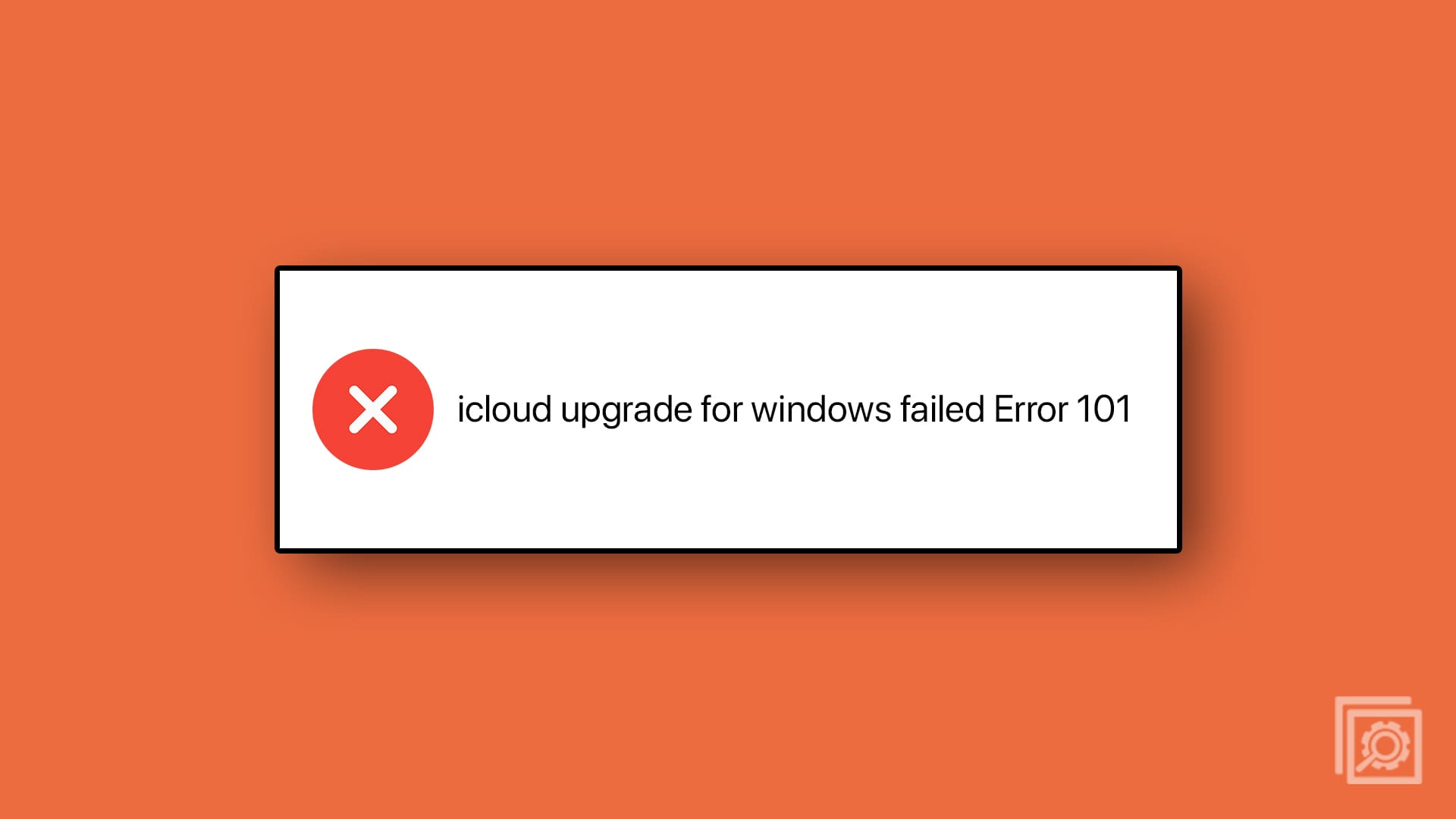
MS couldn’t care less what actual users think. It’s why, decades after they bought PowerPoint, it’s still so difficult to use. Teams was going no where before MS purchased it, and would still have not been going anywhere except that MS bundled it with Office, so CFO’s at companies only saw that they could replace other programs fwiht TEAMs & cut their spend. But even though Teams is “free”, it proves you get what you pay for!
Clicking “Focus on Content” makes the gallery go away.
I thought the crap CEO at Microsoft was gone
Usual crap from Microsoft,… AGAIN,…. i have been watching this cycle since early 1990’s where they IGNORE users and deliver garbage instead of listening. Continually losing users, letting customers down…. stop giving them your money.
The inability to disable the gallery view makes using Teams on my laptop difficult because when people share their screens everything is so small. For those of us who are visually challenged. Microsoft NEEDS to change this!
MS should enable show/hide Gallery View.
Need to make gallery optional. only shows me in focus on content mode and I do not need to see me.
previously, focus content gets rid of that useless feature. with a lot of telecommuting folks using laptops, that is a waste of screen real estate.
Probably planning to show advertisements that relate to the audio of the meeting here!
Hey I have something to share with Windows users who hate this bar..
With your coursor somewhere on the gallery bar press control and move your scroll wheel in your mouse to increase /decrease the size (the way you do in browsers to zoom).
In this way you can have some screen back!!
The useless feature with an annoying workaround gets the workaround disabled. Typical MS thinking: “We don’t want people working in unapproved ways. We decide how you should do things.”
They’ve been doing this kind of thing for decades, everyone hates them for it and they never learn. Do something good for a change MS.
Agreed, allow users to get rid of this preview. It is of no use when you hid the gallery and there is a little bubble with your picture and name in it, this takes up too much real estate. Especially when you are using teams on a laptop. this takes up too much space.
PLEASE BRING IT BACK!
I cannot see the screen-share content when I have dual screen with my stand-up desk.
Thanks for the information. I used to be able to turn this off. It is necessary to be able to see shared content at the largest possible size.
The Gallery is a useless option. I want this to be disabled. Otherwise this is the reason, that makes the Application a scrap.
Should be optional
Give this idea more votes, if you want the option back!
https://feedbackportal.microsoft.com/feedback/idea/a996f25e-6975-ec11-a81b-6045bd7bf64c?q=gallery+view
My organization will be switching to Zoom. MS Teams is now unusable for meetings.
I cannot believe Microsoft makes this permanent.
One word – frustrating!
This is driving me nuts. There is no value add to seeing inch and a half bar full of icons with people’s initials, or if Focus on Content is checked a big black bar, whether it’s on the top or on the side.
What is Microsoft’s rationale for this? Plugging it advertisements in the future?
I am sick and tired of turning this Gallery off every now and then when the screen sharing is changed from person to person. Noiw I cannot get rid of it at all ,. it is simple stealing screen real estate. Microsoft should stop producing stupid changes and do testing as many years ago that was the mainstream,
The Teams web client still allows “real” fullscreen mode…at least for now.