If you just came across an interesting image and want to find out what font they used, this guide is for you. Of course, you can try to contact the creator of that image, but the contact information is not always available.
In that case, you can use an online font recognition service such as WhatFontIs, MyFonts’s WhatTheFont, or FontSpring’s Font Finder. Or you can ask for help from Reddit’s Identify, This Font community. But first, let’s focus on the online automatic font recognition tools.
What Are the Steps to Follow?
- Save the picture on your computer. Try to capture a clear and high-quality image. Avoid pixelated images, if possible. You can also specify an image URL if saving the image on your device is not possible.
- Go to one of the online font recognition services listed above. The screenshots below have been taken using WhatFontIs.
- Upload the image.

- If the image has different font types, select the font you’re interested in.

- Scroll down and hit the Next step button.
- Optimize the image and tweak the contrast, brightness, noise, and other settings.

- Scroll down and hit Next.
- Manually insert the characters on the image.

- You’ll get a list of fonts matching the image you uploaded.

- Hit the Download button to download the font you’re interested in.
Important Notes
You may not always be satisfied with the results these tools provide you with. After all, keep in mind that the success rate of font recognition depends on a series of factors such as:
- The image quality. If you upload pixelated images, automated font finders will have difficulty matching the font on the image with their database’s fonts. And this brings us to the next factor.
- The font database. The larger the font database, the higher the automated font finder’s chances to correctly identify it. If the first tool you used did not yield satisfying results, try a different one.
- The text orientation. If the text is stricken through, words are overlapping. So on, the font recognition tool may not be able to identify the font.
Don’t upload images that contain personally identifiable information. While the online tools we listed above are safe to use, the image processing part occurs somewhere on a server.
Hackers are always lurking in the dark, trying to find a way to get their hands on your personal data. Some day, they might decide to attack the servers of font recognition services. Always keep your guard up and protect PII (Personally identifiable information).
Reddit’s Identify This Font community
Next on the list, if you don’t like the idea of using an online font recognition tool, you can join the Identify This Font community on Reddit.
Upload your image, and the Reddit community will suggest what font they think that is.
There you go; this is how you can identify fonts in images.
TechniPages has published multiple guides on fonts. Check them out here:

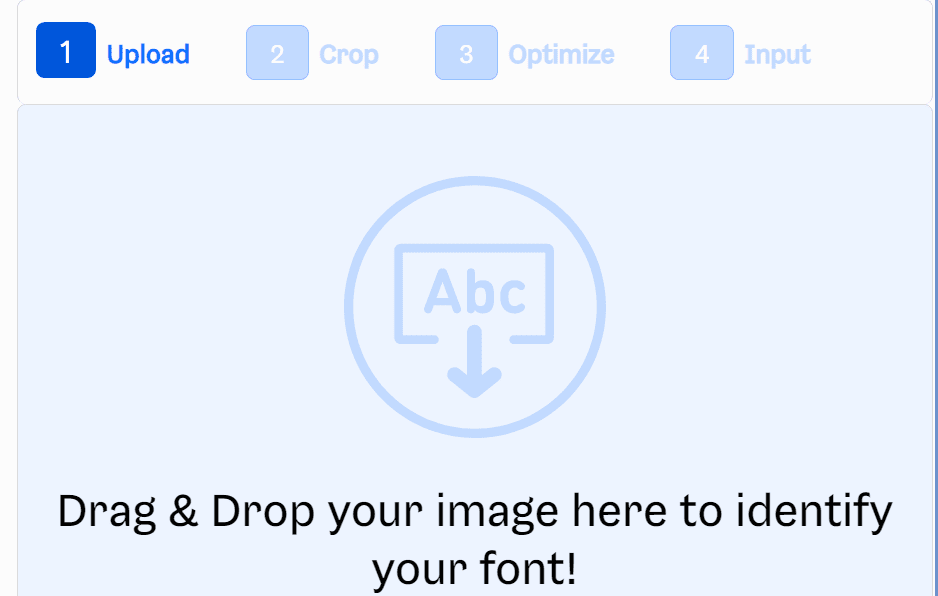

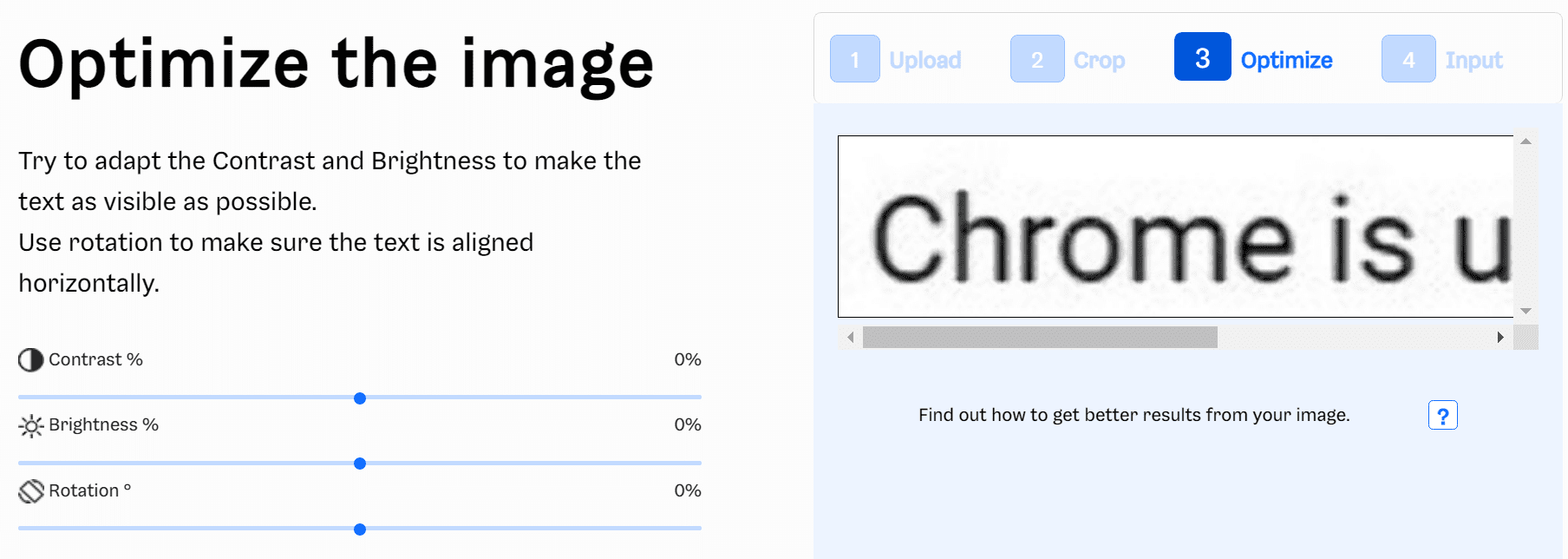
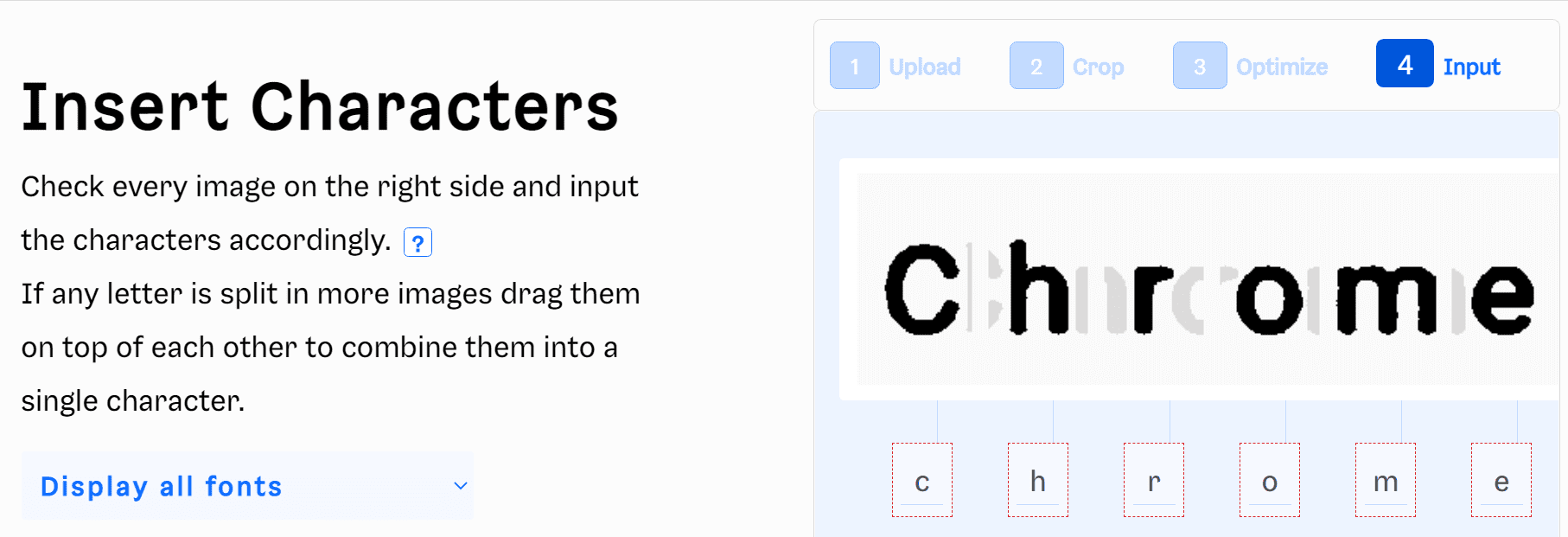



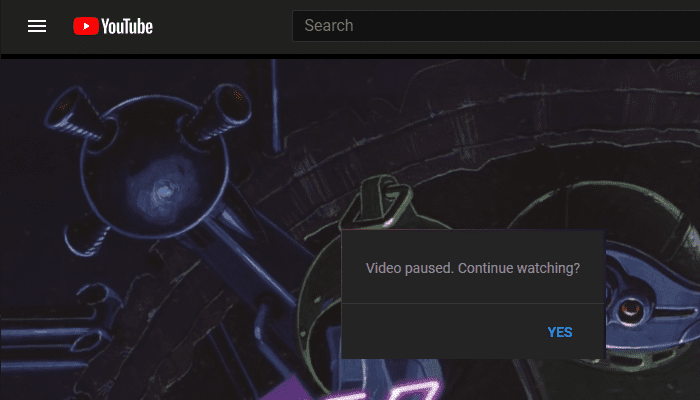
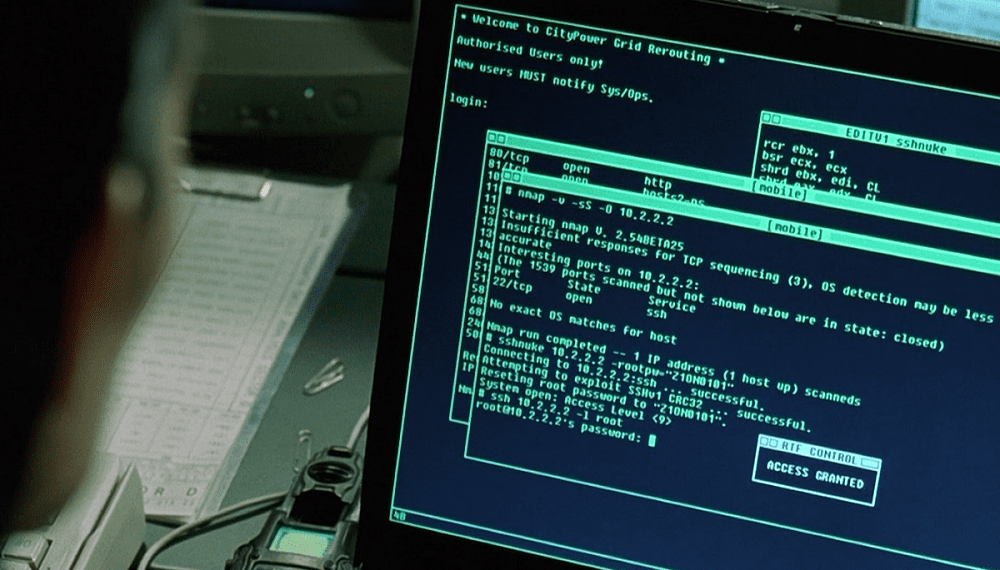
I tried several of these font finders and they all ended up recommending that I purchase the fonts they determined to be matches. Several of the “matched” fonts were wildly different – my image had several “a” but the font finders matched them with “ɑ”. I was looking for a font already on my PC, that is commonly used.
So it seems their objective is to sell me a font, rather than help me find the correct matching font that I might already have. I did finally match the font after careful side-by-side comparisons (manually). The matching font was not one of the ones suggested by ‘WhatTheFont’ or two other font finders.