Whether you use one specific font style or not might matter to some. But, if you’re tired of looking at the same style and want to spice things up a little, you can use various Android apps. You can enjoy numerous options since a lot of apps offer font styles for free.
The best app on the list will depend on what features you need the app to have. Some users need a feature-packed app, while others will be happy with a few font options. Hopefully, you’ll find an app that you’re happy with on the list.
Contents
1. Fonts – Emojis and Fonts Keyboard
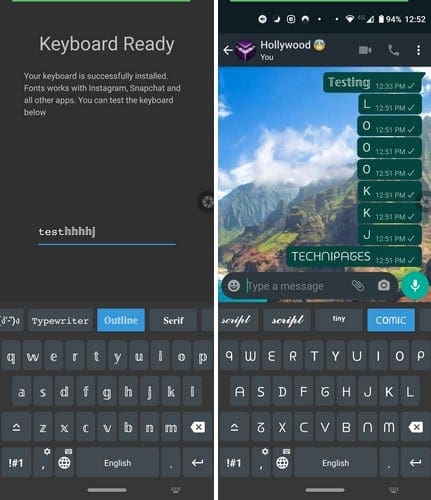
A popular app that will help you spice things up when typing is Fonts – Emojis and Fonts Keyboard. It’s a very easy to use app that gives you step-by-step instructions to enable the keyboard.
You can choose from options such as:
- Emojis
- Normal
- Symbols
- Typewriter
- Outline
- Serif
- Small Caps
- Script
- Tiny
- Comic Sans
- Circles
- Gothic
- Upside Down
- Clouds
- Happy
- Sad
- Special
- Squares
- Manga
- Andalucia
- Stinky
- Underline
- Rays
- Birds
- Slash
- Stop
- Skyline
- Arrows
- Strike
2. Stylish Fonts

When you first open Stylish Fonts, it gives you different options for using the font styles. For example, you can use the font styles to type a message with a nice background or create a message you’ll later send to a friend through WhatsApp. The app is not a keyboard app like the first option on the list.
You can choose from many fonts that you can later send through WhatsApp, Copy and paste elsewhere, or use the share option in the Stylish Text Maker option.
In the Stylish Font Image Maker option, you first choose a font style and then choose the background you want your message to have. You can choose from integrated images, or you can upload one you have in your device’s gallery. There’s even a custom style editor so you can create your own styles.
3. Phonto – Text on Photos
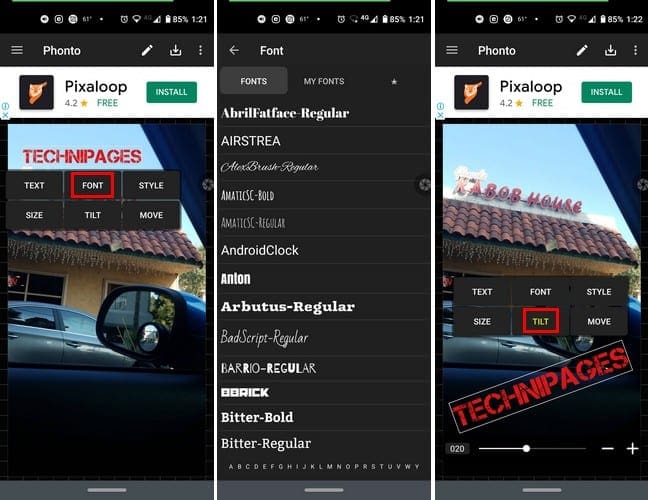
Phonto is an app that’ll only be useful to you if you only want to add text to images. It has over 200 fonts, but if you want more, you can install others. Once you’ve typed your message, you can do things such as tilt it, Change the color, Add line spacing, and use Blend Mode.
The app offers numerous plain images for you to choose from and will even have a tab to see your templates. The app is free, but some options won’t be available since you’ll need to purchase them. For example, some image packs are available for $1.99. Once you’re done with your creation, tap on the download button, and you’ll have the option of downloading the image in JPG or PNG.
4. Fancy Font

Fancy Fonts also has numerous options for you to use. The app lets you type out your message and choose how you want to decorate it. You decide where the emojis go, and you can add as many as you’d like.
There’s also an option where emoticons can be created with symbols. To the right of each option, you’ll see an option to copy the emoticons and share them with an app you already have installed.
Conclusion
Typing with the same font style after a while can get boring. Good thing you have various options to choose from. Not all the options may be free. But if they’re at a reasonable price, you can always buy them. Which is your favorite font style?





I like this app because it is free trial