Raise your hand if you love emojis! I sure would raise ten hands if I had them. I use emojis every day on Skype, Teams, WhatsApp, and Slack. They’re fun to use, and they allow me to better express my emotions and intentions. But not everybody likes seeing the chat window invaded by emojis.
If you’re a teacher and you rely on Microsoft Teams to deliver online classes, I’m sure you would do anything to make emojis disappear for good. After seeing every emoji possible, you are right to worry they might distract your students. So, let’s see if you can get rid of them.
Contents
How Do I Disable Emojis on Teams?
There is currently no option to disable emojis on Microsoft Teams. In other words, you can’t prevent Teams users from using emojis while chatting.
On the other hand, it is worth mentioning that you can disable memes, GIFs, and stickers. Well, at least you can reduce the number of animations that may potentially break your student’s focus.
Microsoft Is Working on Disabling Emojis on Teams
The good news is that Microsoft confirmed they’re working on turning off emojis in Teams chats. Its engineers are also working on creating a compact mode to reduce white space from the emojis.
Well, the Redmond giant issued that statement in 2018. We’re two months into 2021, and there’s still no option available to disable emojis on Teams. Clearly, turning off emojis is not a priority for Microsoft. However, that doesn’t mean the company has stopped working on this feature. It just means that you need to wait a little longer until you can disable emojis in Teams chats.
Conclusion
While there’s currently no way to turn off emojis on Microsoft Teams, the Redmond giant is still working on this feature. Don’t lose hope!
⇒ Place your bets now: Do you think the option to disable Teams emojis will land this year? Share your thoughts in the comments below.
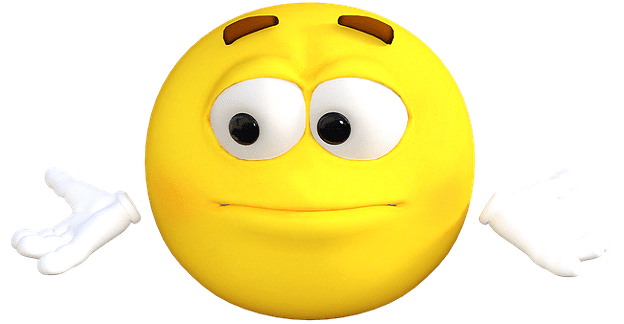

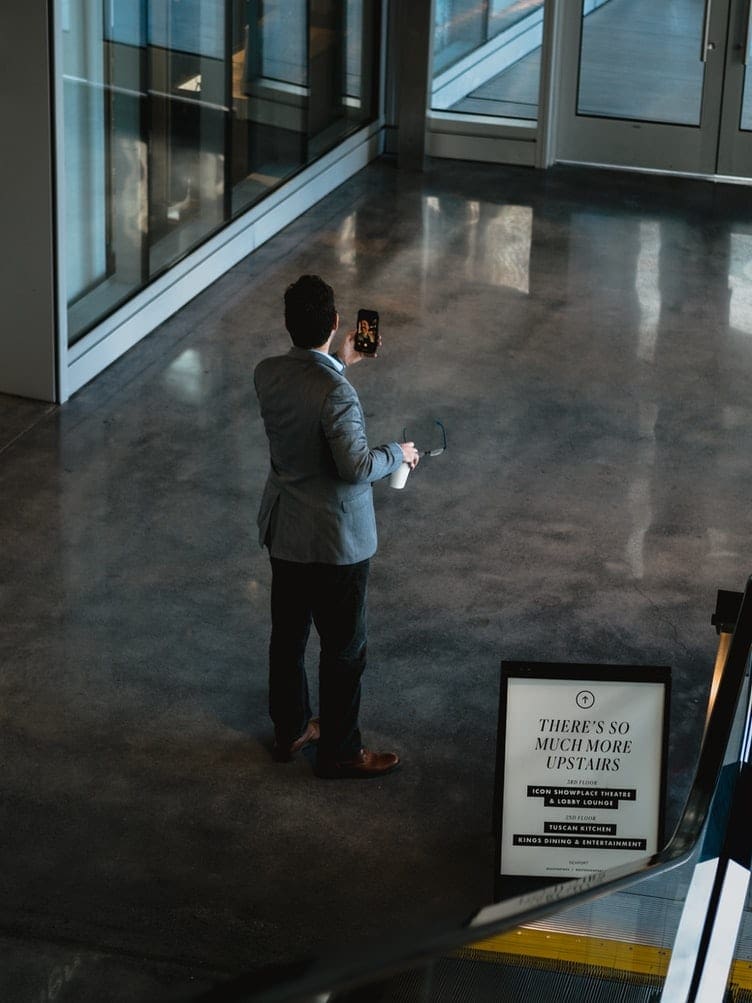
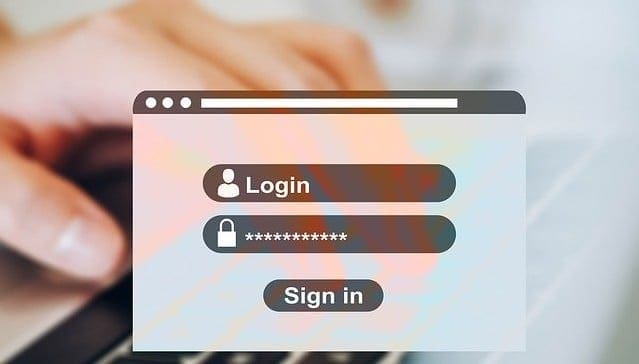

At this stage, it doesn’t seem like MS get it. Being bombarded with love heart emojis like it’s Valentine’s every day is now an accepted daily occurrence at our business. Completely unprofessional, I suspect it won’t be until someone successfully sues Microsoft for not allowing emojis to be turned off and they get charged with sexual harassment.. that anything will change.
It’s the automatic conversion of text to emijos that annoys me – I type (AU) meaning Australia, and get a car emoji – I understand typing (Turkey) will also give you an emoji of a turkey bird – not great if you’re referring to the country
Frankly I don’t understand people who seem to need Emoji’s, they are useless and a waste of time and resources. If you can’t say something without using them, then don’t say anything.
It is bad emough that social media exist, don’t bring it’s playthings into business tools.
If we reacted on past one message and we wanted to remove that reaction it from our side and from that person’s side also, without knowing him. How can we do it?
Discord lets you disable the viewing of emojis as message reactions, and when you have done that you also disable the chance to accidently leave one on a message. Seeing as how teams has borrowed a few features from Discord can’t they also go and borrow this one and make the whole thing better
I agree with all of these comments. The Emojis are not done well, they don’t belong in a business setting. I click them constantly, unaware of who I sent them to because half my page is covered. The only way to use TEAMS I guess is in full screen and I don’t have room for that. I have to work. GET RID OF EMOJIS. How many ways can we say it before you listen?
I was looking at one of my organization’s senior members in Teams and he sent me a “Hi?”, I got panicked and sent “Hi”. He sent note why I sent angry (emoji).. I told sorry and he sent smiley. However, how bad it is accidentally clicking without even realizing. Please disable fast.
Same problem as others I think. My problem is that sometimes I want to send snippets of code to other developers, and as Teams is our go-to business communication tool (‘cos Microsoft told us it was suitable for thus) I’d like to be able to use Teams to do so safely without it converting my text into something I didn’t write. In fact, that’s what I find most annoying about Microsoft’s emojis generally, is that it changes MY communications into something else… and as far as I’m concerned, if a third party steps in and changes my communications with the intended party, then the intended party aren’t receiving MY communications in the way I chose to send them, they’re actually receiving a communication from Micrsosoft NOT me. I know the logic seems a little weird, but it’s true. If Microsoft change the content of my message before it gets to the intended recipient then not only are Microsoft usurping my communications in favour of their own, but are also falsely representing that communication as being from ME, when it actually isn’t. I believe it is actually illegal in many countries for a third party to alter communications (sent via any form of ‘carriage’ whether that be written on paper in a letter, or written in an email, or in a chat box. If a third party alters the communication… they’ve broken the law. It’s a shame that Tech companies generally seem to be above the law these days. The privilege of having a lot of money. (Interestingly ‘privilege’ literally means ‘private law’) seems to allow then to happily ignore laws as if they don’t exist, and then pay the fine when they’ve been caught out. And people ask for demonstrations of corruption within the Tech industry… it starts with little things like this in my opinion: alteration of communications between two parties by an intermediate. If they did this to a letter we sent we’d be up in arms…
Not even is Microsoft not working on disabling emojis, they made them even worse with crappy 3D emojis.
Well, guess that is the way people communicate these days: emojis everywhere. I am no exception, but i see a big difference in apps like twitter, whatsapp, facebook, a.s.o. and Apps for remote Team working.
MS should have put more effort into business features, rather than 3D emojis…
“The good news is that Microsoft confirmed they’re working on turning off emojis in Teams chats.” No they’re not. They’re also not working on returning the option to disable them to Skype.
They no longer even acknowledge these things when asked, let alone explain them. My theory is that the devs are intentionally sabotaging these services, since that’s the only thing that makes sense given their actions.
Problem is in proffessional life at offices sharing emoji is not a good practive and not a professionalism and also its too sensitive on hover its should be seperate button or press and hold
All I want to do is copy something from a chat, i have to work around the imoji popup that always comes into the foreground. Make it go away, have better things to do than play with 12 year old kids communication method.
What is the most annoying is that when someone likes something, You should go to Activity tab and click on that stupid emo so it is confirmed and doesn’t forever shows like something We don’t have processed until viewed…
Ans, still not available to turn it off in chat messages… Terrible…
I seriously like the comment above. All I want to do with the chat message in teams it to copy some important info, instead I am bombarded with Love, Like Hate emoji. We don’t need that at work
More of Microsoft thinking it’s Apple.
Seriously, Microsoft. Stodgy is GOOD.
When you acquired LinkedIn, I was shocked to find I wasn’t bombarded by thousands of link requests from clueless social media bottom feeders.
Please bring that kind of dignity to your flagship business communication tools.
And make emojis opt-in.
People that make money are your core competency. Please focus.
Leave the children’s toys to Apple.
…and get off my lawn, consarnit.