Every Microsoft Teams channel has a Posts tab. It doesn’t matter if you don’t actually need it. Teams creates the Posts tab automatically when you set up the channel. Many users rarely use this tab and are wondering if it’s possible to disable it. Let’s find out!
Can I Remove the Posts Tab from Microsoft Teams?
You cannot hide or remove the Posts and Files tabs from your Microsoft Teams channel. These two tabs are deeply integrated into Teams. Unfortunately, the current design may not accommodate the needs of all the Teams users. But the good news is that you can move and delete the other tabs without any problems.
If you don’t want other channel members to use the Posts tab, you can edit the team and channel permissions so that only owners can post messages. Once these settings implemented, team members and external collaborators won’t be able to post anything.
It would be great to have more flexibility when it comes to changing the Teams user interface. Microsoft should make the app less restrictive and more configurable. All the options that users don’t really need but can’t remove either can quickly turn into visual clutter.
The Posts and Files tabs are completely useless in certain situations. Sometimes, their presence can negatively impact the flow of the organization and reduce users’ productivity. Many Teams users prefer to use the Chat feature instead since it’s more popular and supports similar features.
Conclusion
Microsoft Teams automatically creates the Posts tab when you set up a new channel. The Posts tab is so deeply integrated into Teams that you cannot remove it. Let’s hope Microsoft makes the app more configurable in the future so that users can hide or remove the Posts tab.
Do you often use the Posts tab on Teams? Or do you prefer the Chat feature? Would you like Microsoft to add the option to remove the Posts tab from Teams channels? Share your thoughts in the comments below.



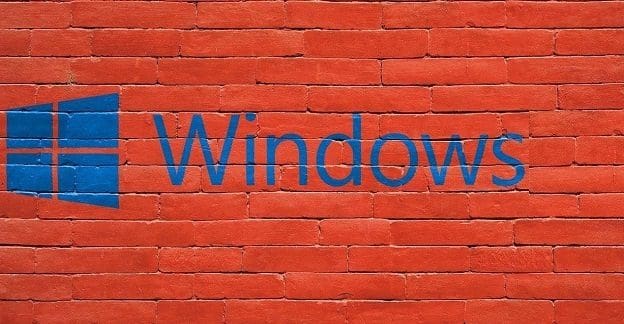
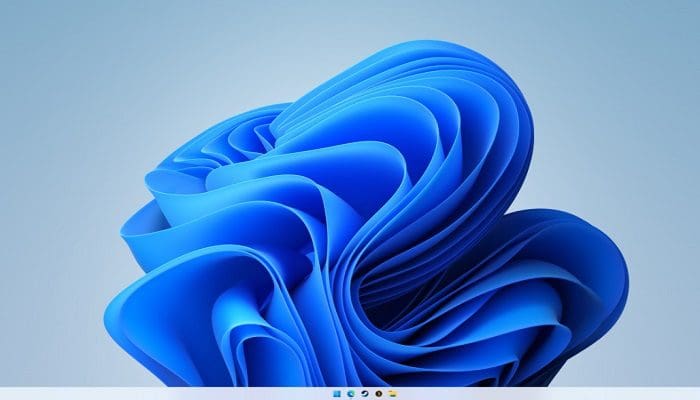
Please allow it to be removed or hidden as default setup. It does hinder a lot of the productivity of the app. This should be a simple no brainer option..
I strongly agree with all of the others comments. Really a pain to use. In fact Sharepoint is incredibly inefficient for document/file management. We were better off leaving everything on a server that we could access remotely. Honestly I don’t see any benefit. Now we have Outlook, chat and posts and files stored in OneDrive and Teams and Sharepoint (which are all supposedly on Sharepoint). It’s ridiculous trying to keep track of where items are stored. Nothing efficient about this software.
I am infuriated that since two years it is well known the Posts tab just interferes with the 90% use of Teams channels which is to store and share files. At the least an admin should be able to remove the posts tab.
‘But the good news is’,
No, there’s no good news. It is highly irritating for it to default to ‘posts’ instead of files. Being able to delete other tabs makes this no better.
I want relse my number also