Cartoon avatars are becoming more and more popular. If you really want to stand out in the crowd, especially on social media, you need something different than a simple photo of yourself.
All the major social media platforms now allow users to create a cartoon-like version of themselves.
Or maybe you want to replace your profile picture with a cartoon avatar for privacy reasons.
Contents
How Do I Create a Cartoon Avatar?
There are plenty of tools that can turn your photos into cartoon avatars. Basically, they all work in a similar manner. You upload your photo, and the tool automatically turns it into an amazing cartoon avatar.
You know your cartoon avatar is really amazing when people start asking you what program you used to create it. The best apps are those that offer you extra options to edit your cartoon avatar.
Enough talking, let’s see what tools you can use to create cartoon avatars on PC and mobile.
How to Turn Photos into Cartoon Avatars
Avatoon (Android and iOS)
First, you need to let the app access your camera and photos. Take a photo or select the image you want to turn into a cartoon avatar. Let Avatoon do its magic.
You can also create an avatar without uploading any photos. Simply use the app’s ready-made shapes to define your avatar’s characteristics so that it looks like you.
![]()
Avatoon offers a plethora of options when it comes to customizing your avatar to your liking. You’ve got tens of hairstyles and hair colors to choose from.
For a few hundred coins, you can also make up your avatar. You can add an eyeliner line, longer eyelashes, and more. If you’re wearing glasses, you can add a pair of glasses to your cartoon avatar as well.
![]()
After you created your avatar, you can further customize it. For example, you can change the clothes, change the background, and even select a different pose.
I really enjoyed playing with the Pose options. Your avatar can say Hi, play the guitar, and even do the Tree Pose.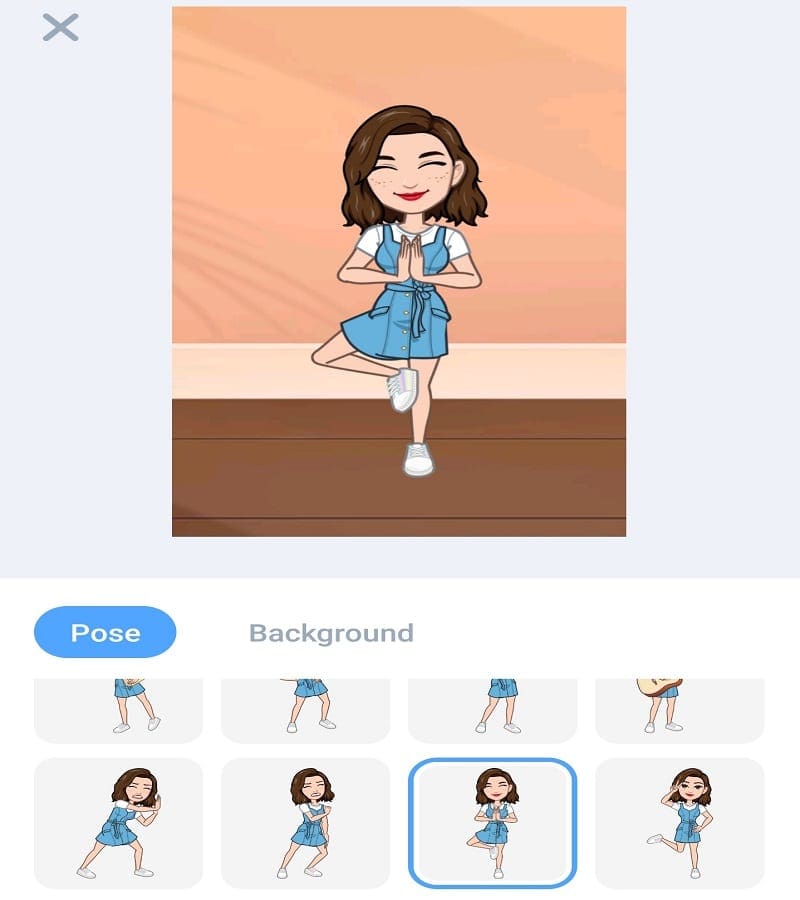
Important Notes
- The free version of the app has all the features you need to create really amazing cartoon avatars. But you’ll need to watch some ads every now and then.
- Avatoon uses a coin-based system to unlock additional customization options. For example, you can watch an ad for 30 seconds to earn 200 coins.
- If you’re tired of ads, you can go for the Premium app version.
- You can use your cartoon avatar to create GIFs.
Manually Create A Cartoon Avatar
AvatarMaker
If you’re looking for an easy-to-use cartoon avatar creator for PC, try AvatarMaker. The tool is available online, so there’s no need to download anything.
However, keep in mind that you can’t upload photos to create avatars. We decided to include this tool on the list because it’s very easy to use. If you don’t want to upload real photos of yourself for privacy reasons, you can manually create your avatar.
Start by selecting the gender of your avatar. Then customize its face shape, eyes, mouth, hair, nose, and ears. There are tons of options you can play with.
When you’re happy with the end result, you can hit the Download button. ![]()
Avatoon and AvatarMaker are two great options to create cartoon avatars. Let us know which one is your favorite.



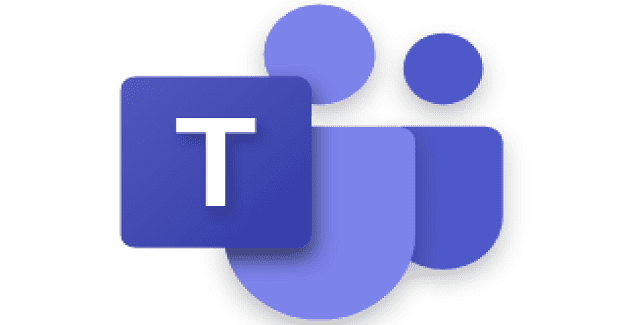
No! because there is nothing here and that game is boring to so there is nothing to go on for it