Google Chrome allows quick access to bookmarks on the bookmark bar. Only so many will fit on the bar though before you have to click the “more” arrow to access additional bookmarks. If you don’t like having to click that arrow every time to see all of your bookmarks, you can fit more on the bar by simply removing the name of the site from the bookmark. Just use these steps.
- Open Chrome, then select the
 icon located at the upper-right corner of the window.
icon located at the upper-right corner of the window. - Select “Bookmarks” > “Bookmark manager“.

- Select “Bookmarks bar” on the left side.
- Right-click each individual bookmark, select “Edit“, then remove the name of the website. Alternately, you can choose to simply shorten the name of the bookmark.

Now you have more room on the bookmark bar for other sites. Each bookmark is easily identified by the favicon. No need for names.
This post applies to Google Chrome for Windows, Linux, Mac OSX, and Chrome OS.
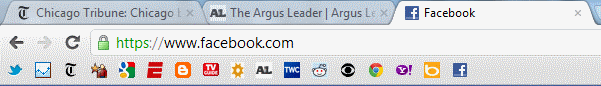
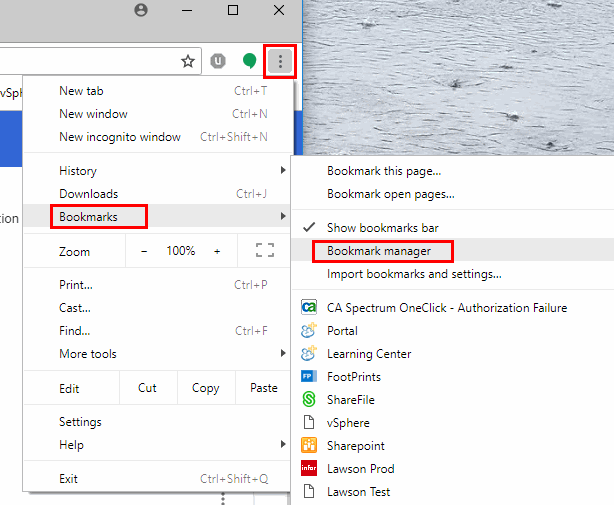
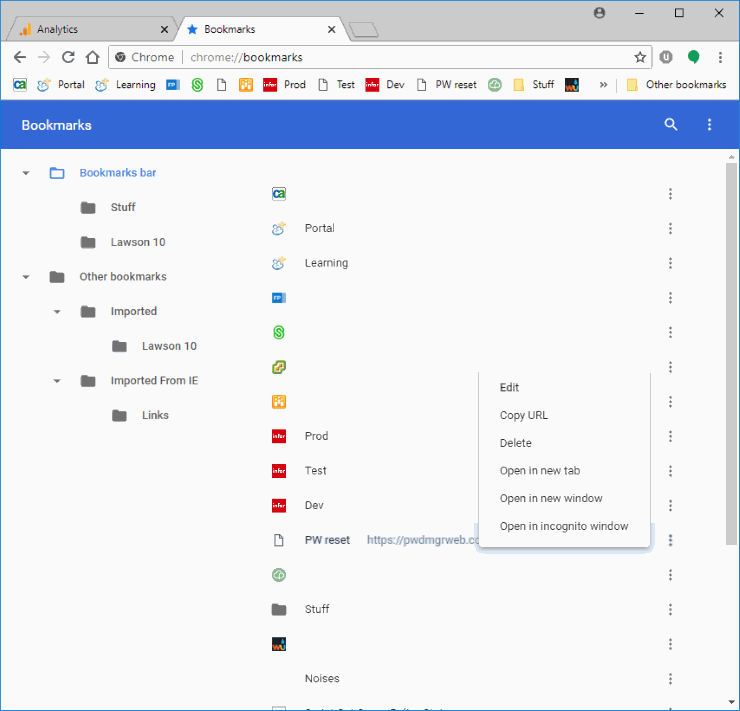

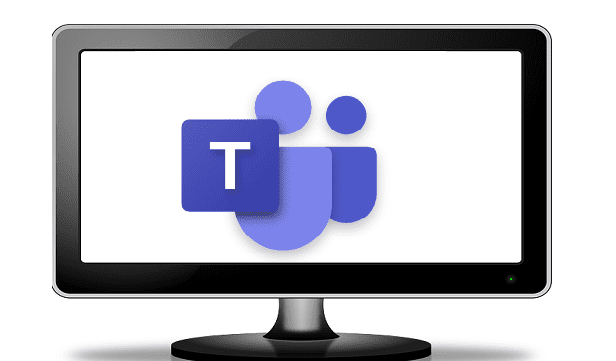


This is the best tip I’ve read in years. Thank you!
The font is so large on Chrome that it fits fewer bookmarks than the Edge bookmark bar.
As Johnny said above, where is the option to drop the title and see it when hovering over it? Surely Chrome should be as smart as Edge. I have numerous links that have the same ICON but with different URL’s, so need to be able to differentiate. Edge is easy, Chrome is …???
Shortly: right click on the bookmark and Edit > write a short name for it :) Escuse me for my english :)
Thanks for this tutorial! It worked perfect.
I wanted to know how to create more bookmarks for the quick select menu of Google Chrome. The one that pops up when you click the star to favorite a page.
Right now 8 at max show up.
To say what was said before: IE has a function to shorten the title: Customize title widths-> Short titles.
Much easier and better.
There is too many space between each bookmarks. that’s why I use firefox but both of them sucks.
Thank you for something so blatantly obvious. Why does this come up when I am trying to search how to make the bookmarks bar bigger?
how about being able to create more than one bar?
yes a bit long winded but it worked IE has a shorter way.
Some websites have a favicon (i.e. G for google) others do not. Ones that do not you can use an emoji instead (I use a lightning bolt for my electric company). but when I do this there is a folder icon that shows up next to the emoji. (wasted space) Is there a way to get rid of the folder icon (get more space) thank you
IE has a function to shorten the title: Customize title widths-> Short titles.
Much easier and better.