Do you have a strange letter or symbol appearing for the signal icon on your Android device? Make sense of these icons that appear in the notification area with this information.
| Signal Bars with R – Roaming and connected to network outside service area | |
| LTE with arrows – Connected to Long Term Evolution (LTE) data network | |
| 4G with arrows – Connected to Fourth Generation (4G) data network | |
| 3G with arrows – Connected to Third Generation (3G) data network | |
| E with arrows – Connected to EDGE data network | |
| G with arrows – Connected to General Packet Radio Service (GPRS) network | |
| H with arrows – Connected to High Speed Downlink Packet Access (HSDPA) network | |
| H+ with arrows – Connected to Evolved High Speed Packet Access (HSPA+) network | |
| WiFi with arrows – Connected to WiFi network | |
| WiFi with exclamation mark – Problem connecting to WiFi network | |
| Bluetooth B – Bluetooth is enabled | |
| Circle with slash – Not connected to network | |
| Phone – Actively on a call | |
| Phone with arrow – Missed call | |
| Map pin – GPS is enabled | |
| X on Battery Charge – Battery charging at a very low rate | |

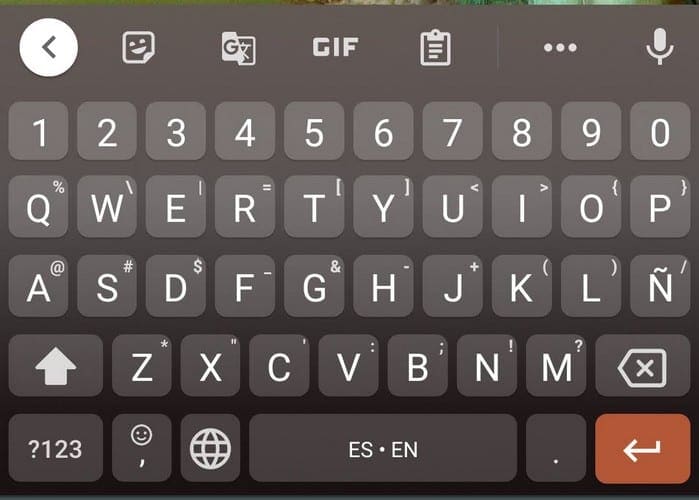


Still can’t find what the black dot means after a message received on my android phone
I’m on google chats never seen this before
Does it mean I’ve been blocked from sending messages???
I have 2 other symbols that usually appear when wifi off or slow. I’d like to know what they mean. Box with checkmark? & triangle with arrows. Thanks
I don’t see the icon that is on my phone next to the wi-fi symbol where else can I look?
I have a battery symbol with a broken triangle in it not sure what this is? Please help am I being hacked?
Since getting this phone for my son I’m having problems with his phone from qlink.com and my phone I purchased with another company, my service is from republic wireless and I have wi if from cox. I’m having problems making phone calls and receiving phone calls with both phones. Getting error 082 and my phone doesn’t even ring
Yes and no, it answered one of my internet questions but unfortunately I could not find an icon for the other question. It’s similar to the internet and arrows icon except in stead of arrows it shows a single question mark instead, no icon and sadly I still have no clue as to what it means and why it’s popping up on my tablet. Can you please help me?
Sincerely,
Trixie M. Tingle
When I type a message to text and I hit send it acts as tho it’s not going to send..the send signal just spins and spins..the a Red triangle with an exclamation mark in its center is by my text..but it won’t send???
I hope you can help me. My android tablet is showing as connected to wifi but then a down arrow appears in the center of the fan shaped icon. The arrow appears for a few seconds disappears then shows again.
I thought that it might be showing that I’m receiving data. This never showed before and I don’t have anything open but my battery is draining quickly.
Thanks for your insight.
Eileen
Have a contact that the circle with slash has appeared and now unable to receive text messages. Could you enlighten me as to why this has happened!.
Thanks Bill W