The design of Windows 8 was largely hated because it moved away from the well-liked style of Windows 7 towards something ‘new’ – and new turned out to be very unpopular.
Windows 10 mostly reverted the design changes, but a few features were left that may still annoy some users. One such feature is the “Live Tiles” on the Start menu. This guide will walk you through how to remove them.
To remove a Live Tile from the Start menu, press the Windows key, then right-click on the tile you want to remove and click “Unpin from start”. This will disable the Tile but leave the entry in the Start menu itself unchanged.
Tip: This means you can still use the software, you just don’t have the tile there anymore!

Tip: Disabling all of the Live Tiles will leave the space the tiles were in blank. If you move your mouse cursor to the right-hand edge of the Start menu, you can drag the edge of the window to the left to make it narrower!

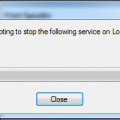
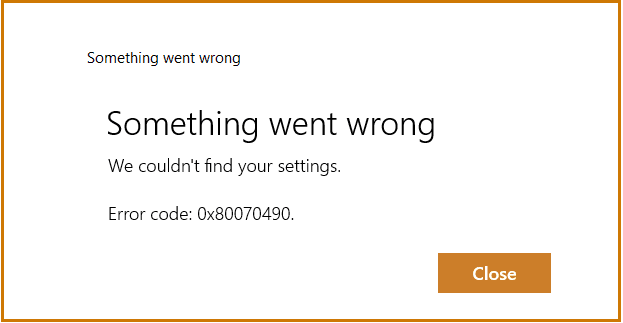
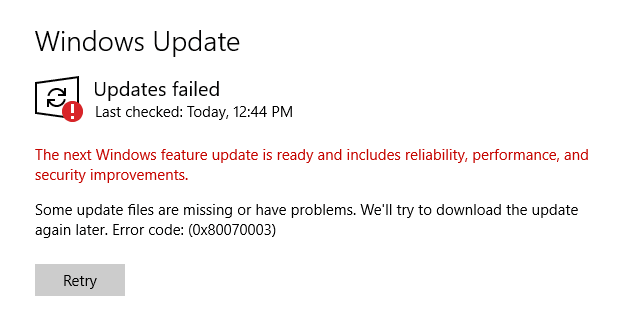
No i right click on the tile there are no choices to unpin tile seems like it can not be removed what to do.