If this is the first time you’ve heard the term “zombie computer” and you’re not sure what it means, keep on reading this guide to learn more about it. By the way, your machine might be a zombie computer without you even being aware of that.
Contents
What Does “Zombie Computer” Mean?
A zombie computer is a compromised machine that hackers can control remotely and instruct it to perform various malicious tasks. The majority of zombie computers are actually home-based machines owned and used by the average Joe and Jane. The worst part is that users rarely suspect hackers have taken over their computers and turned them into zombies.
What Is a Zombie Attack?
A zombie attack is a coordinated zombie computer assault that involves thousands of computers remotely controlled by hackers. All these computers work together to achieve a common goal, such as be spamming users, stealing data, or clogging up entire systems.
Hackers prefer zombie attacks because they’re cheap (they don’t have to pay for bandwidth), and they’re hard to detect.
What Are Zombie Computers Used For?
Hackers frequently use zombie computers to launch spam attacks. As a matter of fact, security researchers estimate that about 80 percent of spam attacks involve zombie PCs. Hackers often rely on zombies to launch phishing and data theft attacks.
Zombies are perfect for launching DDoS attacks. By directing a large number of requests to a single website simultaneously, hackers can slow down and even crash that website’s servers.
Cyber-criminals may also use zombie computers to store and distribute illegal files. By the way, do you recall the wave of ransomware attacks from 2017 with Wannacry and Petya leading the charge? Yup, hackers used zombie computers to launch those ransomware attacks.
How to Tell If Your Computer Is a Zombie
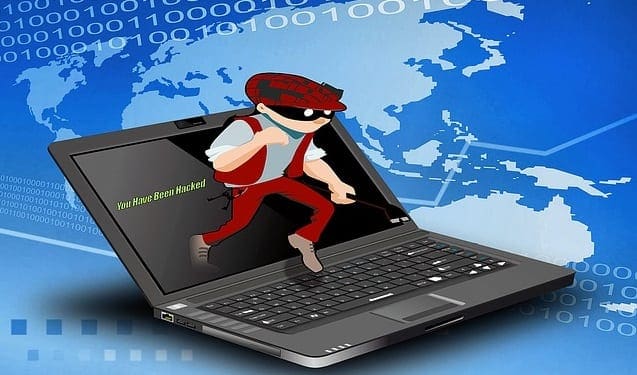
A zombie computer is often hard to spot because the symptoms rarely set alarm bells ringing. This is because the devices remain dormant and work as intended until the hackers start giving them commands. When the symptoms become visible, owners generally experience computer slow down issues, unknown processes may appear in the Task Manager; you may also notice an increase in bandwidth usage, as well as high CPU and RAM usage.
What Is the Difference Between a Bot and a Zombie?
A bot is a script or tool that allows hackers to run tasks on infected machines. A zombie is a computer that’s been infected by bots. Simply put, bots infect regular computers and turn them into zombies. In other words, bots are the means, and zombie computers are the result. When hackers use zombie computers to spread malware, they turn them into bots.
Why Do Hackers Need to Own so Many Zombie Machines?
Hackers are constantly looking to increase their pool of zombie computers to perform large-scale attacks, such as DDoS attacks. The higher the number of zombie computers, the greater the damage hackers can inflict. A network of zombie machines ready to spread malware or deliver zombie attacks is called a botnet.
How to Keep Your PC Safe
If you want to keep your computer safe and prevent it from turning into a zombie, follow the tips below.
- If an email looks suspicious, don’t open it. Send it straight to the Trash folder and then permanently remove it from your account.
- Don’t open and download attachments from unknown sources.
- Don’t download suspicious software. If you need to download a program, do it from the official webpage. Avoid third-party download websites.
- Every week or so, run an in-depth antivirus scan. Make sure your antivirus and firewall are on all the time and keep them up to date.
- Additionally, use an anti-malware and anti-spam program compatible with your antivirus and firewall.
Conclusion
A zombie computer is a machine that no longer has a will of its own, just like the living dead. This is because hackers can remotely control its behavior and use it to spread malware and spam or launch DDoS attacks. To keep your computer safe, install a reliable antivirus program and a compatible antimalware tool.
Have you ever suspected your machine could actually be a zombie computer? What were the signs that sounded off the alarm? Let us know in the comments below.
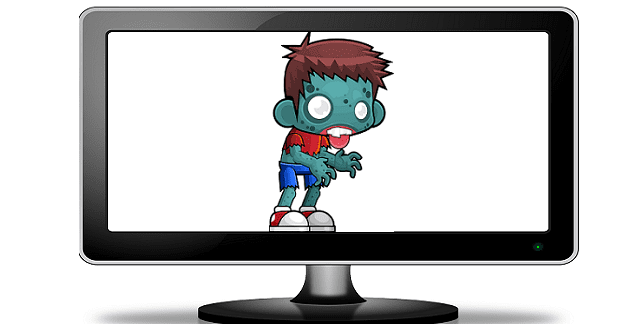



can you give us codes to hack mobiles