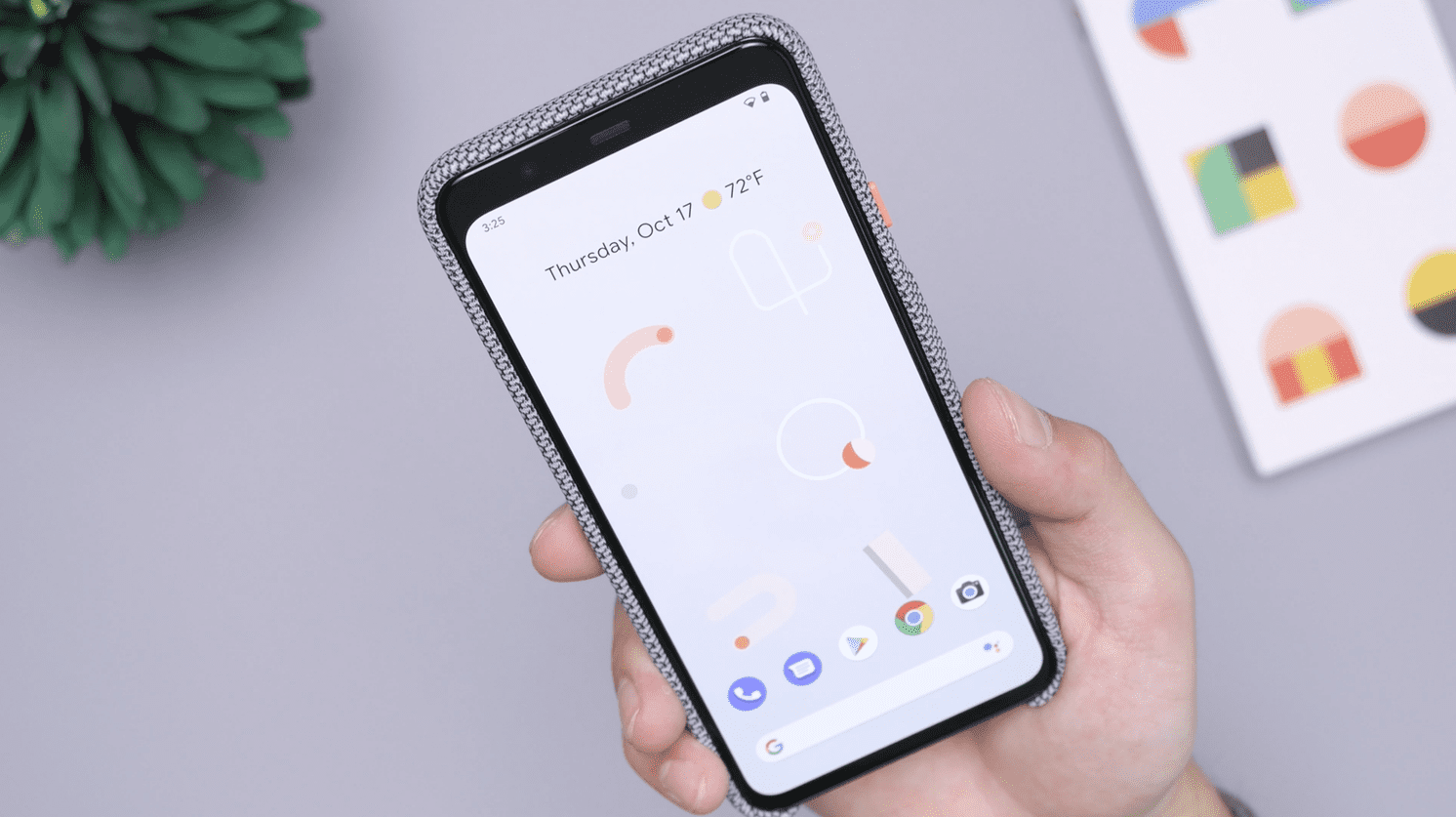When you send a message, sometimes there is no rush for the person to see it. But, there are times when the message is important, and you need to know if the other person saw it or not. That where read receipts come in.
In WhatsApp, you can turn off read receipts, and you can do the same thing on Signal. But, there is one thing to keep in mind if you’re going to disable them. If you’re OK with this condition, it’s going to be one less thing you’ll need to deal with.
How to Turn off Read Receipts on Signal
Like in WhatsApp, if you turn off read receipts on Signal, you won’t see the others read your messages. You want to avoid anyone complaining to you about why you ignored their message, but you’ll be left in the dark as to when your messages are read. If you’re OK with that, you can turn off read receipts by going to Settings.
You can go to settings by tapping on the three dots at the top right on Signal’s main page.
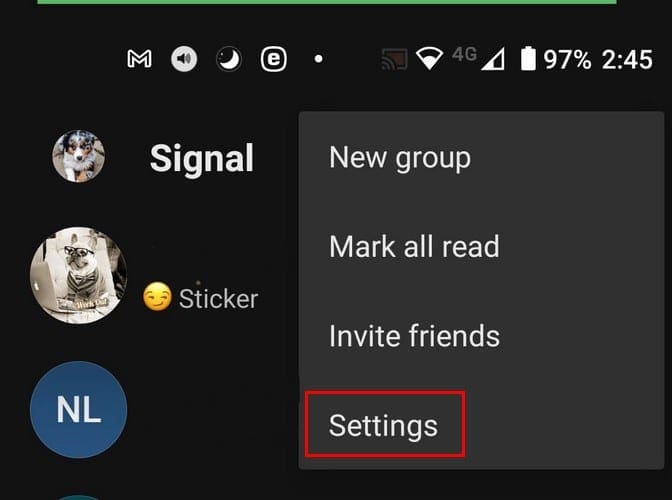
Once you’re in Settings, go to Privacy; swipe down to the Communication section. The Read Receipts option will be the second one down.
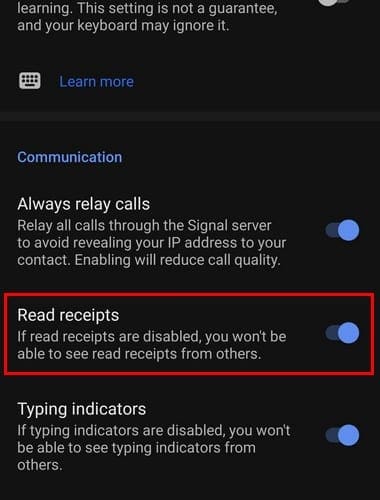
That’s all there is to it. By following these simple steps, you can turn off read receipts on Signal as well.
Conclusion
Just because you read a message and don’t answer right away, it doesn’t necessarily mean you don’t care. Maybe you want to respond in a calm environment and don’t count on one at the moment. By not letting others see when you read their messages, you avoid a lot of misunderstandings. Are you going to turn off read receipts for good, or is it only temporary? Share your thoughts in the comments below.