Saving photos people send you on WhatsApp is really easy! By default, all photos that are sent to you are saved on your phone anyway. If you’ve turned this off (something you can do in the Settings > Chats > Media visibility/Save to Camera roll section), you can still save images.
All you need to do is tap the image in question, then tap the share icon in the top right/bottom left corner depending on your device. Then, you’ll see an option to share to various different places.
That includes options to save the image to whatever gallery you want to save it to. On an iOS device, you may even find a ‘save’ option directly after tapping share for the first time – on Android, you’ll have to select where you want to save it to as well.
Tip: You can even save your images directly to a cloud storage service like Dropbox, Google Photos and the like! Just select the relevant option.


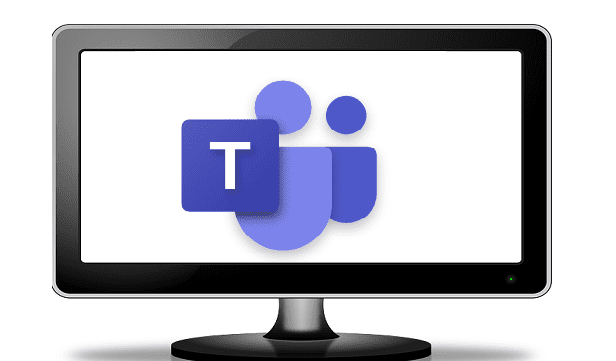


Found a workaround on my android phone. Open image in WhatsApp then share to yourself on Messenger. Download & save from Messenger.
I have been able to save selected photos off whattsapp for years. Now it suddenly does not give me that option anymore
Gallery is not one of the options when I chose share
On android….. have you ever tried it ???