It may not happen very often, but there will come a time when you’ll get a WhatsApp message from someone you don’t have on your contact list. Maybe they’re replying to an ad you placed or they could be an old friend you lost contact with.
You decide to answer, but take precautions such as hiding that message that WhatsApp shows you’re typing. But, there’s good news when it comes to answering this stranger. You won’t have to add them to your contacts list. You can use one of these three tips to answer them and move on.
Contents
How to Answer Messages from Unsaved WhatsApp Numbers
One way you can answer messages from people you don’t know is by using the following URL. Type https://wa.me/PhoneNumber. Where it says PhoneNumber, replace that with the number of the person who messaged you. Don’t forget to add the country code as to the phone number.
For example, if you’re going to answer a message to someone in the United States, the number will look like this: 13232542156. Make sure the plus symbol is not in the URL. When the URL is opened in the browser, it’ll give you the option to continue in WhatsApp. Tap on the Open option to continue in the WhatsApp app. These steps can be used on Android and iPhone.
Reply Using Google Search Widget
Before you go ahead and try this, there is one thing to keep in mind. Not all devices are compatible, but if you still want to give it a try to see if it works on yours, here are the steps. In the Google widget on your home screen, enter the phone number, but this time with the plus symbol and then the number with the country code.
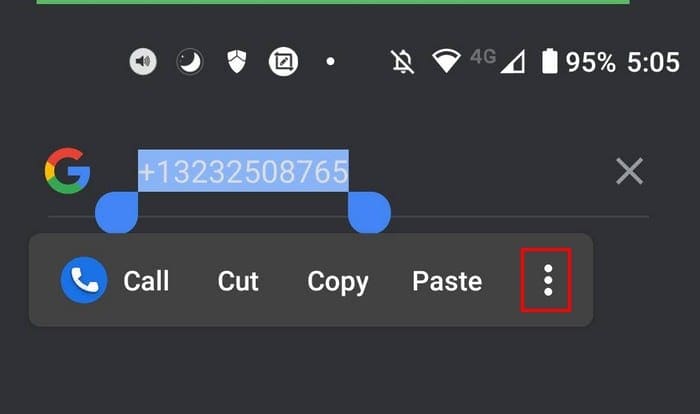
Select the entire number so you can see the dots to the right. Tap on the dots and choose the WhatsApp option.
Conclusion
Do you get a lot of messages from strangers? When you get a message from someone you don’t know, it is possible to answer, but sometimes apps don’t work the way they should. Thanks to these options, you have more options for answering messages from people you don’t know. Share your thoughts in the comments below, and don’t forget to share the article with others on social media.



