So you want to connect your Amazon Kindle Fire tablet to your TV? You should probably know that many of the Kindle Fire devices are not compatible with display mirroring.
Check on your Kindle Fire. under “Settings” > “Display“. If you do not see the Display Mirroring option, your device does not support display mirroring.
If you do have the “Display Mirroring” option, you can connect your fire using the methods below.
Contents
Option 1 – Connect Via Fire TV
For Fire tablets running Fire OS 2.0 or greater (HDX, HD8, HD10, etc.)
Note: Fire HDX 8.9 (4th Generation), Fire HD 8 (5th Generation) and Fire HD 10 (5th Generation) are compatible with display mirroring only on Amazon Fire TV.
- Obtain a Amazon Fire TV box or Amazon Fire TV Stick if you don’t have one already.
- Ensure the Fire TV device and your Fire tablet are connected to the same wireless network, have Internet access, and are registered with the same Amazon username.
- Connect a standard HDMI cable between the Fire TV device and the HDMI port on the TV.
- On the Fire TV device, go to “Settings” > “Display & Sounds” and turn “Second Screen Notifications” to “On“.
- From the Fire tablet, find a video or photo album you wish to display, then use the screen icon
 to display it on the TV.
to display it on the TV.
Some Fire models may have an option for “Display Mirroring” under “Settings” > “Display“.
Option 2 – HDMI Adapter
For Fire Models HD Kids, HDX 8.9, HD7, HD10, HD8, & HD6
- Obtain an HDMI Adapter for Kindle Fire if you don’t have one already.
- Connect a standard HDMI cable between the HDMI adapter and the HDMI port your TV.
- Connect the micro USB connector on the HDMI adapter to the Kindle Fire.
- Connect the power cable to your phone to the adapter and ensure it is plugged into a wall outlet.
Option 3 – Miracast
For HDX Model Only
- Obtain a device that supports Miracast, such as a Miracast Video Adapter.
- Connect the item you have purchased to the HDMI port on the TV and ensure it is on the same wireless network as your Kindle Fire HDX.
- From the Kindle Fire, select “Settings” > “Sounds” > “Display Mirroring“.
- Select “Connect” for the device you wish to connect with. After about 15 seconds, videos should be mirrored to your TV.
Option 4 – HDMI Port
For 2012 HD model Only
If you wish to connect your Kindle Fire HD to a TV, all you need is a standard Micro HDMI to Standard HDMI cable. Just connect the cable between your device and an available HDMI port on your TV, and you’re ready to enjoy watching any content on your Kindle Fire HD on your TV. The connection will even provide audio.
Be aware that the HDMI connection will only work for those of you with newer high-definition TV sets. If you want to connect your Kindle Fire to an older, analog TV, you’ll need additional equipment. You’ll need a box to convert the signal from digital to analog to make it compatible with the 3 RCA jacks on the back of the TV in addition to the Micro HDMI to Standard HDMI cable.

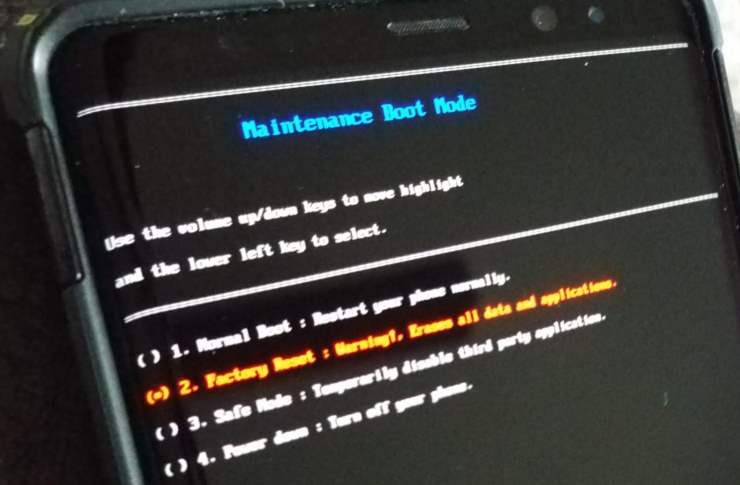
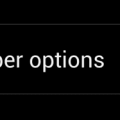


Hi there I have a amazon tab model: #sxo34qt ,how could I hook this to my samsung smart tv
I’ve bought a HDMi to amazon fire 7 tablet but it’s still not working, could someone help me please it’s for my daughter
Kindle HD 10(2019)connect to TV with HDMI but states no signal – what do I do please?
Many thanks
Ok so i have an Amazon Fire HD 10 and i have the HDMI cable. But for the life of me it will not work. Ive followed all the steps that are listed on this sight and still nothing. What am i doing wrong, im hoping that someone who was successful with this can help me.
I have a Kindle gen 3 that I want to use to mirror to my TV. Amazon no longer sells the HDMI adapter. Can I use a hub instead? There are a lot to choose from. Seems like it should be a workaround – but the Type C Laptop is throwing me.
(USB C Hub, TOTU 8-In-1 Type C Hub with Ethernet Port, 4K USB C to HDMI, 2 USB 3.0 Ports, 1 USB 2.0 Port, SD/TF Card Reader, USB-C Power Delivery, Portable for Mac Pro and Other Type C Laptops )
Option 2 – HDMI Adapter
For Fire Models HD Kids, HDX 8.9, HD7, HD10, HD8, & HD6
Obtain an HDMI Adapter for Kindle Fire if you don’t have one already.
Connect a standard HDMI cable between the HDMI adapter and the HDMI port your TV.
Connect the micro USB connector on the HDMI adapter to the Kindle Fire.
Connect the power cable to your phone to the adapter and ensure it is plugged into a wall outlet.
So I just got this version of the Amazon fire HD 10 (2017)7th generation and found out what many have figured out, I bought it so that I could use it on my big screen tv but found out that I can not mirror it that way anymore, will the micro hdmi cord work? if not what will work?
it tells all
you can not play videos from the new fire tablet through your tv because thers no working hdmi port how awful
I have a Kindle Fire 2017 and I would like to connect it to my tv, it’s not a smart tv the model is JMB it has a HDMI socket, a USB socket and Phono sockets at the back, would anyone have any tips as to how I could connect the two devices? Any advice would be very welcomed, thank you in advance for any help given.
I just want to know what fire tab I can purchase to allow me to miracast to lg or
samsung TV
Have Fire HD 10 7th gen tablet.
* No adapter for HDMI will work, Amazon removed that capability years ago.
* If ones TV has Miracast, there is no need to purchase a, separate Miracast device.
I wish that there were better solutions. (like a, hdmi adapter).
Would like to ask Terence Munro for the step by step info on how to get and download the 3 apk files and what casting app to use.. I have firestick so can I use that instead of Chromecast?
Actually I cast all my Google play movies from my Amazon Fire HD 10 7th generation to my Chromecast on my big tv, also youtube. First though you have to download three apk files which are freely available on the web. Once this is done simply download the Google play store then a cast app – easy. Still can’t cast m my prime video yet though.
I have a Kindle fire 10 he and the adaptor for the micro USB to an HDMI for my flatscreen and can not for the life of me get it to work. Thanks tv keeps saying no signal and I know the HDMI cable is good I tried it with my Blu-ray player 5 min ago and it was fine. Am I missing something here like something in the settings I need to adjust or anything? Any advice would be extremely helpful.nplease and thank u ahead of time for whoever can walk me through bthie. I’d really appreciate it….
I have a tire tablet 8 cannot get on wi fi all information on network and password I somehow erases.
Hi, I have a Amazon Fire 7 (7th Generation) I seem to be having trouble finding any information on the web about connecting it to my TV. Do you know if a micro USB to HDMI cable will work?
Hi, I have a Amazon Fire HD 10 (7th Generation) I seem to be having trouble finding any information on the web about connecting it to my TV. Do you know if a micro USB to HDMI cable will work?
Why doesn’t Fire show Netflix on a monitor when using the micro USB to VGA or HDMi adapter? It works for ever app but Netflix.
I have a samsung 5 series tv and a kindle fire 4th generation and I am trying to connect with the hdtv adapter with no joy can you help as not working and I have done everything possible to get it to work have I missed something.
I have a Fire 8HD 7th generation and having great trouble finding an HDMI cable to connect to the Tv… anyone assist please. The one Amazon recommended would t work! I am in England.
I bought a HDMI to Micro HDMI and tried to connect Fire HD 10 to TV, But the male plug of Micro HDMI could not be plugged in. It is too big. Not sure what kind of cable I need to buy to plug in Fire HD 10.
Wanted to connect my Fire tablet 10 with my tv only to realize I needed an Amazon Firestick to stream. Only about $40 and well worth it!
Hi, I have a Amazon Fire 7 (7th Generation) I seem to be having trouble finding any information on the web about connecting it to my TV. Do you know if a micro USB to HDMI cable will work?
Great website!
Thanks
I have. 2nd generation kindle fire and used a micro hdmi to hdmi cable and it worked for a short while. I tried to watch something one day and it said no connection. I have some purchased two more cables and it still does not work. Do you have any ideas?
Thank you for your reply. I believe connecting with the fire stick requires WiFi but I’ll be using the Kindle at a location where there is no internet and therefore was wondering if there was a possible ‘wired’ as in cable connection that could be used.
You do have to have WiFi for the Fire stick to work plugged into your tv HDMI port but then you can stream various free apps for music tv and movies. Many non smart televisions have the HDMI ports.
I believe you need an Amazon Fire stick. I went through the same questioning when I got my Fire tablet and arrived at the decision that I needed the stick. I love it and mine was under $40!
I have a Kindle Fire HDX 3rd generation and want to connect it directly, at different times, to a hdtv and a projector with hdmi port. I want to play stuff from my kindle through these devices offline and therefore want a wired connection. Please advise if a micro usb/hdmi adapter will do the job. My Kindle only has a micro usb charge port (no micro hdmi port)
The Amazon link to the Micro HDMI to HDMI cable is actually pointing now to just a straight HDMI to HDMI cable, not a micro HDMI.
In addition, the Fire HD 10 seventh generation has micro USB, not micro HDMI and does not support HDMI output at all. It also does not have Miracast support.
Perhaps I should look for a 5th generation HD10. What a step backwards.
I only see a charging port on the kindle is this what I connect to my tv or direct tv box to view videos from the kindle fire
I have a Kindle Fire HD 8 (version 7). Am trying to connect to tv via HDMI to play back movies, either downloaded to tablet from my Amazon account or from my personal collection of ripped DVD’s on an SD card in the tablet.
I have followed the steps as per Option 2 above…..I have the HDMI adapter, I have powered it with a charger and I have connected tthe HDMI aadapter to the TV via an HDMI cable. But the TV tells me ‘no connection’. Any ideas?
For what it’s worth, I initially forgot to put the charger in the HDMI adapter and the TV greyed out the choice of HDMI port. Once I plugged in the charger, the port became available to choose on the TV. Bu the.n gave me the ‘no signal ‘ message….just so frustrating to fall at the last hurdle!
Help much appreciated……
I believe that will work fine.
i am getting ready to buy a new hdtv, that has a built-in us b port. I am also buying an Amazon firestick, to plug into the usb port, for i am wanting to use my Amazon fire hd10 tablet, to send karaoke songs , from the YouTube app., , hoping the firestick , plugged into the us b port, will likely pick up the signal from the tablet. Do you think this will work ? I sure would appreciate any advice. Not real high-tech !!!!!!!!!!!
I have a 2012 Kindle Fire HD 8.9 (B0C9) (2nd generation) that I wanted to hook up to my Sony Bravia HDTV..
According to what I read, all I needed was a cable with a standard HDMI plug on one end and a micro HDMI plug on the other end. I ordered a 10 ft cable from Amazon.com for about $15 including shipping and got it in two days. Make sure you get the standard HDMI X Micro HDMI cable. Don’t be confused with the Mini HDMI. IT MUST BE THE STANDARD HDMI BY MICRO HDMI CABLE.
Before ordering the cable, make certain your kindle fire HD 2012 has the small micro jack next to the charging jack at the bottom of the Kindle. If it does you should be good to go with nothing more needed than the cable. Mine works like a charm! Because my TV is wall mounted, the “HDMI incoming” jack is hard to get to so I instead unplugged the other end of the TV HDMI cable where it was plugged into the cable box and put a HDMI female to female adapter on that cable and then plugged the new cable from Amazon into the adapter and the micro end into the Kindle. As I said, mine works perfectly. If you don’t have the a 2012 Kindle Fire HD with the small macro plug you’ll have to come up with some other option. Good luck.
Wayne
I think you need an Amazon fire stick
is the port on my Kindle Fire 7″ (also have 8″) a micro HDMI, or mini HDMI?
Think if I buy the correct cable with standard HDMI on the other end, I can see what in on my tablet on the TV, a 4 year old, non smart LG.
Is there a port on kindle fire hd8? I can only see a charging port?
I have the fire HD10 7th generation and want to connect it to my t v which is a new Sanyo how do I accomp!ish this
Excuse me…I’m trying to connect my non smart tv to my Fire HD 10 so I can stream Netflix app. My tv is a 4 Series HD Samsung, has the ports and I have Wi-Fi in the building where where I live. Do I just need a HDMI cable or do I have to buy a Firestick?
to Troy, I have Wi-Fi in the building where I live. Sally
I can not get any of my kindle fire hd’s to play on a tv unless wifi is present, using specific adaptors and/or cables are useless by them selves,
Is my charger cable for the Fire HAD 10 what I use to connect my Fire to my non-smart tv to stream content from the Fire on my TV?
Is there any way to connect fire 7 tablet to TV as no port only charger one.
Hi, I followed the link in Option 2 to see the HDMI adaptor. Although your header says it will work with For Fire Models HD Kids, HDX 8.9, HD7, HD10, HD8, & HD6 The seller says it only works with Fourth Generation Tablets and this seems to be supported by user comments.
If you know of an adaptor that will work with the Fire HD 8, could you please supply a link.
I am told that the Fire HD 8 is not Slimport compatible, so perhaps that is a problem?
Can you send video content from the Amazon Fire HD8s micro usb to the USB INPUT of your TV??
I am trying to understand the instructions for Option 3. The 4th stage says to “Connect the Power cable on my PHONE to the adapter and ensure it is plugged into a wall outlet,” I’m confused about the “Power cable on my PHONE”? Is this right?
I am trying to find out if there is a way to watch movies, YouTube videos, etc.. on my TV which isn’t a ‘Smart’ TV. I have 3 HDMI ports on my TV. I have been using a Kindle Fire HD 8 but the charging port is broken and I have ordered a new Fire 10. What about using a PlayStation 3? A friend says she uses her PlayStation with a Kindle Fire HD 8 and her TV isn’t a Smart TV either. Any input is greatly appreciated!