I noticed that my Google Chrome bookmark bar along the top of the screen had disappeared. It would only reappear on certain web sites such as the Home page. I guess I must have hit something accidentally to make it do this.
![]()
Luckily, it was a simple solution to bring the bookmark bar back. Just use these keystroke combinations:
- Windows and Linux: Hold down the “CTRL” and “Shift” keys while pressing “B“, to make the bar reappear.
- Mac : Hold down the “Command” and “Shift” keys while pressing “B“.
The bookmark toolbar should now stay in place. You can use the same keystrokes (which you may accidentally hit from time to time) to toggle it back and forth and remove the bar if you’d like to browse the web in a bigger window.
If the Chrome bookmark bar keeps disappearing, check a setting using these steps:
- Select the “Menu”
 button in the upper-right corner, then choose “Settings“.
button in the upper-right corner, then choose “Settings“. - In the “Appearance” section, turn the “Show the bookmarks bar” option to “On“.

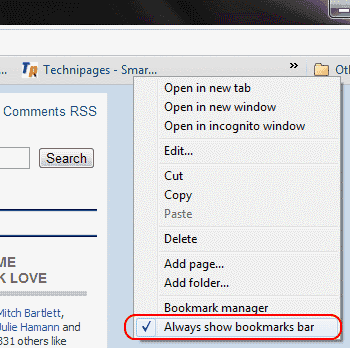
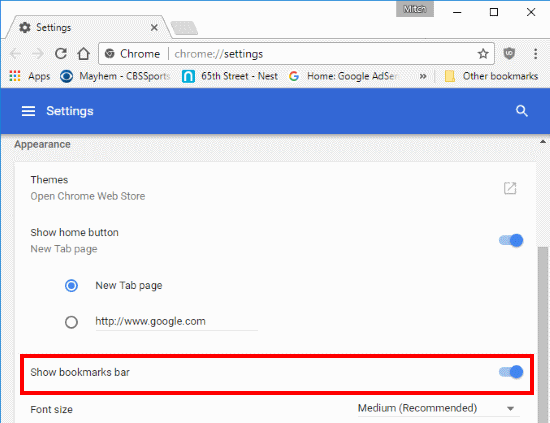

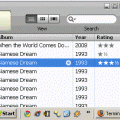

I am not experiencing that behavior in my version of Chrome. So, no. I’m not sure what could be happening with your browser.
The show bookmarks bar setting now seems to be per-page, rather than global. Unless there’s some way to change the default, that’s a downgrade.
Mitch Bartlett, do you know of a way? Does anyone else?
YES IT WORKED AND THANKS VERY MUCH
Shift + Command + B
-> Mac
I see the space where the bookmarks supposed to be gives me a blanco bar
All my Bookmarks it’s like they are hidden :/
does not work for me. windows 10.
‘Fix’ is not working for me. Windows 10. WTF Chrome…
Thank you for this article it. It was very helpful.
Do you know if there is a way to lock my bookmarks in place on the bar? My kids like to move things around on me and it is getting annoying?
Ctrl+Shift+B brings up address book, NOT reinstate bookmark bar.
Only thing I regret is not finding this solution earlier on. KUDOS chief
Brilliant! CTRL-SHIFT-B.
Thank you :o)
Nice! An easy fix that just made my day. Thanks!
I have a question. All of a sudden when I try to bookmark a website and click on the star it now asks me if I want to bookmark it or mark it as read. or add to the reading list?? How do I get it back to just bringing up the folder to choose where to put the bookmark??? Its so annoying to have to take another step.
thank you., much appreciated
you may need to restart your chromebook for this to take effect
Thanks Hannah! What you said worked!
Hannah, thank you, that worked! And anyone else in this thread who may have suggested it, I didn’t read them all.
This happened to me on my Chromebook and I searched all through my settings and restarted my computer to try to fix it but it didn’t work. Then I realized I had accidentally pushed the fifth button from the top left row of keys on the keyboard. All I had to do was push it again and everything came back:)
Exit full screen mode fixes the issue with the top menu bar disappearing
I’ve been using Google Chrome for a while not, however, when I go to the favorites and start to go down the list, the list disappears before I can even get half of the way through…any ideas?
book mark is not the issue! The issue is the search bar disappearing and only appearing when i hover over it with my mouse! Literally driving me insane ! Someone help !
None of these things worked on my Chromebook, but restarting it did.
My tabs bar is disappearing when i click off of it. How do I fix this?
tried everything the the task bar on bottom of page the bookmarks whatever it is at bottom of the screen is gone. the page covers it up. also cant turn off computer from task bar icon. what are they doing now? more nonsense with these computers. explorer has the task bar but i hate explorer. i have windows 7 maybe they want to force us to change? or what is it. cant turn it off thats a big problem. now too. very upset with all of it.
NO. I deleted my mobile bookmarks bar. I am not talking about the folders, i deleted the bar. When i ask for help all i find is how to restore the folders.
Please help me to restore the bar. After that i can add the folders.
Hitting Ctrl+Shift+B fixes the problem. Thumbs up
Another possible problem is that sync turned off. Click you initial or avatar in the top right of the screen and if in the menu it says, “Turn sync on” it means that Google is running a different type of log in that is not synced to you Google account, and this is why the bookmarks and other important stuff like alternate log ins and stored passwords aren’t working, Check “Turn sync on’ and that might fix it,
A friend’s Favorites/Bookmark bar disappeared. Clicking on the three dots, then on Bookmarks when that pops up, It has a check mark in front of Show bookmarks bar.
On the Settings/Appearance menu, shown in your article, the Show bookmarks bar is on (to the right, as you show), but the Bookmarks bar does not appear.
I am aware of how to turn the Bookmark Bar on and off. That is not the issue.
The issue is that for no reason I open Chrome and it is gone. The shortcut is the best answer, but why in the heck is it ‘turning itself off?’
So Easy, it worked, Much Gratitude! Ana
Tx, Mitch!
rob, st.louis MO
To Clare Baxter
Apologies for getting your name mixed up. I am ever so grateful to you for posting this cure, as I had been trying to restore my tool bar and recent bookmarks for ages. I would have never thought of this action. My sincere thanks for your input. Dorian.
around 3 hours i tried to find the bookmarks bar. But i couldn’t get it.
Then, From TechniPages shown me the way to solving that was
[ 1. Select the “Menu” 3 Dots Menu Icon button in the upper-right corner, then choose “Settings“.]
[ 2. In the “Appearance” section, turn the “Show the bookmarks bar” option to “On“.]
i follow what the “TechniPages” showed. now i got bookmarks bar right away. Thank You very much!!!
Thank you so much!! XO
Does not help me. I’m importing all my bookmarks from Firefox, have closed Firefox as instructed, and Chrome says that they’ve been imported…Can’t find the bookmark bar and have tried your suggested fix. I’m running Windows 10…
Wonderful, exactly what I needed! It had been bugging me for months, such a quick fix :)
I use the window 10 version on my computer. In google chrome search engine when i go to a web page lets say ebay and save the icon to my desktop to create a shortcut when using that shortcut it will lead me back to ebay but i will not get the bar at the top that lets you go forward and backwards and refresh etc. How do i fix this?
I had this problem too, took me a while to figure it out I will describe mine and maybe it applies to your situation. Today, I could not find my second gmail account that I had set up a couple of years ago; I needed to use a different email address for verification to set up utility bills for some of my properties, so I persevered. After googling numerous times for help, I finally found a solution of setting up another person in chrome under 1) settings, 2) manage other people. Upon doing this, my bookmarks seemingly disappeared, I finally realized that the Chrome tab that I was using was opened under the new “person” that I had just set up with the second gmail address, which was me, of course, and with the same photo, confusing. I had to go back to 1) settings, 2) manage other people and click on my main email address; when I did, all of my bookmarks were there. So confusing! Good luck.
Nice one, sir!
Thank you! You saved the day. I must have turned it off during a missed Control>shift>c
Thanks so much. Tabs disappearing were driving me insane. Much appreciated
You are my hero! It was making me crazy! Thank you for your help!
Ctrl + shift + B does not work for me…nor does going into appearance and manuall sliding the lever.
All it does is remove a very fine line. That’s it. I don’t like having my personal bookmarks publicized for all in the house to see!
didn’t work for me — i managed to get back the commercial ones individually but now have to go dig for the others — what a pain. This isn’t the first time this has happened.
any other suggestions to retrieve ALL bookmarks on the bar without redoing everything?
thanks
thanks – reversed what my cat managed to do (no instructions needed for her!)
she is also really good at changing the screen orientation (confusing on a laptop) that I have worked out
She can also change the screen resolution with a shortcut key combination – I have to go into the menus to resolve that one!
Got me worried Thank you so much!
Worked like a charm! Thank you so much!!
All my important bookmarks disappeared when the tool bar disappeared. I have XP so I guess they are trying to force me to upgrade, which I’m not going to do. Is there somehow I can get it back?