Some of the folders in my Gmail account disappeared. The Spam folder was one of the folders that were gone. I could still click the More link to access it, but this was annoying. I wanted my Spam folder back. I located a setting where you can control which folders are displayed on the left menu of Gmail. I suppose this is a good setting for reducing clutter if you’re a person who likes to use a lot of email labels. Here’s how to show or hide folders.
- Login to Gmail.
- If your entire list of folders is hidden on the left, ensure it is set to show by selecting the “Menu” at the upper-left corner of the screen.
 Also be sure that arrows are expanded in the left pane so you can see all folders.
Also be sure that arrows are expanded in the left pane so you can see all folders.

- In the upper-right corner, click the gear and select “Settings“.

- Select the “Labels” tab.
- Select the “Show” or “Hide” link next to the folder you wish to show or hide. If you are using a third party application like Outlook to read your Gmail, you can select the “Show in IMAP” box for it to show up there.

There is also an option if you mouse over the label in the left pane. You’ll see three dots appear you can select and choose to show or hide in label list or in message list.
FAQ
Is there a way to have everything expanded by default on the left beyond the “More” link?
At this time, there does not appear to be a way to automatically have the “More” link expanded where absolutely everything is available to see when you first load Gmail.

 Also be sure that arrows are expanded in the left pane so you can see all folders.
Also be sure that arrows are expanded in the left pane so you can see all folders.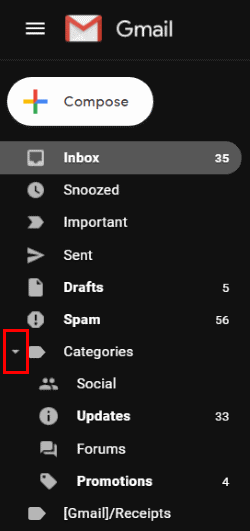
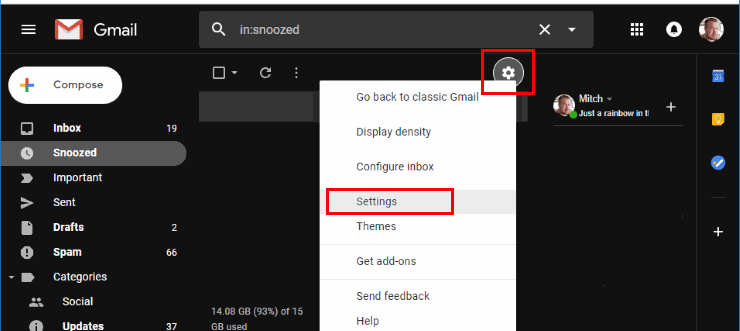



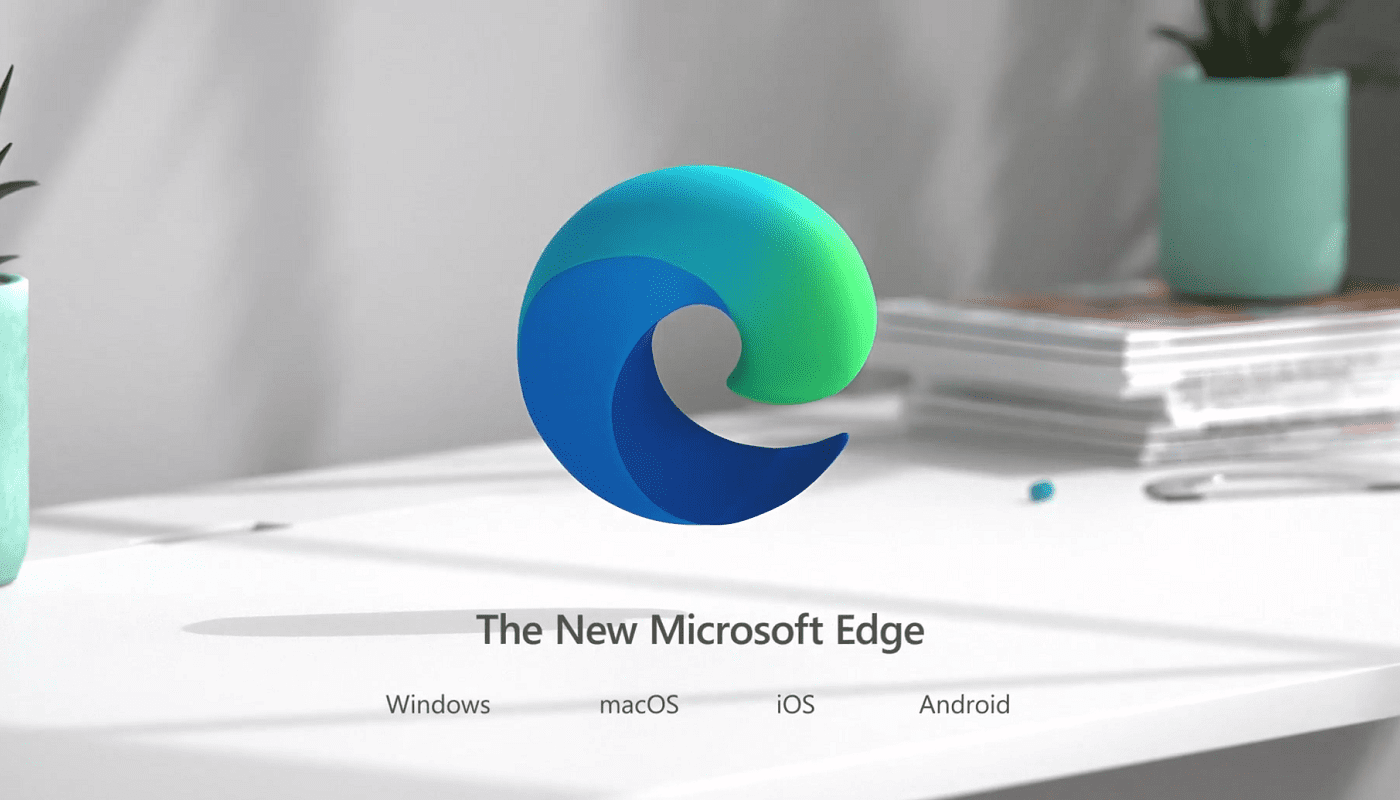
Thank you Richard ! You did the trick and I got all my labels back !
Richard says
March 14, 2021 at 9:43 am
I think there are multiple problems that can cause Gmail labels (folders) to disappear. I will share what my problem with the issue turned out to be. After checking the settings etc… I could not find the problem. I did still have the mail tab in the Label area to the left where the labels (folders) used to be, but that was all! I tried clicking the three lines at the top to no avail. Then, out of the blue, I clicked on the little collapse/expand arrow right next to the mail tab and all my folders reappeared. I must have somehow collapsed them at some point without realizing my error. This may not help everyone, but it is simple and you can’t mess anything up!
came here to say thanks, completely missed the label settings myself. Google helped me finding your instructions :)
OMG – Thank you to the person who said to click the THREE HORIZONTAL LINES on the upper left in gmail, next to the envelope sign, above the pencil! It autho hides your folders and turns them to icons, expanding your inbox info out! Thank you!
Hello ALL!
I’m so thrilled to see all my folders back Luigi ‘s instructions to go to chat and meet and turn on classic hangouts worked !
Thanks for your help Luigi .
Mike
Thank you Luigi Cirillo. It worked!!!
Luigi Cirillo says
November 2, 2020 at 10:54 am
for me this does not work, where I can see the 3lines icon “the “Menu” at the upper-left corner of the screen, by clicking it does not expand. So I sort out the problem going in “ALL SETTINGS”, “Chat and Meet” and tapping “Hangouts on”- So now I can finally see again my all main menu folders in Gmail
This was helpful! Thank you so much. I wasted a alot of time in Google help before I got here.
Richard you saved me! I didn’t know I somehow changed it.
Thank you so much!
I’m not seeing a split screen. I can see the labels if I click on upper left 3 bars or toggle back to see my mail. I used to have a split screen and could see both. I’m on a Mac running on Big Sur.
Luigi Cirillo says
November 2, 2020 at 10:54 am
for me this does not work, where I can see the 3lines icon “the “Menu” at the upper-left corner of the screen, by clicking it does not expand. So I sort out the problem going in “ALL SETTINGS”, “Chat and Meet” and tapping “Hangouts on”- So now I can finally see again my all main menu folders in Gmail
Thanks ! It solved my problem.
I think there are multiple problems that can cause Gmail labels (folders) to disappear. I will share what my problem with the issue turned out to be. After checking the settings etc… I could not find the problem. I did still have the mail tab in the Label area to the left where the labels (folders) used to be, but that was all! I tried clicking the three lines at the top to no avail. Then, out of the blue, I clicked on the little collapse/expand arrow right next to the mail tab and all my folders reappeared. I must have somehow collapsed them at some point without realizing my error. This may not help everyone, but it is simple and you can’t mess anything up!
Thank you so much ! This was really winding me up.
Totally helpful – THANKYOU!
The step by step guide as well as the helpful comments from other users.
I know how to solve this for those who are frustrated. Near the big ‘gmail sign’ in the left top corner, there are three lines. Click that and it will show/hide the side panel/ side bar.
Louise Hernan here again – please disregard my last post – I did what Luigi Cirillo suggested and it worked like a charm. Thank you Luigi!! :)
The left side of my Gmail is totally gone. I’ve clicked on menu, which usually works but now all it does is expand the right side. I’ve restarted my computer and signed out and back in to Google too – it’s still gone. :( All that is showing is Mail and Meet and clicking on either doesn’t bring it all back.
Francis K! THANK YOU, THANK YOU, THANK YOU NOW, not later!!!! I spent hours, not days, thanks to your help, trying to figure this out. Your direction worked like a charm. Forget that WHY that works has yet to make sense to me?!?! But my folders are back, Francis, and I am so relieves and appreciative. Thank you!
PH
I have spent days trying to figure out how to solve this problem. The entire label list appears when you hide the chat and meet sections on the side bar. Go to “settings” select “See all settings”, You will see “Chat and meet”: From there, you can hide either the Hangouts or the meet section from the main bar to see the entire label list. Thank me l;ater.
I spent hours on this, checking and unchecking selections. It is showing the labels I chose to hide and the several of the labels I chose to show in IMAP are not showing. Settings shows they are there but they are not displayed on the left side. Really frustrated with this and what a waste of time. HELP!
for me this does not work, where I can see the 3lines icon “the “Menu” at the upper-left corner of the screen, by clicking it does not expand. So I sort out the problem going in “ALL SETTINGS”, “Chat and Meet” and tapping “Hangouts on”- So now I can finally see again my all main menu folders in Gmail
Suddenly, Labels in Gmail I had hidden in settings are no longer there. Where are they. They were there yesterday, and I have no reason to believe I have been hacked.
No this does not help. The labels are still showing even tho marked Hide.
In my Gmail folders the menu that shows up when you click the three dots shows up sometimes and other times it will not “appear”. Making subfolders is the heart of keeping the folders organized!
??
why can’t I see content in my gmail folders that I know I have moved there? Always telling me nothing has arrived yet, nothing appears and of course, states “up to date”. Annoying
Thanks for your help!!!!
It worked thanks for your suggestion..:)
Thanks for the clear, easy instructions! Glad to have my side panel back!
Why is there are not setting to make the sidebar stay expended, even when after closed or reopened?
I hate the collapsing sidebar, because it is a pain to use.
Thank you so much! Somehow the sidebar had been reduced and I could only access it by hovering. It was driving me crazy! You were the first site I opened in my quest to remedy it and the first thing I saw was to click on the ‘three little lines’. My sidebar reappeared and my day got better.
It’s the little things.
Thanks, again!
Thanks, very useful for me right now
Thank you!
no I got as far as clicking on labels can not make 3 dots appear by hovering over with mouse and cannot change what has already been set
Every time I want to open my inbox as soon as I hover towards it, it starts flicking up and down like crazy. Not sure why….
Why do my hidden labels still show up on gmail app on my android phone?
Click on the “Main Menu” shown on your Gmail Inbox top left-hand corner of your mailbox.
One click > The folder menu will shrink
Again click back > The folder menu will come back to normal
THANK YOU!
I really HATE it when changes are made and then you have to figure out how to UNDO what they’ve done.
Worst is Windows 10, with their File Explorer and eliminating a lot of the Commands – such as EDIT . FILE … COPY — then you get this *!&@^!% popup Edge that is most annoying. Worst, after you logon the next time, it STILL pops up! How can we get Microsoft to restore what they had for decades and then decide to change on Windows 10???!!! GRRRRR!!!!
I have the same problem as Hajni Selby, who posted on 4/16/19. I have email folders that I want to exist still, but be hidden from my list. They are set to hide, but they are still in my folder list. I can’t figure out why they won’t hide. My best guess is they are a subfolder. I may try making them not nested under another folder.
interestingly, the three lines next to the Mail icon are missing from my gmail (I use the Chrome browser), but clicking on the blank space to the left of the icon generates the same functionality.
So i have a doozy…. to start I use A LOT of labels. In my work I deal with new contacts yearly on a massive conference, so “topic” is same but I have to divide them by year. It is the only way I can keep everything straight – a year label with parent labels and kid labels. As years pass I do not need my older emails but I am not permitted to delete…so I TRY to hide. I literally have the majority of my labels set to hide….YET THEY SHOW UP!
I click the three dots on the label and it says its hidden in both the label list and the message list. I am so frustrated Im about to lose my head. Anyone???
super thank you- finally a place to find the answer answer!!!!!
great online guide, clear !
In that screen shot you have of the show in label list, what does the show in message list mean, what does that do or not do?
Is there any way to decrease the width of the left panel in Gmail? It is about a quarter size of the whole screen (at 110%). It would be nice to see a bit of the label panel, instead of show and hide!
Hi there, thanks for your article. I realized what was happening, Gmail added an ad for Google hangouts, and that was cluttering up the left pane. Just below the labels, & above the ad, there was an arrow to adjust the size of the label list. :-)
To keep the sidebar expanded, see this solution which worked for me:
I have a Yahoo account that my 2 Gmail accounts are connected so I only have to go to one place. For some reason, my “folders” in my yahoo account for my 2 gmail accounts are not showing up. I can only access them when I go to “move” an email to a folder but they are no long listed on my Yahoo sidebar.
In Gmail they call them “labels”. They are there when I open Gmail and used to be in my Yahoo but no longer. I’ve tried disconnecting and reconnecting.
Can you help?
I agree. Thank YOU!!! I have spent hours trying to keep the left column visible. As others, I tried Google settings and Help and could never ask the question in just the right way. My new Dell laptop mousepad is so sensitive, it caused lots of unintended deleted emails when the mouse got too close to that hidden left column. At least that is what I think was happening.
Thank you so much, I accidentally changed my side panel to toggle and I was having trouble finding out how to make the left side panel stay on but your article and the pictures especially helped to resolve the issue after searching elsewhere with no luck. Thank you again, this was super helpful!
THANK YOU!!!! Holy cow this was driving me nuts!
how do you keep that left menu from popping out? it slows my machine/gmail, is totally annoying! I just want to click the icon and go…instead it slowly pops out and stays out…until it minimizes on its own i can not start typing my message/mail.
thanks in advance!
THANK YOU SO MUCH!! I wasted >15 minutes asking Gmail Help — using several different phrasings for the same question (the simplest:, How do I keep the Labels bar from minimizing?) , and when I finally gave that up, I am thrilled that my Google Search brought me here!! When I get a chance, I hope to share the link to this article on Gmail Help, because I’m positive there are many other folks looking for this same FIX … you ROCK!!,
Thank you so much for the thorough way you wrote and depicted the exact change I needed to find. It’s been so hard to use my folders, because I had to carefully move my cursor to the left to get the list to show. And the solution you pointed out, to click o the menu, made the change one click away — now I can always see the list. Thank you.
Thank You – endless hours trying to fix something – until I found you.
AWESOME
OMG THANK YOU! This was driving me nuts!
Great stuff. it helped tremendously
I followed the instructions precisely instructed but my folders aren’t showing
I have several labels with a lot of emails and these do not seem to unhide. I can only see them if I expand the More option. Really annoying as I always have to open all my folders instead of having them in the list. I have tried all the hide/unhide options; in label list, in message list in both…I have the impression it has to do with the amount of emails attached to the label as for the smaller labels this did work. Solutions anyone…? Thanks
Very helpful. I sat here for 15 minutes, trying to click on everything imaginable so that I could see my folders. This was perfect.
For 25 years now, the likes of hotmail, yahoo, and gmail evidently have the following strategy: Change something that people like for no reason at all at least once every six months.
Log in is on the left, let’s move it to the right. Hey, instead of words, let’s use pictographs. Hey, let’s move the log in back to the left now. Let’s make folders disappear and then reappear without telling anyone we’re doing it. Let’s track people’s habits, make what we do invisible, sell their info for profit, then put cute drawings on our search page.
Thank you so much. What a job I had to find you, a simple and easy solution. Appreciate it.
Maria
Same issue as others….really annoying and time waster that we can no longer expand to see all the labels…
having to click MORE is a very unhelpful ‘new feature’
Thanks! Worked like a charm!
I am having the same issue since having the new version of Gmail automatically installed. I have to click MORE to show all my labels. After clicking MORE the labels I need are after the System labels. I’ve tried dragging them, but that doesn’t work either. I’ve set them all to SHOW, but that doesn’t work either. This is driving me completely crazy. Google’s response is basically check the forum. If anyone finds a solution, please post it!
THANK YOU! This new version is simply annoying! Too many features to review and shut off. Your simple explanation will not only help me, but others!
Since the new version of Gmail, after a certain amount of labels, I have to click on MORE to
see the rest. In the old version, the MORE was at the bottom of my labels so never bothered
me. I know it is only one click, but is driving me crazy. I have tried everything to shift it to bottom like it used to be, but nothing helps.
What if the Hamburger doesn’t show? I hate disappearing menus.
Thank you- definitely eased my frustration this morning!!
I want to see labels on screen all the time. please help.
i was about changing into another mail account because of that!
what a stupid plan!
It seemed to me also that all my Labels had disappeared, but, as most of them were in SubFolders, I discovered them eventually.
They were all revealed when I clicked on the little triangular arrow icon on the left of the main Label Folder.
This is a good idea as I have many, many Labels and it avoids clutter.
Of course I had to scroll down to see them all, which is why I never noticed them before. I had simply clicked on the ‘More’ and it revealed nothing.
All’s well that ends well!
No, This information does not help. I have the same problem as Diana above.
The labels display “show’ but then do not show.
It has nothing to do with the “hamburger’. It has to do with the labels not showing when they are supposed to show.
I am having the same problem as many people above: Diana, Cox, Melo, etc.
The answer that helps some people is seeing or hiding the whole list. I am having problems with the show and hide on some of the folders that have usually been there. It is interesting to note that it is happening to so many people all at the same time.
No, everything after “O” is hidden, although they all say “show” in the label list.
THANK YOU!!!
That was driving me nuts.
Mine has disappeared as well and clicking it does nothing. I have gone to the labels and hit ‘show’ on all of them but the only ones showing are the first 3 and i have approx 13 folders. I have tried everything to get them back and nothing works.
This post was IMMENSELY HELPFUL. Thank you. You saved me hours or frustration so far… Let’s see if it sticks (because we all know Google… Google does what Google wants).
NO, it did not help! They are not in “hide” mode. I’ve gone into settings and the labels I’ve created all say show. It’s not working. It is the labels I have created that don’t appear in my list on the left. Your folders show. I’m very frustrated! I need them to show and to have easy access to them. More ideas?
Most of my labels have disappeared from the left side of my Gmail menu. How do I get my labels back. Thank you
A response from Rodney was the correct answer.
Rodney says
September 12, 2018 at 11:32 am
“Marcie,
All you need to do is click in on three horizontal lines in the top left corner and it will hide left hand side bar. To unhide it simply click three horizontal lines again.
Thanks”
So—my folders or labels are not showing up. I have the basic 4 or 5 but not the folders I created for filing purposes.
My settings screen does not look like the screen you show–with the titles or options across the top.
If I click on “sent” and start scrolling-they are there but I cannot keep them up.
This all happened when gmail changed its look a week or so ago
i cannot get all of my folders to stay open!!!
Only the compose sent and a couple more.
It is driving me crazy
The comments about top left menu in comments is what I was looking for. Thanks
Actually, Rodney’s comment to this article is what I was looking for. Duh! Click on the three lines on the upper left hand side of the screen, byt the Gmail logo. Some call it the “hamburger.” Never occurred to me to click on it, but I’m happy to have autohide turned off and my folders/labels in a nice list for me to look at. Thanks!
Marcie,
All you need to do is click in on three horizontal lines in the top left corner and it will hide left hand side bar. To unhide it simply click three horizontal lines again.
Thanks
No, I just want to stop the “Auto Hide”, on the left side of the screen. I want it to just stay open.
Thank you for your help though.