If you’re not happy with the notification ringtone that sounds when you receive a text message on your Samsung Galaxy S9 smartphone, you can change it with these steps.
Note: This tutorial assumes that you are using the default “Messages” app to manage text messages.
Contents
Set Text Message Ringtone to Pre-Installed Sound
- Open the “Messages” app.
- Tap “Menu”
 , located at the upper-right corner.
, located at the upper-right corner. - Select “Settings“.
- Select “Notifications“.
- Ensure the “Messages” switch is toggled to “On“.
- Choose “General notifications” > “Sound“.
- Select the notification sound you wish to use, then tap “OK“
- Select the Back arrow, then perform the same steps under the “New messages” option on the “APP NOTIFICATIONS” screen.
Set Ringtones to Specific Contacts
- Open “Contacts” app.
- Select the contact you wish to change text notification for.
- Tap “Edit” (Top of screen).
- Scroll down to the bottom and tap “More”.
- Tap “Message Tone”.
- Select tone from the list. (Tone will play so you can make sure it is the correct one).
- Tap the left arrow at the top left of the screen.
- Tap “Save” at the top right of the screen.
Set Custom Text Message Ringtone
If you have a custom sound file in a supported form such as MP3 or WAV format, you can set them as your text ringtone on your Galaxy S9 using these steps.
- Copy the sound file to your Galaxy S9. Use these steps to connect the phone to your PC to copy files.
- Download and install the Rings Extended app.
- Open the “Messages” app.
- Tap “More“, located at the upper-right corner.
- Select “Settings“.
- Tap “Notifications“.
- Choose “Notification sound“.
- When prompted with the “Complete action using” screen, select “Rings Extended“.
- Select “Media ringtones“.
- Choose the ringtone file you wish to use.
FAQ
Why is Notifications and other options in my Messaging Settings grayed out?
You probably have another app set as the default handler for text messages. You will either need to make “Messaging” the default app by tapping “Default messaging app” and setting it, or change the notification setting from the other app.
This tutorial applies to the Samsung Galaxy S9 and S9+ models G960U and G965U.



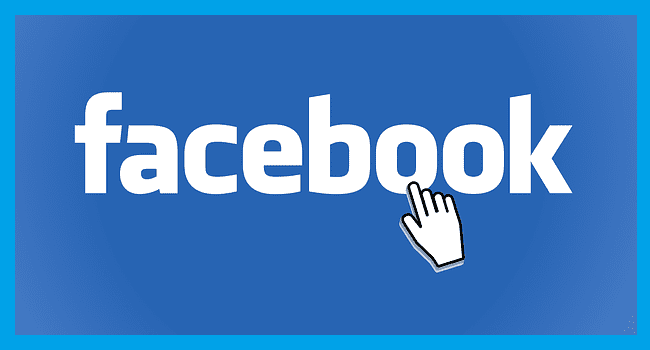
My phone is making the sound l have chosen for all messages sent. Not sure what l changed to cause this. Can you help? Please??? It should only make the chosen noise for messages received, not ones sent. What did l do to cause this? Please help. There are dozens of sound settings.
I am trying to put a sound notification on the messaging app. Went through all of the above steps to no avail. There was no option “OK”. Now what?
I see a post from recently so I thought I’d comment in case anyone else is trying this. You can’t change individual notifications from contacts anymore but you can through messages.
Open up your text app
Click on the person you want to make a notification for
On the top right click the three dots
Click notification sound
Find the notification you wish to use!
I did test it out & it works. I have an s9 myself. Hope this helps!
No longer works, this ability seems to have been patched out.
Great stuff did exactly as it said, nice one *****
Go into Settings | Notifications
Part way down the screen you’ll see a section labelled “Recently sent”. I think this is a list of the apps which most recently sounded a notification. Change the sound from this list, It is the solution.
You can just select your personal media folder (ES explorer) when you select Notification Style from the General Notification menu and navigate to where you saved the sound you want to use.
The audio file you want to use needs to be in the internal/notifications folder, that will add it to the list. Then go into a message of the person you want to change, then customize from there.
S9 does not let you set a specific individual notification tones for messages from specific contact. You can only set the specific default tone for message from all contact. (Maybe in the past you could do this, but not now.)
Have read all the previous comments and I have exactly the same problem.I changed toa Samsung from a IPhone because I thought it was more superior.NOT
How do I get the update on my galaxy 9s so I can notifications sounds for certain people.I hate this phone without it?
Hell no I Have a Samsung Galaxy s9 + and I can’t find have of the stuff!
I go contact pick someone my edit was at the bottom and when I hit “show more” on my phone the only place I can change a function is the ring tone!
The new update that I received today fixed this issue. There are custom ringtone and text tones for individual people.
I’ve just made the switch from iPhone to android. Wish I’d done some more thorough research before taking the plunge. The lack of customization options for message notifications on the S9 is ridiculous. Whereas I never had trouble hearing notifications on my iPhone I’m constantly missing them on the S9 and due to the only options that come with the phone being too brief and not distinctive enough, there’s nothing I can do about it. Where’s the fix please Samsung???
I’m pretty disgusted that there isn’t a custom tone for text messages, too. As Tina says there promise was poorly a delaying tactic or a misdirection. There isn’t even a published reason why it was removed. Terribly short sided on Samsung’s part, in my opinion.
Removing the custom text notification sounds in the Galaxy S9 and S9+ was the deal breaker for me. I’ve had Galaxies since the S4 for their accessibility features since I’m handicapped and that feature was vital to me. They’ve been promising to roll out a fix but I think that’s a stalling placating tactic at best that will never happen. Buh-bye, Samsung. If this long promised fix isn’t on my S9+ by Dec 31 I’m going back to Verizon on New Year’s Day and trading for an iPhone. Totally disgusted.
Neither is there a message option in the contacts app for Verizon.
There’s no Message option in the Contacts app. AT&T Galaxy S9+. App says it’s the current version.