My Apple iPhone recently started displaying duplicate notifications whenever I received a text message. I would get one when the message was first received, then another about five minutes later.
There are a number of things that can cause this problem. Let’s take a look at some solutions for this annoyance.
Contents
Fix 1 – Repeat Alerts Setting
There is a setting that repeats notifications which could cause this issue. Check it with these steps:
- From the Home screen, open “Settings“.
- Select “Notifications“.
- Choose “Messages“.
- Ensure that the “Repeat Alerts” setting is set to “Never“.

Fix 2 – Send & Receive Setting
Another setting that involves sending notifications to multiple numbers could be the issue as well. Check the following:
- From the Home screen, open “Settings“.
- Select “Messages“.
- Choose “Send & Receive“.
- Ensure that only your phone number is listed in the “You can be reached by iMessage at” area. If you have an email address or anything else listed, it could cause duplicate text messages.
Fix 3 – Toggle iMessage Off then On
Turning iMessage off then on again worked for my particular issue. You can do this by following these steps:
- From the Home screen, open “Settings“.
- Select “Messages“
- Slide “iMessages” to off for about 3 minutes, then turn it back on.
Your iPhone will be re-registered and may clear up the duplicate text message notification problem.
If you experienced this problem with multiple text message notifications on your iPhone, I hope that one of the above solutions worked for you. Please share your experience in the comments section.
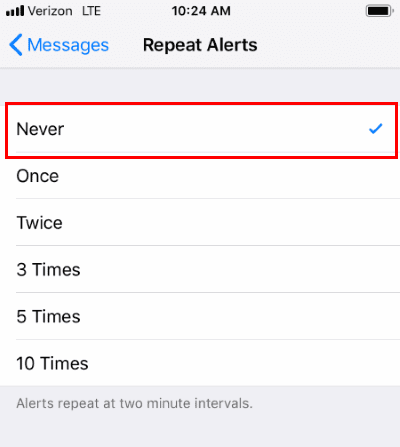




None worked for me. But, I turned off iMessages for good since I don’t need it as it’s only used for sending info between Apple devices, and I’ve only an iPhone. No more duplicates in my home texts!
I did all of these fixes but for Fix #2 (Fix 2 – Send & Receive Setting) I have 2 addresses 2 cell #’s both mine and I am unable to delete any nor would I know which 2 erase or delete. What does this mean.? It makes sense as to why I would be receiving double text when I sent it to myself
My texts were duplicated on my screen when I sent a message on my Iphone 13.. None of the suggestions hereiworked. I shut my phone using the option in Settings. It worked! Hope this will help others.
None of these worked for me. I am getting double and triple repeats. It is annoying.
Hi Mitch,
Your list of advice is very helpful, which I just tried.
I seem to be having a problem of receiving double iMessages from just one person. I have never had it from anybody else ever. Could there be because of the settings he has on his phone?
Many thanks,
Liz
Problem solved. Thank you.
Thanks for the solution to my problem! After porting over my number to a new carrier my messages would say not sent but recipient would receive 3! My message send and receive settings showed the temp number before porting! I selected the temp number, a message popped up saying verifying number, then my actual ported number appeared. Problem solved!!! That’s so much!!!
I am technical development support, I generally talk to my customers and these steps always work.
Hi , iPhone 7 sending 4 times to another phone .took sim out put it another phone text once Some think wrong with the iPhone 7 . We done all the setting as above its not worked
Thank you! You fixed a problem Vodafone could not. The original number was still on the iMessage list so to remove it completely (it was already unticked) I had to toggle off iMessage for a few mins like you say for it to reset. When i toggled back on the old number was gone & I just had my ported number :-) No more duplicated messages to androids.
Another reason double messages occur is that there is some entity that is intercepting and reading your messages. It could be a illegal cell tower.
Thank you so much for that.
Option 2 did the trick but if anyone else has the same issue as me this will help.
I ported my number over to my new carrier.
On the day of porting a lot of changes were happening during the whole day.
I tried to remove the temporary number but the settings wouldn’t allow me to on the day of porting.
But
The following day on trying your option 2 the temporary number was accessable to delete, and this stopped my phone sending multiple texts.
Cheers for that.
All stay safe.????????
Did all three “fixes.” Sent myself a message and your fixes seem to have worked — at least the message didn’t duplicate. Thanks very much! Keep up the good work!
Thank you
My son was having this issue with his iPhone sending texts to any android phone since the latest iOs update. None of these suggestions worked exactly but we realised that the number displayed ih his iMessage settings was incorrect, I think this may be an old number he had with a different sim and different phone. It said something like this number was found in your settings. So please anyone who is having the same issue please check your number is correct. Pretty obvious really but easy to miss.
Please please please help!!! I send myself messages frequently. Yes I have tried all ways to stop the duplicating. Except after 14.0 update now I get two plus it says read. I can’t take it!!! Every single setting is either on or off that would prevent this. I’ve actually reset the phone to factory settings!!! I am ready to throw it out. Please I beg you
I don’t even know yet whether these fixes worked or not — I just feel so appreciative that your simple and clear guidance was there and giving me some options to try!!!… I’ve been bugged by this problem for so long, and the techs I’ve talked with (carrier, Apple, misc. people) have all been clueless, so to even have some steps to try is a relief! Thanks much, and, as intimated, your guidance was wonderfully clear and simple to follow — kudos!
None of these things worked at all none of these things worked at all this phone is a bunch of junk not worth 50 bucks
Thanks option # 2&3 worked perfectly…I wouldn’t have known otherwise !
I have tried all 3 options still doing the same
Option #2 did the trick. You’re a lifesaver! Thanks! ?
Fix 1 worked for me. Somehow, it was set to “5”. I never changed it. I was getting 5 alerts for each txt message.
Thanks
Did not help at all, tried all 3
I used Fix #3 and it worked!!! Thank you so much. I tried several other fixes that did NOT work.
My device is an iPhone 8. For duplication of text in iMessages,I have tried the 3 recommended “fixes” with no success. This issue is frustrating. Are there any new recommendations I could try? HELP!
Since arriving in Japan 5 weeks ago this has happened everyday all day
I have tried every thing suggested to no avail Optus have also looked into the issue but it still hasn’t been resolved so not sure what to do now
None of these worked for me! What did work was checking my own phone call card. I had a number with my area code and another one had been found by Siri and placed there without my area code. It had been found in an email. So I removed it from my phone card. Now no more duplicates!
I’ve had same problem past few days. Usually only happens when try texting myself a copy of something like a screenshot and will get a duplicate immediately. Did everything above with no luck. Think my iPhone XR downloaded newest update iOS 13.3 but didn’t install it until couple days ago. Is there a flaw/bug in update?
SET THE TIME TO AUTO UPDATE AND IT WON’T HAPPEN ANYMORE. Settings….general managment….date and time……turn on auto update
Same thing is happening to me I done all it said to do and I’m still receiving multiple messages of the same thing
I did like you said, I am still receiving duplicate text message to myself when I sent things to myself. This only happening when I am texting, just myself know one else receive duplicate texting? What can the problem be?’
Hi
I did everything as mentioned on this article though still getting that duplicate text message
What does it mean when you’re getting txt msg and imsg from only one of your contacts? Meaning one of my contacts is sending me a txt and imsg txt to me? I’m receiving 2 duplicated txts at same time? I txt msg and 1 imsg of same content? Thank u
I have an Android phone (Samsung J7) & when texting to one of my contacts he has received duplicate messages as well….I think he has an Iphone. Is this happening only with Iphones….I have yet to receive anything like this on my android. Was wondering if this is specific to just receiving a text rather than setting on my phone when sending a text.
I get from just one contact as well. All others are normal. But one contact it come in as:
Hi. How are You?
Hi. How are You?
I am getting it only from one contact. for All other contacts it comes normal.
I turned off iMessage as u directed and the duplication disappeared. Thank you!!
Thank you for your ideas. Mine just started doing this this past week. I’m also getting a lot of “maybe is…” and they are people in my contact list. Very frustrating! I’m hoping this soft reset will work for me.
I have an iphone 5s with software version 12.3.1. After trying all of the ‘fixes’ suggested by folks, none have worked.
• This is apparently an iphone issue.
• This “just started” for most folks, but it has been going on for several years.
• This might be coupled to a software update.
• This is related to older and newer model iphones.
Why hasn’t Apple, Inc. weighed in on this problem and defined a solution? This is very frustrating and I am about to consider another brand of phone..since manufacturer support for iphone apparently doesn’t exist.
I’ve spent days researching this on different sites and it appears a new software release fixed a similar issue back in 2016. Starting 2 days ago my family group text conversation (which 8 of us have been using for years) is now adding myself as a duplicate participant. Everyone else on the thread is fine. We have 6 iPhones and 2 androids on the group text. I have verified all settings and all is ok. We are currently traveling in Utah and have poor reception. I’d like to blame the area but my husband with his iPhone 7 (also on the text thread) is not having problems. Please help this is driving me crazy and my text messages have tripled because of this.
I am with Verizon and I only get duplicates when I am near one certain tower…Any ideas,?
I did all of the above and it didn’t work for me, I was still receiving duplicate conversations. I did a soft reset (I turned my iPhone off & left it off for 5 minutes before turning back on) and then the duplicate messages had gone :)
I’ll send a message to someone, when they reply it creates a new conversation. I’m not sure if that is the problem anyone else is having but hopefully this is a fix for it or they create a patch for it.
My phone keeps sending other people duplicate messages but ok my end it’s ok. My end the message I sent goes through as a iMessage and then repeats itself as a regular text anyone else having this issue?
Jonathon, That is my issue… did you get it resolved?
Solution 3 worked for me! Thank you!! I did it a bit differently
If it doesn’t work for others try this:
Disable as described in #3.
Turn off iPhone for 3 minutes
Turn on iPhone and leave the messaging settings disabled
Wait 3minutes
Enable messaging settings
Solution 3 worked for me! Thank you!! I did it a bit differently
If it doesn’t work for others try this:
Disable as described in #3.
Turn off iPhone for 3 minutes
Turn on iPhone and leave the messaging settings disabled
Wait 3minutes
Enable messaging settings
nope didn’t help. in my case i see both the message i responded to and another message that shows my response. when either is open the content is the same except for the most recent responded to message.