When you try to install a new driver on your computer, the Device Manager may sometimes show a confusing error message that says the installation failed because the function driver was not specified. As a quick reminder, the function driver is the main driver for a device. It’s developed by the device manufacturer and instructs the hardware on how to communicate with Windows.
Let’s see what you can do to fix this problem and successfully complete the driver installation process.
Contents
The Installation Failed Because a Function Driver Was Not Specified for This Device Instance
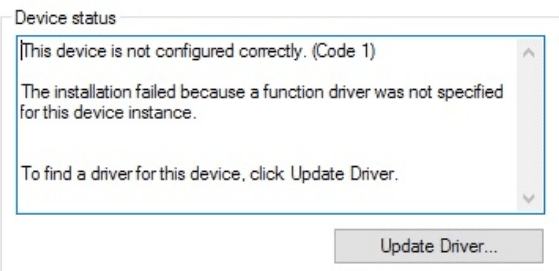
Install the Driver in Compatibility Mode
Go to your hardware manufacturer’s website and download the latest driver version on your machine. Save the driver installation file on your desktop. Then, right-click on it and select Properties. Go to the Compatibility tab, and run the program in compatibility mode for Windows 8 or Windows 7. Save the changes.
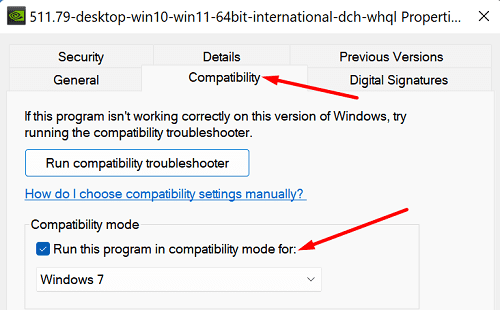
Then, right-click on your driver installation file and select Run As Administrator to install it. Restart your computer, and check if you notice any changes.
Reinstall Faulty Drivers
If your drivers got corrupted, try reinstalling them. Open the Device Manager, and right-click on the problematic driver. Select Uninstall device, and restart your computer.
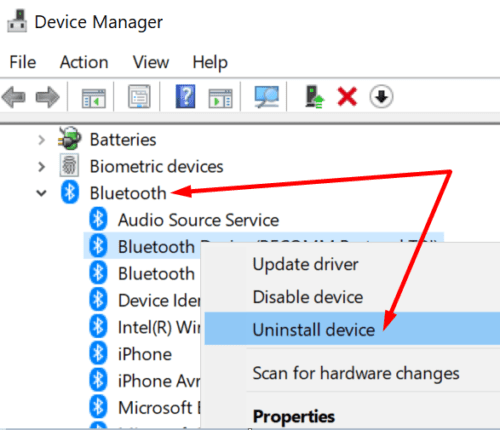
Then, manually download the latest driver version from your hardware manufacturer’s website. Alternatively, you can launch the Device Manager, and select Scan for hardware changes under the Action menu. Your machine will automatically reinstall the default driver version. Check for updates again.
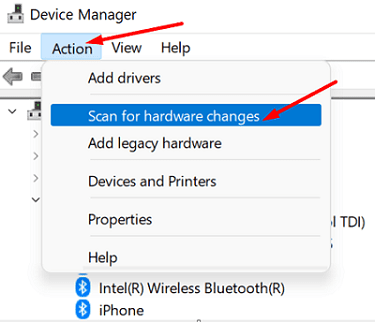
If the “Scan for hardware” option is not available under Action, click on the corresponding button on the toolbar.
![]()
Check for Hardware Compatibility Issues
The latest Windows version may no longer support old hardware drivers. For example, if your driver is incompatible with your OS and you can’t update it, you may want to upgrade your hardware. Depending on the issue you’re experiencing, you may need to replace your sound card, graphics card, or other hardware components. Or maybe it’s time to get a new computer.
Conclusion
If you can’t update your drivers because a function driver was not specified, try installing the problematic driver in compatibility mode for Windows 7 or Windows 8. If the issue persists, reinstall the faulty driver. You may also want to upgrade your hardware, especially if you’re using an old computer.
Did you manage to solve the problem? Hit the comments below and let us know which solution worked for you.




