Podcasts are a new addition to our channels of education or entertainment or information gathering. A podcast is an audio, and mostly pre-recorded broadcast which users can download or stream at will. A user can download a podcast and play it anytime and anywhere, using the myriad of podcasts managers available, both on mobile and PC. Podcast managers and other podcasting services provide a convenient and integrated way of streaming, queuing, downloading and playing any podcast.
The name podcast is a combination of iPod and broadcast. It was first suggested by a BBC journalist and The Guardian columnist Ben Hammersley in early February 2004. The word was then used in an audio blogging community in September 2004 by Danny Gregoire and later adopted by Adam Curry. Although the roots of podcasts are tied to Apple, podcasts can be downloaded or streamed using any device.
Podcasts are usually in episodes, where a host talks about a particular topic. Podcast topics are unlimited and can come from any field. The content of a podcast can be scripted or impromptu. Podcasts are relatively cheap to produce, hence their high volume of production.
Although most podcasts are free, some might require a subscription. Some are sponsored by companies in exchange for ads slot in the podcasts. Providers of podcasts streaming or managing services also charge a fee for their services.
Google Podcast on a Windows PC
One thing we love about Google is that most of their services are free. Google provides podcasting services to its users for free. On mobile, Google Podcasts is a perfect app for searching, downloading or streaming podcast free. However, Google Podcast cannot be installed as an application on a Windows PC the way one can do on a mobile device. The best way around it is to use Google Chrome. Google Chrome is a gateway to most of its services on a PC.
The first step is to ensure that you have Google Chrome installed on your PC. Google Chrome can be downloaded from https://www.google.com/chrome/ if it is not already installed.
Step One
Log in to Chrome using your Google account details. If you are having difficulty locating where to log in, simply open a new tab and sign in to your Gmail. This will automatically connect to your Google account.
Step Two
In a new tab on Chrome, go to https://podcasts.google.com/ which is the web version of Google Podcasts. If you have been using Google Podcasts on your mobile phone, then you should see the podcasts you have subscribed to, the podcasts you are currently listening to.
Step Three
If you do not already have a list of podcasts on your mobile, then proceed to the top of the page and locate the search bar. Type in the name of the podcast and click search. The search results will be displayed. Click on the podcast and click subscribe. You can also scroll down to see the episodes of the podcast and even play them without subscribing.
To check your subscriptions, click on the menu option on the top left of the page. Click on subscriptions. If you have subscribed to multiple podcasts and would like to unsubscribe, click on subscribed.
If you do not have a podcast in mind and would like to discover new podcasts, simply scroll down on the landing page and you will see Top Podcasts and Trending Podcasts. Under the headings, click on the podcasts to read the details. The major challenge with podcasts on windows pc is that the functions are limited, for example, you cannot download the podcasts.




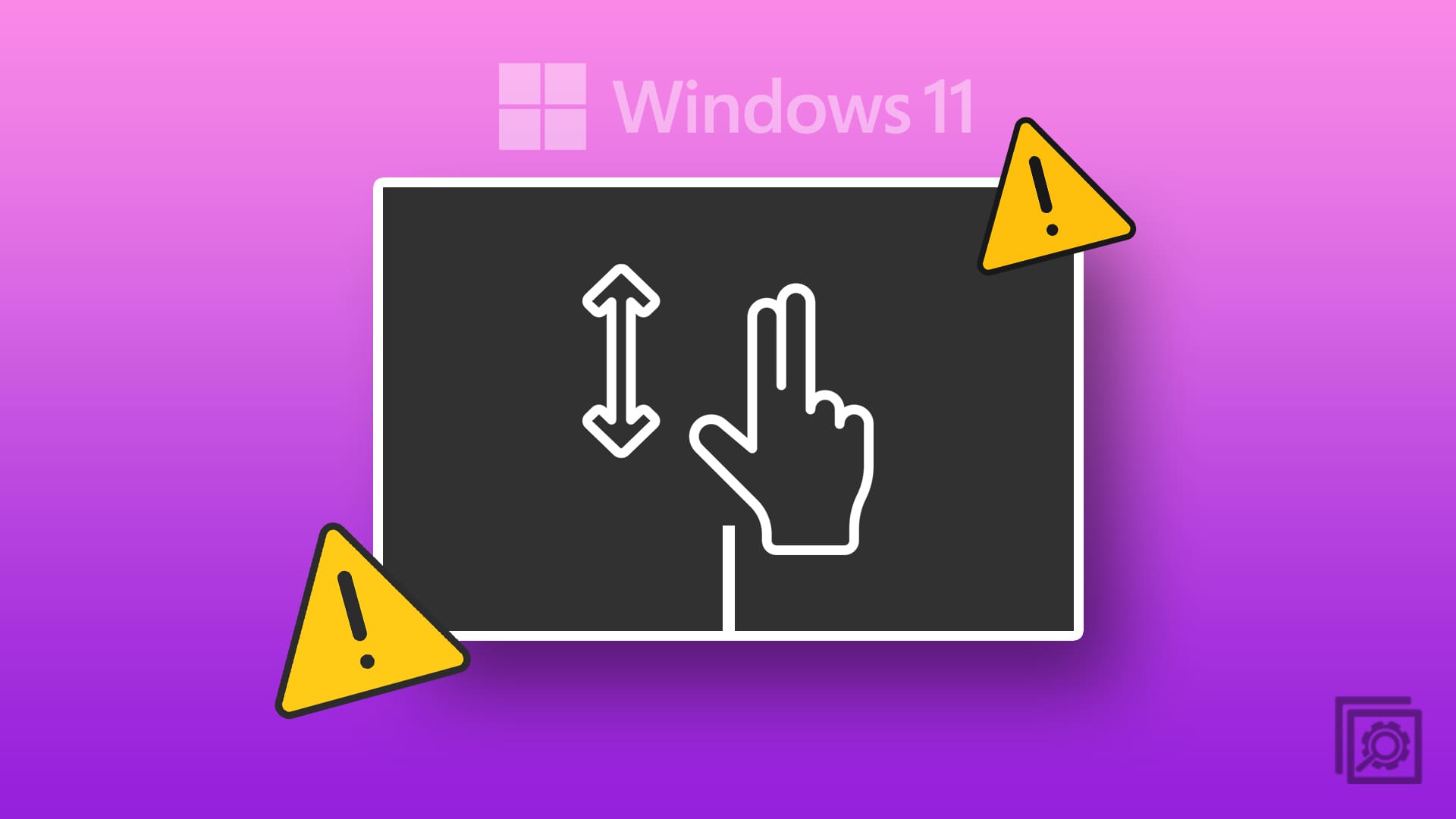
hi.
it seems that there is noway to download a podcast to my PC
Pisser. Hoping there was a way to download from a browser. You can still manually copy over to your PC from your phone using the path [AndroidPhone]Androiddatacom.google.android.googlequicksearchboxfilesPodcastsDownloads
What’s the point of a podcast application that doesn’t download & readily archive your podcasts according to key criteria the user sets.
There is no way I’m going to use my phone as the down load agent of choice.
I have >2TB of various podcasts i want to be able to move around from box to box, residence to residence, phone to phone. From time to time, I’ll copy a hundred or so over to the phone – keep some & delete others. Most of the work is going to be done by broadband cable obviously.
Answered my question! Sadly we cant download podcasts from Google pods to a Pc. which sucks tbh
agree 100% with ziggyff.
waste of time…I wanted to download a free podcast..why is there no instructions on this v!!