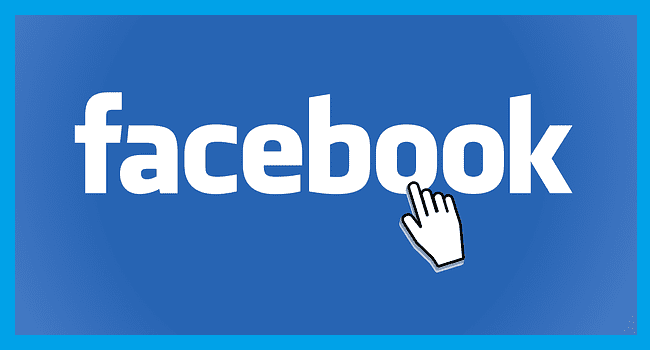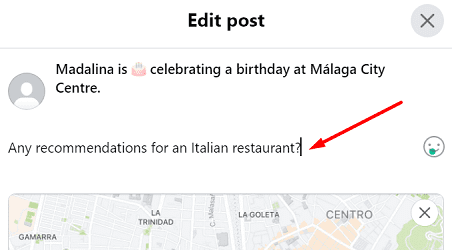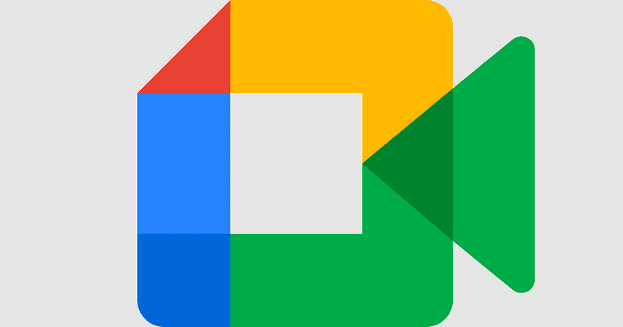If you own or manage a business page on Facebook, you can use recommendations to attract more customers. Many marketing studies have confirmed that people trust word-of-mouth and recommendations more than other forms of advertising. When someone recommends you on Facebook, they vow for the quality of your products or services.
You can also use Facebook recommendations to brainstorm with friends for specific ideas. For example, if you don’t know what TV series you should start watching, you can ask for recommendations. Let’s explore how businesses and regular users can use this feature.
Contents
How to Set up Facebook Reviews
Follow the steps below to set up Facebook reviews or recommendations for your business page.
- Go to Settings
- Select Templates and Tabs
- Select the template you want to use
- Toggle on the Reviews tab
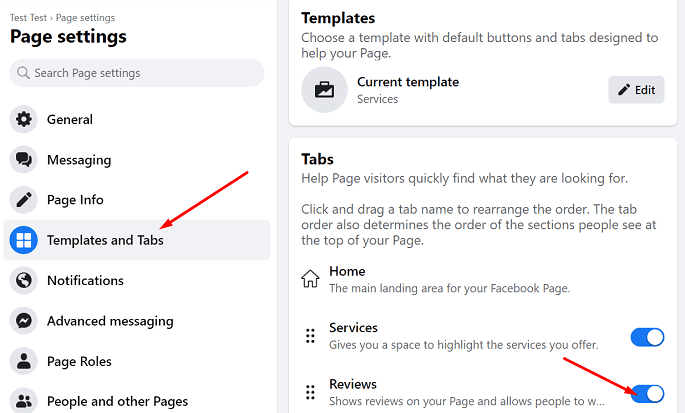
People can now recommend your products or services. Potential customers can check the Reviews section to learn more about your business.
How Do I Ask for Recommendations on Facebook?
You can create a new post and ask your friends for specific suggestions or recommendations. For example, if you want to go to an Italian restaurant but don’t know which one to choose, simply create a post where friends can suggest restaurants in a specific area.
- Go to What’s on your mind?
- Type your question and give people additional information about the recommendations you need

- You can select Add a Location if you need location-based recommendations
- Choose the audience of your post and hit the Post button
The stand-alone “Ask for Recommendations” option is no longer available under “What’s on your mind.” Alternatively, you can also add a poll to your story on Facebook. Ask your question, add the options and let your friends vote for their favorite option. Remember that you need to log into the Facebook app for iOS or Android to add a poll to your story.
Conclusion
To enable recommendations on your Facebook business page, go to “Templates and Tabs” and enable the Reviews tab. If you simply want to ask friends for recommendations for a specific activity, go to “What’s on your mind,” type your question and publish the post. Alternatively, you can also add a poll to your Facebook story.
Do you often rely on Facebook recommendations when making a purchasing decision? Do you think social media recommendations are relevant? Share your thoughts in the comments below.