Facebook’s core business model is targeted ad and content matching. After all, more than 95 percent of the company’s revenue comes from ads. To be successful, the platform needs to know as many things about you as possible. In other words, to serve the right ads to the right people, Facebook constantly follows your online activity to gather as much data about you as possible. It then uses this data to profile you.
But do you really like the idea of Facebook following you around like a shadow as you jump from website to website? Well, there a few solutions that you can use to stop the company from tracking your online activity.
By the way, before we dive in, you may also want to check out our handy guides on how to stop Facebook friends from seeing your activity and change privacy settings for certain posts.
Contents
How Do I Stop Facebook from Tracking Me?
Edit Your Facebook Privacy Settings
The quickest way to review and edit your privacy settings is to use the Privacy Checkup tool.
- Click on your account menu and select Settings and Privacy.
- Then click on Privacy Checkup.
- Start with the first option: Who can see what you share. Tweak your settings if you want this information to remain private. Review your data settings and ad preferences as well.
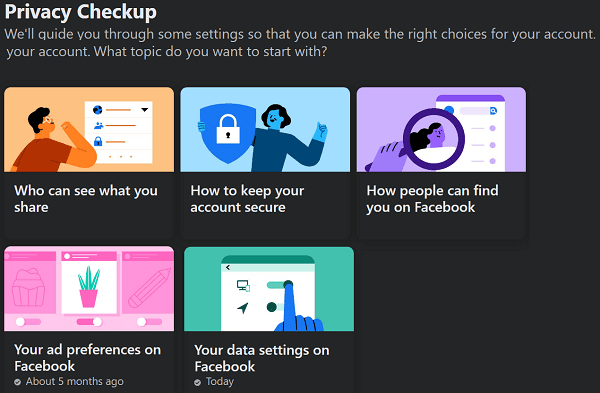
Disable Off-Facebook Activity
All the data that Facebook got access to following your interaction with third-party apps and websites is stored under the Off-Facebook Activity section. The first step is to delete the data that Facebook collected on you. Then, you need to turn off the feature to prevent websites from sharing information with Facebook in the future.
- Log in to your Facebook account and go to Settings.
- Click on Your Facebook information and scroll down to Off-Facebook activity.

- Click on each website icon to view specific details about the information that various websites shared with Facebook.

- Hit the Clear history button to delete all that data.
- Then, select the app or the website that shared the data. In the new Activity details window, scroll down to Turn off future activity from, select this option, and hit the Turn off button. That app or website should no longer share information with Facebook about your online activity.

- After that, hit the Manage button and click Manage future activity.
- Switch off Future Off-Facebook activity.
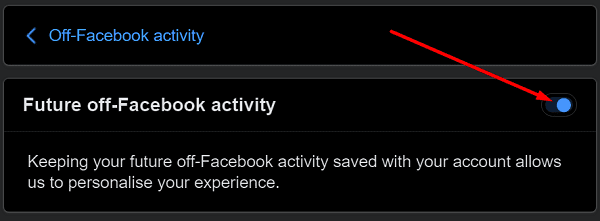
Tweak Your Browser Settings
Modern browsers also give you the option to block third-party cookies. This is an important detail to keep in mind because Facebook relies on third-party cookies to track your online history. We’ll use Chrome to exemplify this idea, but these steps are pretty similar on all the modern browsers out there.
- Go to your browser settings and navigate to the Privacy and security section.
- Then click on Cookies and other site data.
- Block third-party cookies and refresh your browser.
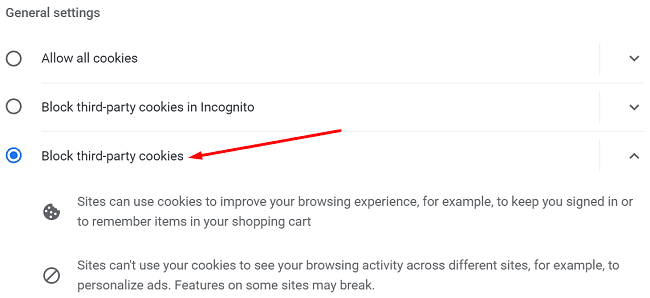
If you’re on Mac, make sure to enable Prevent cross-site tracking in Safari. This option makes it more difficult for Facebook and other third-party entities to track your online activities.
![]()
Of course, logging into your Facebook account in private mode is also a good idea.
Use a Privacy-Focused Search Engine
When you’re using a privacy-focused search engine such as DuckDuckGo, the amount of data that Facebook and other websites can collect diminishes considerably. DuckDuckGo doesn’t save your search history, prevents search leakage by default, and doesn’t use cookies. What more can you ask for?
Upgrade to iOS14
If you’re an Android user, switching to iOS is actually an excellent idea if you care about your privacy. If you already own an iPhone, upgrade to iOS14 to benefit from the latest privacy updates. The new App Tracking Transparency tells you what companies want to track your activity. The best part is that you can prevent apps from tracking you even before they do by selecting the “Ask app not to track” option. You’re saying “No,” plain and simple.
Quit Facebook
Honestly speaking, the best way to stop Facebook from spying on you is to delete your account and quit the platform. Many users argue that tweaking the settings we talked about earlier doesn’t stop Facebook from collecting data on you. Some even say that you remain a commodity to them; the only difference is that you’ll no longer see what they’re tracking.
The good news is that there are plenty of Facebook alternatives out there, such as MeWe, Diaspora, Minds, and so on. If you still want to be on social media, do your own research to see which alternative platforms suit your needs.
Frequently Asked Questions
Can Facebook Monitor Your Offline Activity?
Facebook can track you even when you’re not using your account. The Off-Facebook option allows the company to receive information about your online activities from the other apps you’re using and your visiting websites. So, yes, third-party apps and websites are gladly feeding Facebook’s data-hungry algorithms even when you’re offline.
What Does Off-Facebook Activity Mean?
Facebook can track your online activity off the platform. In other words, the company can track you even after you closed the app with the help of cookies. The good news is that Facebook decided to play the transparency card and give users access to the Off-Facebook Activity tool. You can use this tool to check what data third-party apps and websites are shared with Facebook. The company then uses this data to serve you targeted ads and offers.
Does Facebook Listen to Your Conversations?
Facebook confirmed it does not access your device’s microphone to spy on you and serve you targeted ads. The app uses your mic only when you’re recording audio or video, provided that you previously permitted it to access the mic. Facebook doesn’t spy on your conversations. But if you want to remain on the safe side, go to your app settings and disable Facebook’s access to your mic.
Can Facebook See My Browser History?
Facebook can see your browsing history based on the information it receives from the websites feeding its Off-Facebook Activity tool. Keep in mind that Facebook can’t access your browsing history as it appears in Chrome, Safari, or other browsers. Once again, the platform only deduces that based on the data gathered by the Off-Facebook Activity tool.
How Does Facebook Get My Google Searches?
Facebook doesn’t have access to your Google searches. The company doesn’t know what search terms you typed in. Only Google knows what terms you entered on its search engine.
How Does Facebook Know What I’m Thinking?
Facebook uses complex algorithms to profile you and predict your behavior. The platform serves you targeted ads, coupons, and other commercial offers based on your previous online activities. That’s why you get the impression that Facebook knows what you’re thinking. It basically gives you want you because its algorithms detected you’re interested in this or that thing.
Additionally, the platform monitors searches from your contacts and friends and relies on shared interests to serve you even better-targeted ads.
Conclusion
Internet users, and Facebook users in particular, really hate the idea of tech companies spying on them. From a psychological standpoint, what they really hate is being seen as simple commodities that have no saying on how tech giants collect and use their data.
If you want to stop Facebook from tracking you, personalize your privacy settings, reset and disable the Off-Facebook Activity tool, block third-party cookies in your browser, and use a privacy-focused search engine.
⇒ Over to you now: Hit the comments below and let us know what you think about Facebook’s privacy approach. Are there any moments that you’d like to talk about when you felt the platform was literally spying on you? Share your thoughts in the comments below.
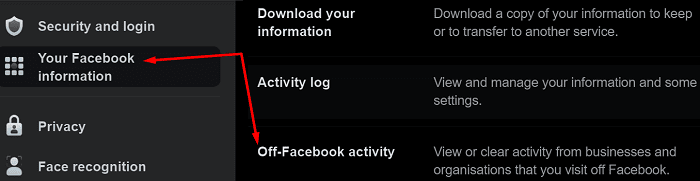
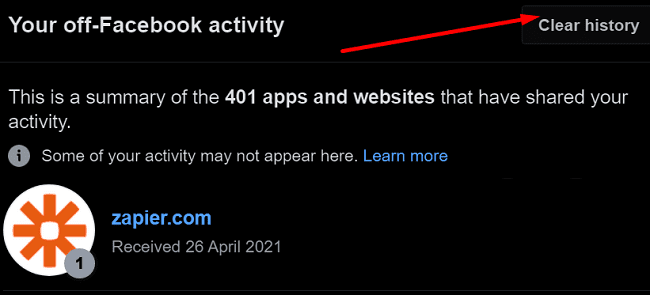
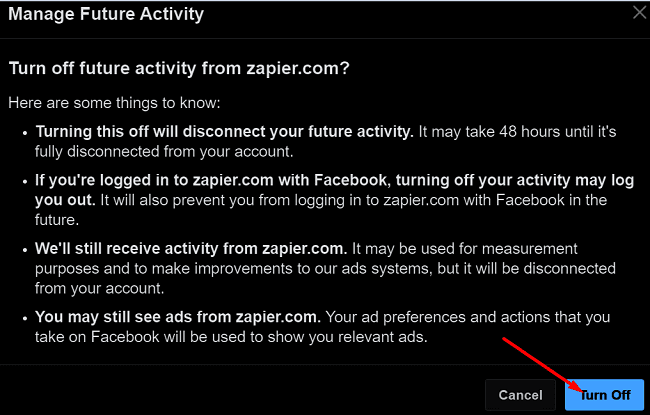




Hello
I’ve turned everything off and cleared everything a few weeks ago and I’m still getting targeted ads. For explame, last night I was looking for a solution to a problem on my galaxy a21s phone then boom ads about my phone, how…. My location services are also switched off. I hope Android follows suit with the recent iOS privacy update, anything that stop that power hungry idiot in control of everything we do. If it wasn’t for my friends and family on there I would delete faceache from my life.